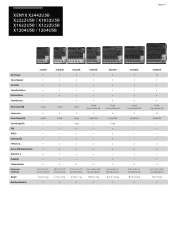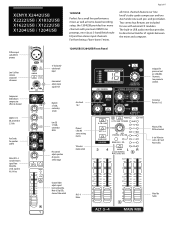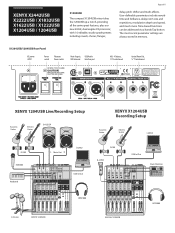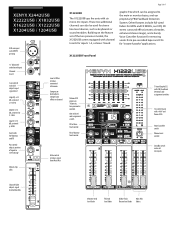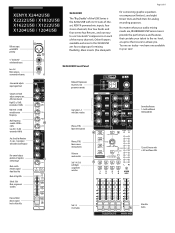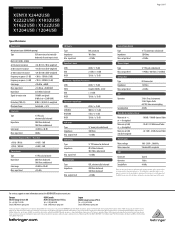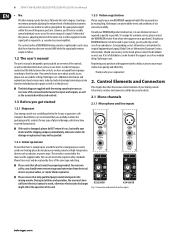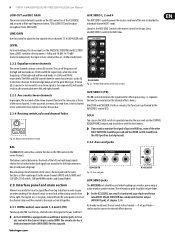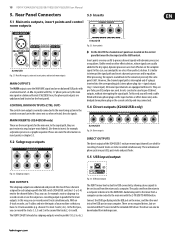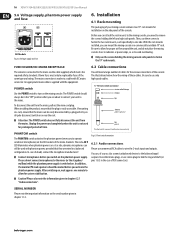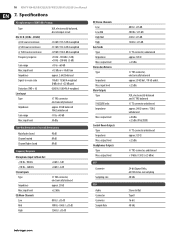Behringer XENYX X2442USB Support Question
Find answers below for this question about Behringer XENYX X2442USB.Need a Behringer XENYX X2442USB manual? We have 2 online manuals for this item!
Question posted by rogerbarnes98 on September 6th, 2020
How Do I Fix An Inconsistent Speaker Line Sound?
Current Answers
Answer #1: Posted by techyagent on September 6th, 2020 8:01 PM
This can be seen on the channel level, mixer level, and even the amplifier level. It's one thing to over-drive speakers, it's another to over-drive an amp. Clipping, in this case, occurs when an amplifier is pushed to create a signal with more power than its power supply can produce. It will amplify the signal only up to its maximum capacity, at which point the signal cuts or clips at the maximum capacity of the amplifier.
Reasons for distortionAudio distortion can occur for a number of reasons. Common reasons include:
- A microphone or sound source, like a computer, is overloaded with sound. For example, the microphone can't handle the volume level which it's detecting and thus distorts the sound that it's sending into the sound system.
- An instrument sends too hot of a signal into the system. I've seen this when a bassist uses a SansAmp on stage and is boosting their signal so much that it overloads the input.
- Speakers are being pushed beyond their limits. Working in live audio production, you might have the occasion of working on equipment not set up to handle louder volumes than your gig requires. Pushing speakers to produce louder sounds than they were designed to produce will lead to a distorted output. This isn't distortion through clipping as much as it is the speaker's hardware is unable to reproduce the signal it's sent, though it's still about voltage.
- Amplifier clipping. This happens when, as mentioned, the amp is overdriven.
- Faulty equipment. Equipment can fail in a variety of ways. For example, an effects processor could fail and you'd no longer hear any sounds passed through it. However, it could also fail and you'd hear a distorted sound passed out of the processor. This may or may not be related to the component's ability to handle the signal as much as the result of busted internals.
Thanks
Techygirl
Related Behringer XENYX X2442USB Manual Pages
Similar Questions
I just purchased a Behringer XENYX X2442USB sound mixer. Our church has two sets of speakers. Two in...
I bought the Behringer CMD STUDIO 4a controller 2nd hand off of an individual on a sales site and it...
i have behriger xenyx 302 usb mixer by mistake one ic4 has burnt it is a5pin smd ic number is IB3BH ...