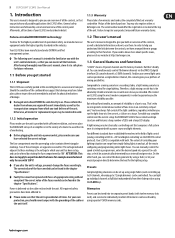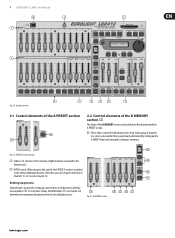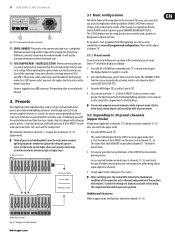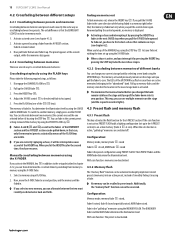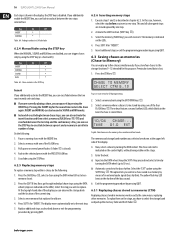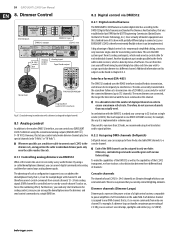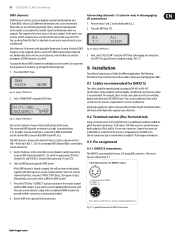Behringer EUROLIGHT LC2412 Support Question
Find answers below for this question about Behringer EUROLIGHT LC2412.Need a Behringer EUROLIGHT LC2412 manual? We have 2 online manuals for this item!
Question posted by wlennox on September 12th, 2014
Flashing Memory Button
I will be in theprogramming section 4.1.1. I set the scene - then using the up/down keys I select memory 1. I then press the memory key - and then flasj key 1. I make a selction pressing SOFT A. Success - I have captured scene one! Repeating the process - I can capture scene 2 in memory I then press QUIT key. I have recalled the programs using the PREVIEW key and then the LIVE key.I see both programs and the hit the QUIT key. After a while, The memory key starts to flash, I cannot get back into the Preset mode - and only channels 1, 4 , & 7 illuminate steadily when using the up/down keys. Question is: How do you rectify this. I found that if I unplugged the controller for more than twenty four hours it seemed to come back. (I also tried deleting all items in memory. Can you help me?? Thanks, Will Lennox
Current Answers
Related Behringer EUROLIGHT LC2412 Manual Pages
Similar Questions
03.6v Batt Ok'
"03.6V BATT OK" is flashing on screen and memory button is blinking too. Over buttons and faders are...
"03.6V BATT OK" is flashing on screen and memory button is blinking too. Over buttons and faders are...
(Posted by JimmyGauf 2 years ago)
Flash Key
after programming the flash key will not work unless you hold it down.
after programming the flash key will not work unless you hold it down.
(Posted by Dogman100 6 years ago)
No Me Funcionan Las Salidas Para MicrÓfono De Mi Consola
Buen DÍahace Una Semana Estaba Muy Bien, Pero Ayer Fui A Utilizarla Y No Me Funcionaron Las Sal...
Buen DÍahace Una Semana Estaba Muy Bien, Pero Ayer Fui A Utilizarla Y No Me Funcionaron Las Sal...
(Posted by elberzuleta 7 years ago)
Factory Reset The Eurolight Lc2412
Hi! I want to reset the lightboard. How do i fix that? kind regards Jesper
Hi! I want to reset the lightboard. How do i fix that? kind regards Jesper
(Posted by Jesperfredin 9 years ago)
Mixer Free Software
Hi, I'm wondering if somebody can PLEASE PLEASE tell me where EXACTLY I find the software download f...
Hi, I'm wondering if somebody can PLEASE PLEASE tell me where EXACTLY I find the software download f...
(Posted by rochelleklumper3 11 years ago)