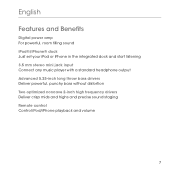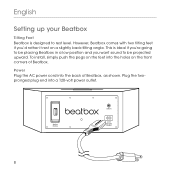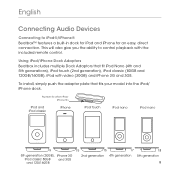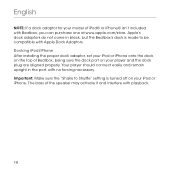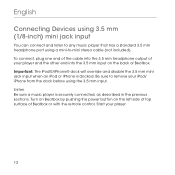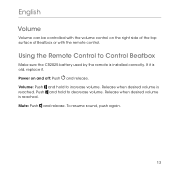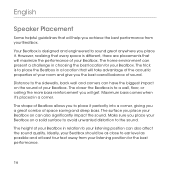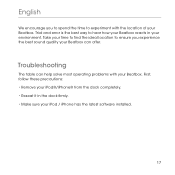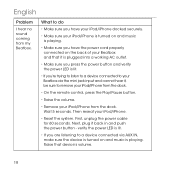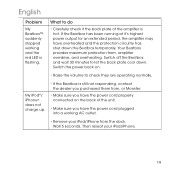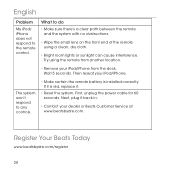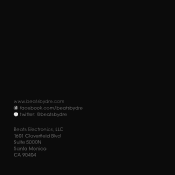Beats by Dr Dre beatbox Support Question
Find answers below for this question about Beats by Dr Dre beatbox.Need a Beats by Dr Dre beatbox manual? We have 1 online manual for this item!
Current Answers
Answer #1: Posted by Autodiy on July 3rd, 2014 12:35 AM
for correct instructions download the user guide on the link below
http://www.helpowl.com/manuals/Beats%20by%20Dr%20Dre/beatbox/186489
Www.autodiy.co.za
Related Beats by Dr Dre beatbox Manual Pages
Similar Questions
I Have An Original Beat Box With A 30 Pin Connection For An Ipod. I'd Like To
I'd like to use the Beatbox with an I phone 13.I bought a 30 pin adapter for my phone but it doesn't...
I'd like to use the Beatbox with an I phone 13.I bought a 30 pin adapter for my phone but it doesn't...
(Posted by Seamusmmcgill 11 months ago)
Beatbox Portable Sound
The beatbox portable connects to my phone via Bluetooth no problem but the when i go to play music t...
The beatbox portable connects to my phone via Bluetooth no problem but the when i go to play music t...
(Posted by jennafacenicole92 1 year ago)
My Speaker Doesn't Want To Turn On Number What Can I Do
My speaker doesn't want to turn on how could I make it turn on
My speaker doesn't want to turn on how could I make it turn on
(Posted by Anonymous-173227 1 year ago)
Beats Pill Not Powering On
I have a beats pill + that won't indicate it's charging when plugged in and won't turn on. Is there ...
I have a beats pill + that won't indicate it's charging when plugged in and won't turn on. Is there ...
(Posted by Austinlace1234 2 years ago)
Beats Pill Charging
When the bill batttery is dead, wil it work if plugged in? Or does it need to be recharged first?
When the bill batttery is dead, wil it work if plugged in? Or does it need to be recharged first?
(Posted by kklamen 9 years ago)