2009 BMW Z4 Support Question
Find answers below for this question about 2009 BMW Z4.Need a 2009 BMW Z4 manual? We have 1 online manual for this item!
Question posted by tbsfl on August 8th, 2014
How Do I Delete Contacts In My 2009 Bmw Z4
The person who posted this question about this BMW automobile did not include a detailed explanation. Please use the "Request More Information" button to the right if more details would help you to answer this question.
Current Answers
There are currently no answers that have been posted for this question.
Be the first to post an answer! Remember that you can earn up to 1,100 points for every answer you submit. The better the quality of your answer, the better chance it has to be accepted.
Be the first to post an answer! Remember that you can earn up to 1,100 points for every answer you submit. The better the quality of your answer, the better chance it has to be accepted.
Related Manual Pages
Owner's Manual - Page 5


... changer Music collection External devices
Online Edition for Part no. 01 41 2 602 116 - © 01/09 BMW AG
Driving tips
Controls
Using this Owner's Manual
At a glance Communications
164 Telephone 176 Contacts 178 BMW Assist
4 7 10 16 22 23
Notes Reporting safety defects Cockpit iDrive Letters and numbers Voice activation system
Mobility...
Owner's Manual - Page 84


...accident. "Vehicle Info" 2. This includes reduced tracking stability in advance of color indicators. Instead, contact your speed and pull over as soon as a compact spare wheel, has been mounted, or... kPa, you to other systems or devices using the same radio frequency. Reduce your BMW center.<
Tire Pressure Monitor TPM*
The concept
TPM checks the inflation pressures of pressure ...
Owner's Manual - Page 86


...noises occur during the journey, this may affect the vehicle's handling and stopping ability. Reduce your BMW center.<
Malfunction
The small warning lamp flashes in gray and a message appears.
Driving on the ...has been changed, for Part no. 01 41 2 602 116 - © 01/09 BMW AG Instead, contact your speed and pull over as soon as possible, and inflate them to the proper pressure. ...
Owner's Manual - Page 100


...Programming
1 2
Memory buttons LED
Fixed-code hand-held transmitters
1. For additional information, please contact your safety, refer to 30 cm from the original hand-held transmitters. To prevent possible damage...certain that the radio remote control device will be sure to delete the stored programs beforehand for your BMW center or call: 1-800-355-3515. Checking compatibility
If this...
Owner's Manual - Page 101


...the remote-controlled device. 2. You will be set. Park your BMW center.<
Deleting all stored programs are deleted. If it uses an alternating-code system, program the memory buttons... LED 2 flashes rapidly. Locate the button on . If you have any questions, please contact your vehicle within the range of the integrated universal remote control. When programming hand-held transmitter...
Owner's Manual - Page 105


...cup holders, otherwise damage could hit and damage the seal on the various inserts available, contact your BMW center.<
Lateral storage compartment behind the seats
This space can be used to objects flying... due to store briefcases, for Part no. 01 41 2 602 116 - © 01/09 BMW AG
Reference
Mobility
When loading the rear storage shelf, do not transport hot beverages, otherwise there is ...
Owner's Manual - Page 108


... car's occupants, e.g. Pull the fastener up and fold the transport bag completely down , see arrow. 3. Tighten the retaining strap on the various inserts available, contact your BMW center.<
2.
Ski support*
Always secure transported skis or similar objects with the screwdriver. In the cargo bay: Press the handle up and attach the rear...
Owner's Manual - Page 120


... the instructions issued by the navigation system.
If the DVD is displayed.
118
Online Edition for Part no. 01 41 2 602 116 - © 01/09 BMW AG Please contact the BMW center if you enter. Follow the instructions on the version
1.
Owner's Manual - Page 124


... can be edited, for example, to Specifying a contact as a destination for special destinations, e.g. Highlight the entry. 4. "Home address"
Deleting the last destinations
1. "Last destinations" 3. Special ...destinations
4. "Last destinations"
Opening the search for Part no. 01 41 2 602 116 - © 01/09 BMW ...
Owner's Manual - Page 161


... of tracks. When an Apple iPhone or mobile phone is connected or if more information, contact your USB device against physical damage.< Connect the USB device with the first track. Information ..., use a flexible adapter cable to protect the USB interface and your BMW center or go to four USB devices can be deleted. For more than 16,000 tracks are transferred from up the center ...
Owner's Manual - Page 166


... described in adapters available.
Online Edition for which mobile phones are detected at : www.bmw.com/bluetooth > The mobile phone is ready to operate. If several mobile phones are...phones. Malfunctions may result. Do not hold the mobile phone in adapter. Please contact your BMW center which mobile phones with Bluetooth interface are supported by the mobile phone preparation ...
Owner's Manual - Page 172


...
1. Open "Options". 3. "Delete entry"or"Delete list"
Saving an entry in the contacts
1. Highlight an entry. 2. Highlight an entry. 2. "Store as new contact"or"Add to existing contact" 4. "Store in vehicle"
Messages
Different types of messages can be enabled separately. > My Info messages from the BMW Assist portal. > Messages from the mobile phone to the vehicle...
Owner's Manual - Page 179


... BMW AG
At a glance The address is to be deleted. 1. Select the desired phone number.
Select the desired contact. 2. Controls Reference Mobility 177 Communications Entertainment Navigation Driving tips
Displaying the detailed view
Select the desired contact. Select the desired address. Highlight the contact. 3. Mobile phone*
3. "My contacts" 2. Deleting contacts
Only contacts...
Owner's Manual - Page 180


... speaks with you and takes further steps to help you. > Automatic Collision Notification: under certain conditions, a connection is established to the BMW Assist Response Center. Press the SOS button to contact the BMW Assist Response Center. > You can determine its position. > In addition to these services, the optional Convenience Plan offers a concierge service...
Owner's Manual - Page 183


... 181
Online Edition for Part no. 01 41 2 602 116 - © 01/09 BMW AG
7. "Update" When BMW Search is displayed. "BMW Assist" 2. "Cancel loading"
Logging in
To display e-mails, contacts from BMW Search or other personal data, you are logged in automatically. "BMW Search" 3.
Navigation
Controls
1. Enter the user name and select "OK". 8. "Password"
Logging...
Owner's Manual - Page 195
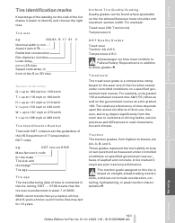
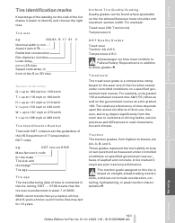
...service practices and differences in addition to this tire is contained in week 7 of 2009. DOT code: e.g. BMW recommends that the tire was manufactured in the tire coding: DOT ... 0709 means ...193
Online Edition for Part no. 01 41 2 602 116 - © 01/09 BMW AG
Reference
Mobility
Communications Entertainment
Navigation
Driving tips
Controls
DOT Quality Grades
At a glance
Uniform ...
Owner's Manual - Page 210


... the light source for changing a particular bulb is not described here, please contact your BMW center or a workshop that the wiper arms are resting against the windshield before... it toward the top left, see arrow. Replacing components
Replacing components
Onboard tool kit
ing your BMW center perform any instructions provided by the bulb manufacturer.< For care of the headlamps, please follow ...
Owner's Manual - Page 212


...lamp, LED Brake lamp Backup lamp Turn signal, LED
> Backup lamp:
If bulb 2 or 5 malfunctions, please contact your BMW center or a workshop that works according to BMW repair procedures with correspondingly trained personnel. Reattach the cover. Remove the cover in the cargo bay, see arrow, and...
210
Online Edition for Part no. 01 41 2 602 116 - © 01/09 BMW AG Attach the bulb holder. 4.
Owner's Manual - Page 213


... glance
For information on continuing to drive with Run-Flat Tires as optional accessories from your BMW center.<
2
Adapter, in the lug bolt. 2. Unscrew the lug bolt 1.
Remove the ...adapter after screwing the lug bolt back on the front of a malfunction, please contact your own safety. Please note down this number and keep it in onboard tool kit
Removing ...
Owner's Manual - Page 215


...
Mobility
Communications Entertainment
Navigation
Driving tips
Controls
At a glance You may still be deactivated by the BMW Assist Response Center, however. the current position of your service contract for BMW Assist expires, the BMW Assist system can establish contact with the vehicle. Giving and receiving assistance
Emergency Request*
Conditions for an Emergency Request...
Similar Questions
Navigation System Am Radio Reception There Then Gone.
I recently started having trouble with my BMW 2009 Z4. The AM radio all of a sudden disappears like ...
I recently started having trouble with my BMW 2009 Z4. The AM radio all of a sudden disappears like ...
(Posted by paulsrandall 11 years ago)

