2008 BMW 5 Series Support Question
Find answers below for this question about 2008 BMW 5 Series.Need a 2008 BMW 5 Series manual? We have 1 online manual for this item!
Question posted by Anonymous-130654 on February 10th, 2014
Trunk Will Not Open
2008 528I BMW the trunk will not open with the Key or the switch. can the back seats fold down? or how can I get it open other wise?
Current Answers
There are currently no answers that have been posted for this question.
Be the first to post an answer! Remember that you can earn up to 1,100 points for every answer you submit. The better the quality of your answer, the better chance it has to be accepted.
Be the first to post an answer! Remember that you can earn up to 1,100 points for every answer you submit. The better the quality of your answer, the better chance it has to be accepted.
Related Manual Pages
Owner's Manual - Page 5


... player and CD changer AUX-In connection USB/audio interface
Communications
194 Telephoning 209 BMW Assist
Online Edition for comfort, convenience and safety 108 Lamps 114 Climate 121 Practical... Entertainment Navigation 254 Technical data
Controls
28 45 56 61 78 90 Opening and closing Adjusting
Transporting children safely Driving Everything under control Technology for Part no. 01 41 ...
Owner's Manual - Page 9
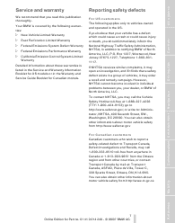
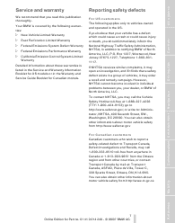
..., DC 20590. If you believe that your dealer, or BMW of North America, LLC. If NHTSA receives similar complaints, it may open an investigation, and if it finds that a safety defect ... should immediately inform the National Highway Traffic Safety Administration, NHTSA, in addition to notifying BMW of North America, LLC, P.O. However, NHTSA cannot become involved in individual problems between...
Owner's Manual - Page 12


...safety switch 41 Sedan: sun blind* for rear window 122 Opening and closing windows 40 Adjusting exterior mirrors 53 Automatic curb monitor* 53 Folding exterior ...mirrors in and out* 53
6
Turn signals 67 High beams, headlamp flasher 110 High-beam assistant* 110 Roadside parking lamps 110 Check Control 83 Computer 79
10
Online Edition for Part no. 01 41 0 014 240 - © 08/07 BMW...
Owner's Manual - Page 13


... Windshield wipers 68 Rain sensor 68 Sports Wagon: rear window wiper 69 10 Starting/stopping engine and Switching ignition on/off 61
16
Opening luggage compartment lid/ tailgate 33, 35
17
Head-Up Display* 102 BMW Night Vision* 104 Navigation Reference Mobility Communications Entertainment
18
Parking lamp 108 Daytime running lamps* 109 Low...
Owner's Manual - Page 17
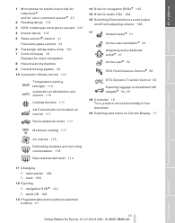
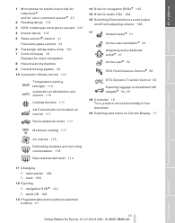
... 16 Switching Entertainment sound output on/off and adjusting volume 168 17 Heated seats* 51 Active seat ventilation* 52 Adjusting active backrest width* 47 Active seat* 52 PDC Park Distance Control* 90 DTC Dynamic Traction Control 92 Opening luggage ... Part no. 01 41 0 014 240 - © 08/07 BMW AG
Reference
Mobility
Communications Entertainment
Navigation
Driving tips
Controls
At a glance
Owner's Manual - Page 18


...move in connection with the relevant equipment.
Controls
1 2 3
Control Display button Opening start menu Controller With the controller you can select menu items and make entries unless...
Online Edition for Part no. 01 41 0 014 240 - © 08/07 BMW AG The following section provides an introduction to basic menu navigation. iDrive
iDrive
iDrive combines .... The control of switches.
Owner's Manual - Page 24


...the buttons is stored for Part no. 01 41 0 014 240 - © 08/07 BMW AG Displaying short info
Touch the ...button. iDrive
Entertainment
In the Entertainment menu, the sound source...currently heard, e.g. radio station or CD. 2. Select "Programmable Memory Keys" and press the controller. Touching with "Yes". This opens the start menu. 2. Displaying button assignment
You can display the ...
Owner's Manual - Page 30


Opening and closing
Opening and closing
Keys/remote control
The integrated key...switched on which is not intended for spare key, in glove compartment
Spare key
Store the spare key in the remote control, refer to keep the battery charged.
The spare key and integrated key...08/07 BMW AG This key is charged in the vehicle, refer to unlock the key. 28
Online Edition for spare key
The ...
Owner's Manual - Page 33


... button for Part no longer possible to lock the vehicle using a key. Select "Settings" and press the controller. 4. Switching off alarm: press any button. The luggage compartment lid opens, regardless of whether it is no . 01 41 0 014 240 - © 08/07 BMW AG
At a glance Make sure that adequate clearance is available before...
Owner's Manual - Page 34


... must accept any interference received, including interference that no . 01 41 0 014 240 - © 08/07 BMW AG Turn and hold the key in the door lock to lock or unlock the driver's door. Change to open the menu. 3. When unlocking
1. Press the controller to upper field if necessary. Any unauthorized modifications or...
Owner's Manual - Page 36


...from the central locking system. Emergency release
Locking separately
Turn a key in the cargo bay. If the alarm is possible via ...opening the rear window, the rollup cover is armed, the alarm will be swung upward. This is an advantage when using valet parking, for Part no access is inadvertently triggered: switch off the alarm, refer to page 28, no . 01 41 0 014 240 - © 08/07 BMW...
Owner's Manual - Page 42


...your field of the front doors has been opened.
40
Online Edition for Part no. 01 41 0 014 240 - © 08/07 BMW AG
Lay in your BMW center.< You can still operate the windows with... the remote control removed or the ignition switched off ignition
You can close the vehicle with the buttons on the remote control or with a key. Pressing the switch again stops the opening movement. 3.
Owner's Manual - Page 46


... by your BMW center. Opening and closing
very thin objects, and the sunroof would continue closing .
44
Online Edition for Part no. 01 41 0 014 240 - © 08/07 BMW AG
Moving manually*
In the event of danger from the mounting next to page 237.
2. Remove the Allen key from outside, slide the switch forward...
Owner's Manual - Page 90


...the remote key currently in use . Select "Text language" and press the controller. Press the button. Change to open the menu. 3. Press the button. You can change the basic setting. This opens the start... 88
Online Edition for operating principle refer to open the menu. 3. iDrive, for Part no. 01 41 0 014 240 - © 08/07 BMW AG Turn the controller until "Units" is ...
Owner's Manual - Page 125


...flashlight
Glove compartment
Opening
The flashlight is switched off before inserting it in continuously.
for valet parking, refer to page 28, the glove compartment cannot be folded upwards. Depending on...the socket when needed. Do not open the window with a key. Sun blinds for Part no. 01 41 0 014 240 - © 08/07 BMW AG
Reference
Mobility
Communications Entertainment
Navigation
...
Owner's Manual - Page 266


...support 46 "After door opened" 48 "After unlocking"...sensor 38 - switching off alarm 37 - switching off tilt ...seat ventilation 52 Active steering 99 - warning lamp 100 Adapter for spare key 28 Adaptive brake assistant 92 Adaptive brake lamps, refer to Brake force display 100 Adaptive Head Light 110 "Add digits" for mobile phone 202
264
Online Edition for Part no. 01 41 0 014 240 - © 08/07 BMW...
Owner's Manual - Page 275


...BMW... to Setting time and date 86 - seat, mirror and steering wheel memory 47 "...switching off 38 Interior rearview mirror 53 - automatic dimming feature 54 Intermittent mode of the wipers 68
J
Jacking points 244 Joystick, refer to iDrive 16 Jumpering, refer to Jump starting 248 Jump starting 248
K
Keyless-Go, refer to Comfort access 38 Keyless opening and closing, refer to Comfort access 38 Key...
Owner's Manual - Page 276


... 34 - locking separately 34 - opening from inside 33 - opening from outside 33 - unlocking and locking... Map view facing north 158 Master key, refer to Keys/ remote control 28 Maximum cooling 117...curb monitor 53 - folding in and out 53 - heating 53 - memory, refer to Seat, mirror and steering ..., refer to Buttons on steering wheel 11 Multifunction switch - refer to Turn signals/ headlamp flasher 67...
Owner's Manual - Page 281
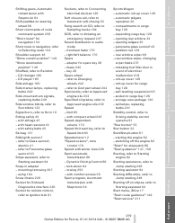
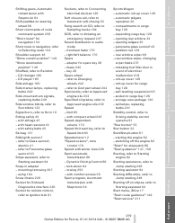
...0 014 240 - © 08/07 BMW AG
Reference
Mobility
Sockets, refer to Connecting ... 170 Spare - adapter for spare key 28 - fuses 245 - key 28 Spare wheel - refer to Changing...cargo bay 129 - expanding cargo bay 128 - opening rear window 34 - opening tailgate 35 - panorama glass sunroof 43 - partition ...Stop button 61 - starting the engine 62 - switching off the engine 62 "Start" for stopwatch 86...
Owner's Manual - Page 284


...system 159 - muting 55 - repeating 55, 160 - switching on/off 55, 159 - volume 160 Voice phone book...88 - temperature 88 Universal garage-door opener, refer to Integrated universal remote control 121 Universal remote control...inside 33 - from outside 30 - without key, refer to Comfort access 38 "Update services... tread depth 227 Weather news flashes 176 Website BMW 4 Weights 257 Welcome lamps 108 "Welcome light...
Similar Questions
2008 Bmw 528i Stuck Driver Seat Help Please
So while cleaning my car today I laid the driver seat almost all the way back when I finished and we...
So while cleaning my car today I laid the driver seat almost all the way back when I finished and we...
(Posted by ralphmendozarmj 7 years ago)
Where Can I Get A 2008 Bmw 528i Online Service Manual
(Posted by Merlre 9 years ago)
2008 Bmw 528i Owners Manual How To Switch From Miles To Kilometers
(Posted by Sjcshatl 10 years ago)

