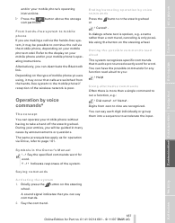2008 BMW 1 Series Support Question
Find answers below for this question about 2008 BMW 1 Series.Need a 2008 BMW 1 Series manual? We have 1 online manual for this item!
Question posted by keelrand on May 22nd, 2014
How To Use Voice Commmand In A 2008 Bmw 128i
The person who posted this question about this BMW automobile did not include a detailed explanation. Please use the "Request More Information" button to the right if more details would help you to answer this question.
Current Answers
Answer #1: Posted by waelsaidani1 on May 23rd, 2014 6:03 AM
The voice control system is activated by pressing a key on the multifunction steering wheel, and provides a safer, more convenient way of controlling your BMW’s cabin features. The system recognises preset terms with commands for nearly all functions. The system is also able to recognise alternative wordings, e.g. ‘Home’ instead of ‘Drive home’. The simple verbal commands are picked up by a special hands-free microphone that filters out background noise.
The voice dialogue system functions independent of a particular speaker and always follows a predefined dialogue structure. Each time you give a command, the system emits a tone to indicate it has been understood.
The so-called ‘one shot’ complete entry is extremely handy: instead of entering the destination in single steps as town, street and number, the whole address can be said in one sentence, e.g ‘Munich Riesenfeldstrasse 7’.
The system has several helpful functions. For instance, you can select a contact from your telephone directory by saying their name. Or dial a telephone number by just saying the number. The text-to-speech function can read aloud emails or SMS messages. This is not only more comfortable, but also safe: your hands remain on the steering wheel at all time, and you are not distracted from the surrounding traffic.
You can also operate the active audio device, e.g. the CD drive with the command ‘Track 3’. To listen to a particular radio station, just say ‘Station’ and then the name of the station, e.g. ‘Station Bayern 3’. This also works even when the display isn’t showing the list of stations.
Not only is it easy to operate individual functions via voice control, but you can also ‘navigate’ through the menus on the central display. Say the name of the menu to go there, e.g. ‘Main menu’ or ‘Radio’. The command ‘Map’ automatically opens up a map in the Control Display. Most menu options in a displayed table can also be called up by voice control. For example, you can change the map’s orientation with a spoken command.
You can read about these and many more important spoken commands in the user’s manual. You’ll find information there about possible spoken commands for the various tables that appear when you say ‘Spoken commands’. Or say ‘Help’ and the system will explain itself to you.
The range of spoken commands depends on the model and equipment. The entry options depend on the navigation data, country and language settings.
The voice dialogue system functions independent of a particular speaker and always follows a predefined dialogue structure. Each time you give a command, the system emits a tone to indicate it has been understood.
The so-called ‘one shot’ complete entry is extremely handy: instead of entering the destination in single steps as town, street and number, the whole address can be said in one sentence, e.g ‘Munich Riesenfeldstrasse 7’.
The system has several helpful functions. For instance, you can select a contact from your telephone directory by saying their name. Or dial a telephone number by just saying the number. The text-to-speech function can read aloud emails or SMS messages. This is not only more comfortable, but also safe: your hands remain on the steering wheel at all time, and you are not distracted from the surrounding traffic.
You can also operate the active audio device, e.g. the CD drive with the command ‘Track 3’. To listen to a particular radio station, just say ‘Station’ and then the name of the station, e.g. ‘Station Bayern 3’. This also works even when the display isn’t showing the list of stations.
Not only is it easy to operate individual functions via voice control, but you can also ‘navigate’ through the menus on the central display. Say the name of the menu to go there, e.g. ‘Main menu’ or ‘Radio’. The command ‘Map’ automatically opens up a map in the Control Display. Most menu options in a displayed table can also be called up by voice control. For example, you can change the map’s orientation with a spoken command.
You can read about these and many more important spoken commands in the user’s manual. You’ll find information there about possible spoken commands for the various tables that appear when you say ‘Spoken commands’. Or say ‘Help’ and the system will explain itself to you.
The range of spoken commands depends on the model and equipment. The entry options depend on the navigation data, country and language settings.
Related Manual Pages
Similar Questions
Mileage Issue
hi, just bought this bmw1 series 2008 and just realized that the mileage per hour dash board starts ...
hi, just bought this bmw1 series 2008 and just realized that the mileage per hour dash board starts ...
(Posted by roxanamilea2002 7 years ago)
Problem Both Low Beams On 2009 128i Bmw Will Not Turn On
(Posted by meabl 9 years ago)