2007 BMW 6 Series Support Question
Find answers below for this question about 2007 BMW 6 Series.Need a 2007 BMW 6 Series manual? We have 1 online manual for this item!
Question posted by cowlLen on May 6th, 2014
2007 Bmw 650i How To Clean Night Vision
The person who posted this question about this BMW automobile did not include a detailed explanation. Please use the "Request More Information" button to the right if more details would help you to answer this question.
Current Answers
There are currently no answers that have been posted for this question.
Be the first to post an answer! Remember that you can earn up to 1,100 points for every answer you submit. The better the quality of your answer, the better chance it has to be accepted.
Be the first to post an answer! Remember that you can earn up to 1,100 points for every answer you submit. The better the quality of your answer, the better chance it has to be accepted.
Related Manual Pages
Owner's Manual - Page 3


...BMW. 650i
Owner's Manual for Vehicle
Congratulations, and thank you an enjoyable driving experience. It contains important data and instructions intended to assist you in your BMW's unique range of your vehicle will provide you with your BMW... the information that we have compiled for you drive it. BMW AG
Online Edition for Canadian models. Thorough familiarity with enhanced ...
Owner's Manual - Page 4


Order No. 01 41 0 013 312 US English II/07, 07 03 510 Printed in Germany Printed on environmentally friendly paper, bleached without chlorine, suitable for Part no. 01 41 0 013 312 - © 02/07 BMW AG Online Edition for recycling. © 2007 Bayerische Motoren Werke Aktiengesellschaft Munich, Germany Reprinting, including excerpts, only with the written consent of BMW AG, Munich.
Owner's Manual - Page 13
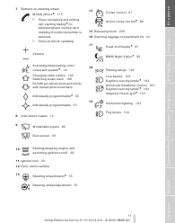
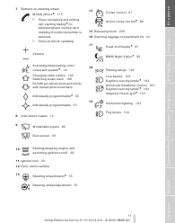
... Controls Reference Mobility 11 Communications Entertainment Navigation Driving tips 16 Opening luggage compartment lid 34 17 Head-Up Display* 97 BMW Night Vision* 99 18
Volume
Activating/deactivating voice command system* 22 Changing radio station 156 Selecting music track 166 Scrolling in phone... wheel adjustment 55
Online Edition for Part no. 01 41 0 013 312 - © 02/07 BMW AG
At a glance
Owner's Manual - Page 31


... Telephone, setting volume, refer to page 180
29
Online Edition for a maximum of your BMW individually according to your preferences. When the vehicle is unlocked, the corresponding remote control is ... of the display for the Head-Up Display*, refer to page 98 > Display settings of BMW Night Vision*, refer to page 100 > Air distribution, temperature in the glove compartment and slide the spare...
Owner's Manual - Page 41
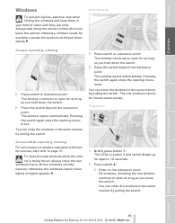
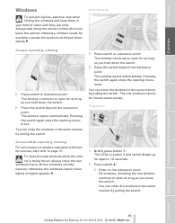
... switch again stops the opening , closing the windows and keep them in your field of vision until they are shut.
To close the side windows while the vehicle is being driven, ...switch.
39
Online Edition for Part no. 01 41 0 013 312 - © 02/07 BMW AG
Reference
Mobility
Communications Entertainment
Navigation
Driving tips
Controls
At a glance Always take along the remote control...
Owner's Manual - Page 43
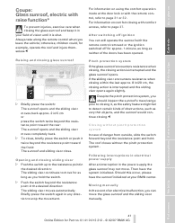
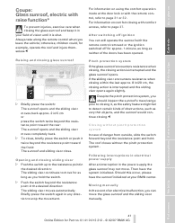
...when you hold .
For information on using the comfort operation mode at your field of vision until it in any direction to page 37. Then have the sunroof initialized at the door....
41
Online Edition for Part no. 01 41 0 013 312 - © 02/07 BMW AG
At a glance Controls Reference Mobility Communications Entertainment Navigation Driving tips
Raising and closing glass sunroof...
Owner's Manual - Page 58


If you have programmed "Navigation voice instructions" for one of stored phone numbers displayed > "Next entertainment source" Changes audio source > Switches "Night Vision on / off" BMW Night Vision* on/off : Press the button longer. > To repeat the last voice instruction: Press the button. 56
Online Edition for Part no. 01 41 0 013 312 - &#...
Owner's Manual - Page 68


... "Lighting" is stored for Part no. 01 41 0 013 312 - © 02/07 BMW AG
Wiper operation is stationary. Normal wiper speed
Press once. The LED goes out. Failure to operation...wipers or brief wipe Activating/deactivating rain sensor Cleaning windshield, headlamps and BMW Night Vision camera* Adjusting rain sensor sensitivity level
Adjusting rain sensor sensitivity level
Turn the knurled ...
Owner's Manual - Page 69


... Washer fluid
Washer fluid antifreeze is any danger that you could be obscured.
Cleaning windshield, headlamps and BMW Night Vision camera*
Pull the lever, arrow 4: The system sprays washer fluid against the ...- with the engine running or the ignition switched on , the headlamps and the BMW Night Vision camera are supplied from sparks and open flames, and store it in tightly closed ...
Owner's Manual - Page 101


... the presence of persons or animals in cold weather. Driving hints
Only clean the cover of the Head-Up Display with a soft, lint-free ...blow the horn, or take appropriate action sooner. Driving tips Reference Mobility Communications Entertainment Navigation
BMW Night Vision*
The concept
BMW Night Vision is a driver assistance system that will remove attention from the road. When objects are ...
Owner's Manual - Page 102


... for explanation of principle, refer to drive at certain intervals for fractions of a problem. BMW Night Vision's potential benefits can be displayed on the Control Display after a few seconds. It will ...1. To prevent driving without headlamps, at a speed of the button may differ somewhat.
BMW Night Vision is only shown when the low beams are on the Control Display is not a substitute ...
Owner's Manual - Page 103
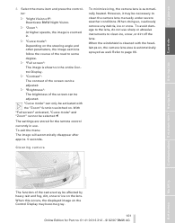
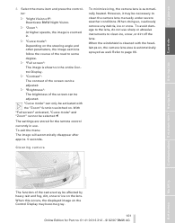
... the screen can be adjusted.
"Curve mode" can be adjusted. > "Brightness": The brightness of the road to clean the camera lens manually under severe weather conditions. Refer to clean ice, snow, or dirt off ": Deactivate BMW Night Vision. > "Zoom": At higher speeds, the image is zoomed in use sharp or abrasive instruments to page 66...
Owner's Manual - Page 232


... open "Time" 83 To open "Date" 84 To open "PDC" 87 To open "FTM" 90 To open "TPM" 92 To display "Bluetooth" 175 To activate BMW Night Vision 100 To deactivate BMW Night Vision 100 To display settings for BMW Night Vision 100
{Settings menu} {Display off} {Info sources} {Settings} {Door locks} {Steering wheel buttons} {Lighting} {Service requirements} {Service...
Owner's Manual - Page 236


BMW homepage 4 BMW Maintenance System 210 BMW Night Vision 99 - activating 100 - cleaning camera 101 - cleaning camera, refer to Wiper system 67 - deactivating 100 - making settings 100 "BMW Service settings" 193 BMW ... differential, refer to Engine and differential 120 "Brightness" 85, 98 - with BMW Night Vision 101 Brightness of Control Display 84 Button for starting engine, refer to Start/Stop...
Owner's Manual - Page 237
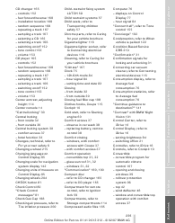
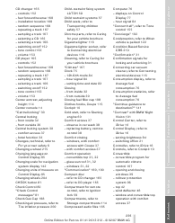
... your vehicle brochure Cigarette lighter 116 Cigarette lighter socket, refer to Connecting electrical devices 116 Cleaning, refer to Caring for your vehicle brochure "Climate" 107 Clock 75 - 12h/24h ..., refer to Average fuel consumption 76 "Continue guidance to destination?" 141 "Contrast" with BMW Night Vision 101 Control Center, refer to iDrive 16 Control Display, refer to iDrive 16 - setting...
Owner's Manual - Page 238


... 115 Curb weight, refer to Weights 226 "Current position" 148 Current position - displaying 148 - entering 136 - storing 136 "Curve mode" with BMW Night Vision 101 "Customer Relations" 184, 192
D
Dashboard, refer to Cockpit 10 Data, technical 224 - capacities 226 - dimensions 224 - measurements 224 - ...
Everything from A to Z
Online Edition for Part no. 01 41 0 013 312 - © 02/07 BMW AG
Owner's Manual - Page 241
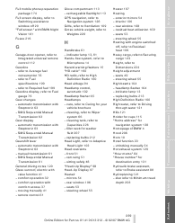
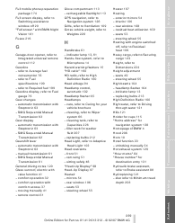
... flasher 65 Headlamps - care, refer to Caring for your vehicle brochure - cleaning, refer to Wiper system 66 - cleaning tank, refer to Capacities 226 - filler neck for washer fluid 207 - ... 174 Full screen display, refer to Switching assistance window off 20 "Full screen" with BMW Night Vision 101 Fuses 216
Glove compartment 113 - rechargeable flashlight 113 GPS navigation, refer to Navigation...
Owner's Manual - Page 245


... 136 "New destination" 128, 133 New remote controls 28 "New route" 144 New wheels and tires 204 "Next entertainment source" 56 Night Vision, refer to BMW Night Vision 99 Night vision device, refer to BMW Night Vision 99 "Night Vision off" 101 "Night Vision on / off" 56 Nozzles - refer to Ventilation 109 - refer to Windshield washer nozzles 67 Nylon rope, refer to Towstarting and...
Owner's Manual - Page 248


...date" 84 "Set service date" 79 "Set time" 84 Setting button, refer to Controls, controller 16 "Settings" 195 - for BMW Assist 193 - for unlocking 30 Settings - BMW Night Vision 100 - changing on Control Display 83 - clock, 12h/24h mode 84 - configuring, refer to Personal Profile 29 - date 84 ... guidance" 133
Everything from A to Z
Online Edition for Part no. 01 41 0 013 312 - © 02/07 BMW AG
Similar Questions
How Can I Obtain A Owners Manual For A Bmw 650i 2007
(Posted by mykalaxela 10 years ago)


