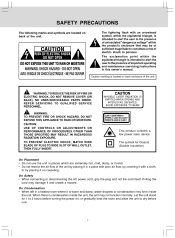Audiovox VE927 Support Question
Find answers below for this question about Audiovox VE927 - VE - 927.Need a Audiovox VE927 manual? We have 1 online manual for this item!
Question posted by rbleete on October 19th, 2011
Is There A Channel 3/4 Selector Switch On Back Of Ve927?
I need to change from channel 4 to 3, at turn-on, to satisfy Comcast ADT hardware. Is there a selector switch on back of VE 927? I can reach the back, but it is mounted so back is not visible. I could use a picture of the back panel to guide me.
Current Answers
Related Audiovox VE927 Manual Pages
Similar Questions
Audiovox Ve 1510dv Tv Remote
The remote to our Audiovox VE 1510DV flat panel has been lost. The manual says universal remotes wil...
The remote to our Audiovox VE 1510DV flat panel has been lost. The manual says universal remotes wil...
(Posted by srshoemaker 7 years ago)
Prestige Aps997c Channel 5 Operation.
the prestige aps997c remote start comes with channels 3,4,5,6 and 7 the channels 3 and 4 work fine, ...
the prestige aps997c remote start comes with channels 3,4,5,6 and 7 the channels 3 and 4 work fine, ...
(Posted by angelp20 9 years ago)
Our Ve927 Unit Does Not Trun On.is There A Fuse Or Where Can We Find Wiring Diag
Our VE927 unit does not turn on?where can we find wring diagram? Is there a fuse insd the unit??
Our VE927 unit does not turn on?where can we find wring diagram? Is there a fuse insd the unit??
(Posted by mruj99 11 years ago)
Audiovox Ve927 Channel Displays Sequence And Channel Sellection
I have an Audiovox VE927. The channels do not run in sequencel order. For example channel 2 through ...
I have an Audiovox VE927. The channels do not run in sequencel order. For example channel 2 through ...
(Posted by thebirdman161 12 years ago)
Radio Channels
When I change radio channels it goes to the same station. There is only one channel that comes in. N...
When I change radio channels it goes to the same station. There is only one channel that comes in. N...
(Posted by erburgess01 12 years ago)