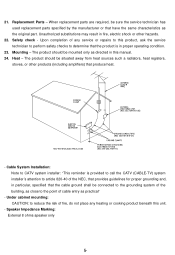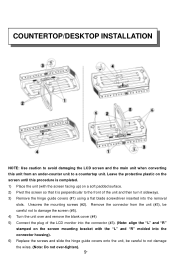Audiovox VE705 Support Question
Find answers below for this question about Audiovox VE705 - VE - 705.Need a Audiovox VE705 manual? We have 1 online manual for this item!
Question posted by wingcobda on October 3rd, 2012
Sound Quality Drops Off After A Short Period Of Use
The sound quality of this unit drops off greatly after a short period of use.
Current Answers
Related Audiovox VE705 Manual Pages
Similar Questions
Audiovox Ve 1510dv Tv Remote
The remote to our Audiovox VE 1510DV flat panel has been lost. The manual says universal remotes wil...
The remote to our Audiovox VE 1510DV flat panel has been lost. The manual says universal remotes wil...
(Posted by srshoemaker 7 years ago)
Periodically My Remote Looses The Function Of Flashing The Parking Lights When A
ing or disarming the system. At the same time remote trunk opening fails. What causes this and how ...
ing or disarming the system. At the same time remote trunk opening fails. What causes this and how ...
(Posted by therixter 9 years ago)
Voice Problem. (sound)
Radio operation is o.k., normal sound, voice, whowever t.v. mode, has no sound, voice, only static
Radio operation is o.k., normal sound, voice, whowever t.v. mode, has no sound, voice, only static
(Posted by lampinskilee 10 years ago)
Black Screen Help
We have the audiovox FPE2608 26" flat screen television. When you turn it on, the screen is black an...
We have the audiovox FPE2608 26" flat screen television. When you turn it on, the screen is black an...
(Posted by kerreil16 11 years ago)
Audiovox Ve705 Sound Problem
the sound has gone out on the TV; i onlt get a hissing sound; radio sound works
the sound has gone out on the TV; i onlt get a hissing sound; radio sound works
(Posted by bolsen 13 years ago)