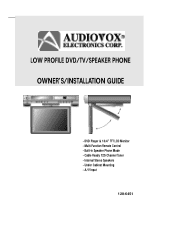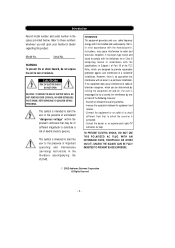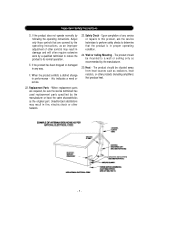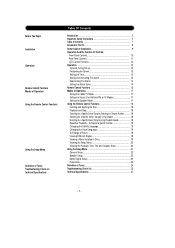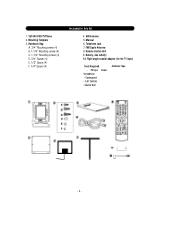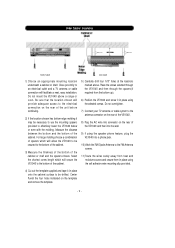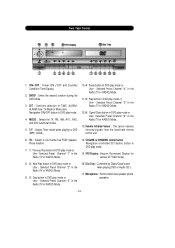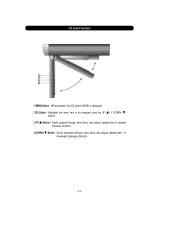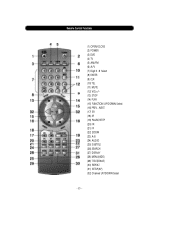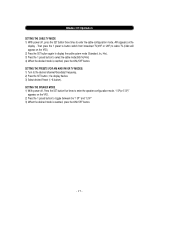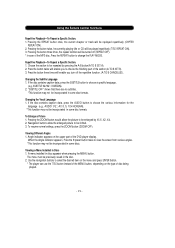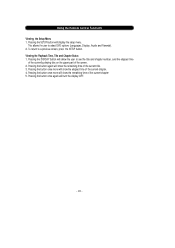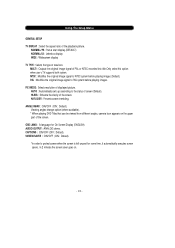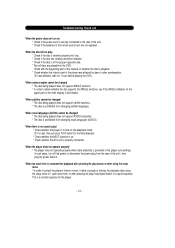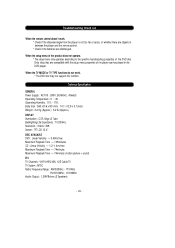Audiovox VE1040 Support Question
Find answers below for this question about Audiovox VE1040 - Drop-Down LCD TV.Need a Audiovox VE1040 manual? We have 1 online manual for this item!
Question posted by randyluke00 on July 3rd, 2014
Can't Get Volum To Go Up. Dvd Works Fine.
The person who posted this question about this Audiovox product did not include a detailed explanation. Please use the "Request More Information" button to the right if more details would help you to answer this question.
Current Answers
Related Audiovox VE1040 Manual Pages
Similar Questions
I Need A New Right Angle Coaxial Adapter For Under Cabinet Tv Model Number Ve 10
I need a new right angle coaxial adapter for undercabinet TV model number VE 1040.
I need a new right angle coaxial adapter for undercabinet TV model number VE 1040.
(Posted by camcandanc 1 year ago)
Jensen Vm9424 Cd & Ipod Functions Stopped Working
I have a VM9424 installed in a Nexus motorhome (Ford e-450 chassis) Unit was replaced by ASA six wee...
I have a VM9424 installed in a Nexus motorhome (Ford e-450 chassis) Unit was replaced by ASA six wee...
(Posted by srbalok 10 years ago)
Audiovox Ve1040 Under Counter Dvd/tv
+ the owners manual doesnt tell you how to auto program tv channels inthe unit or add/delete channe...
+ the owners manual doesnt tell you how to auto program tv channels inthe unit or add/delete channe...
(Posted by avtmex 11 years ago)
To Use My Audiovox With A Cable Tv Box.
i need correct code to program universal remote to turn on tv.
i need correct code to program universal remote to turn on tv.
(Posted by sagraves 11 years ago)
Movies2go Mmd11a
Car DVD player will not power up....worked fine for first 5 months.
Car DVD player will not power up....worked fine for first 5 months.
(Posted by theharaways 12 years ago)