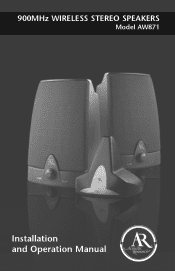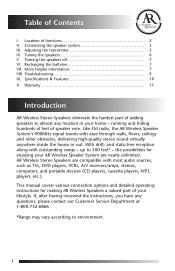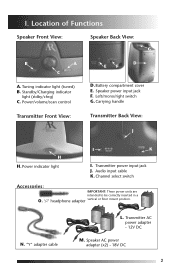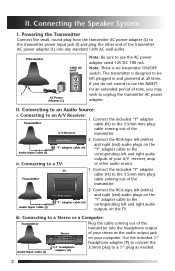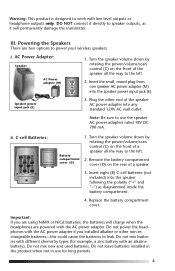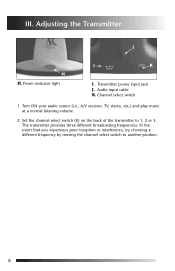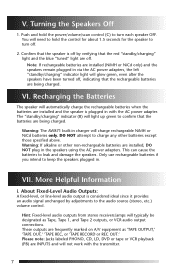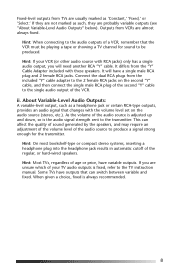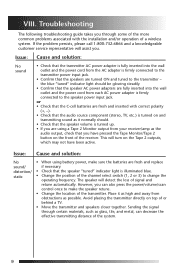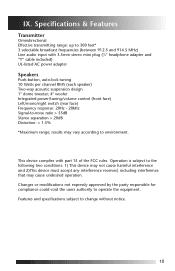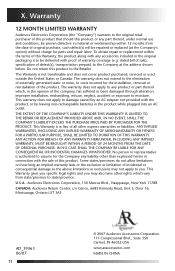Audiovox AW871 Support Question
Find answers below for this question about Audiovox AW871 - Acoustic Research Wireless Speaker Sys.Need a Audiovox AW871 manual? We have 1 online manual for this item!
Question posted by nathanharkness on July 14th, 2011
How To Take Apart Ar Aw871
I'm hearing a buzzing inside the speakers and I'm trying to take them apart. I've removed both long screws but it won't come apart even when I pry at the seams. Any hints?
Current Answers
Related Audiovox AW871 Manual Pages
Similar Questions
How Do I Open Up The Housing On Acoustic Research Wireless Speakers Aw871?
The current answer on this site about 4 screws under rubber bushings is not correct. I have removed ...
The current answer on this site about 4 screws under rubber bushings is not correct. I have removed ...
(Posted by robguthm 8 years ago)
My 808 Stereo Quality Sound Bluetooth Wireless Speaker Suddenly Has No Sound.
Speaker was paired and working fine and just stopped producing all sound!
Speaker was paired and working fine and just stopped producing all sound!
(Posted by Anonymous-148246 9 years ago)
Speaker Will Not Turn On
I have a set of these speakers and think they are great. However, one of them will not turn on when...
I have a set of these speakers and think they are great. However, one of them will not turn on when...
(Posted by n2dwind 11 years ago)
Centre Channel Speaker
IS THIS A CENTRE CHANNEL SPEAKER - OR JUST A SPEAKER ???
IS THIS A CENTRE CHANNEL SPEAKER - OR JUST A SPEAKER ???
(Posted by Firenze 12 years ago)
Bluetooth Pairing Doesn't Work With Laptop
Hello, I have an Acoustic Research M80 which is supposed to connect wirelessly with my laptop and p...
Hello, I have an Acoustic Research M80 which is supposed to connect wirelessly with my laptop and p...
(Posted by kumquat2001 13 years ago)