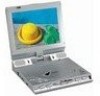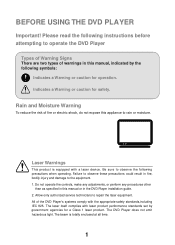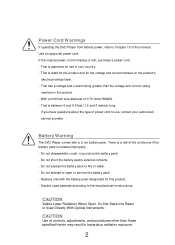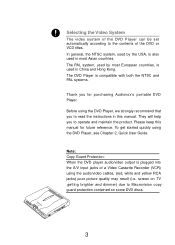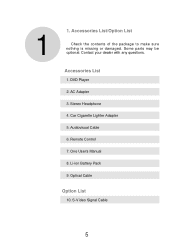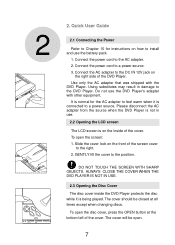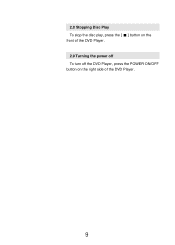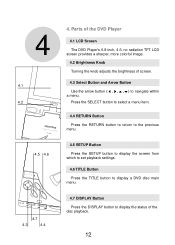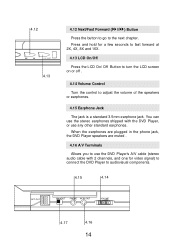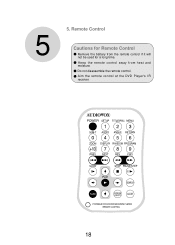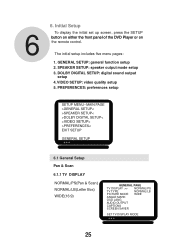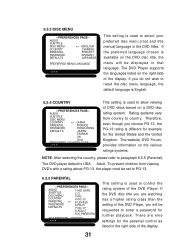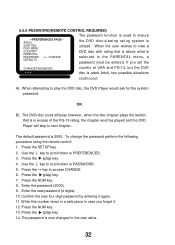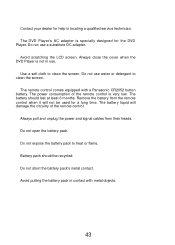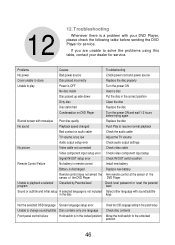Audiovox 1680 Support Question
Find answers below for this question about Audiovox 1680 - 6.8 Slim Line Portable DVD Player.Need a Audiovox 1680 manual? We have 1 online manual for this item!
Question posted by mrwhite18 on October 27th, 2013
Code For Remote Portable Dvd Player 1680
code for remote portable dvd player 1680
Current Answers
Related Audiovox 1680 Manual Pages
Similar Questions
Audiovox Portable Dvds Player. No Sound
can't get any sound out of the player audio player ova 3780.when I hit the audio button there is a c...
can't get any sound out of the player audio player ova 3780.when I hit the audio button there is a c...
(Posted by Brandtr 8 years ago)
How To Turn It On And Get Started
(Posted by hpope751 8 years ago)
I Have An Portable Dvd Player Model D2011 The Screen Fades In And Out And Rolls
(Posted by Kim121760 9 years ago)
Audiovox D1812b Portable Dvd Player
My Audiovox D1812B portable DVD player does not recognize that it is closed and says it is open. Wha...
My Audiovox D1812B portable DVD player does not recognize that it is closed and says it is open. Wha...
(Posted by angelparisa 11 years ago)
Portable Dvd Player Problem
I have an Audiovox D1708ES that will load and play a book on disk and music CDs, however when I try ...
I have an Audiovox D1708ES that will load and play a book on disk and music CDs, however when I try ...
(Posted by 4x4s10 13 years ago)