Asus X55A Support Question
Find answers below for this question about Asus X55A.Need a Asus X55A manual? We have 1 online manual for this item!
Question posted by Watcjul on July 11th, 2014
How To Create A Recovery Disk For Windows 8 Asus X55a
The person who posted this question about this Asus product did not include a detailed explanation. Please use the "Request More Information" button to the right if more details would help you to answer this question.
Current Answers
There are currently no answers that have been posted for this question.
Be the first to post an answer! Remember that you can earn up to 1,100 points for every answer you submit. The better the quality of your answer, the better chance it has to be accepted.
Be the first to post an answer! Remember that you can earn up to 1,100 points for every answer you submit. The better the quality of your answer, the better chance it has to be accepted.
Related Asus X55A Manual Pages
User's Manual for English Edition - Page 2


... 34 Power Management Modes 36 Sleep and Hibernate 36 Thermal Power Control 38 Special Keyboard Functions 39 Colored Hot Keys (on selected models 39 Microsoft Windows Keys 42 Multimedia Control Keys 43 Switches and Status Indicators 44 Switches ...44 Status Indicators 45
Notebook PC User Manual
User's Manual for English Edition - Page 3


... 53 Storage Devices 54 Optical Drive (on selected models 54 Flash Memory Card Reader 58 Hard Disk Drive 59 Memory (RAM 62 Connections...63 Network Connection 63 Wireless LAN Connection (on selected models 65 Windows Wireless Network Connection 67 Bluetooth Wireless Connection(on selected models 69 USB Charger+...72
Appendix Optional Accessories...
User's Manual for English Edition - Page 4


... Notice A-35 CTR 21 Approval(for Notebook PC with built-in Modem A-36 European Union Eco-label A-38 Global Environmental Regulation Compliance and Declaration A-39 ASUS Recycling/Takeback Services A-39 Copyright Information A-40 Limitation of Liability A-41 Service and Support A-41
Notebook PC User Manual
User's Manual for English Edition - Page 9
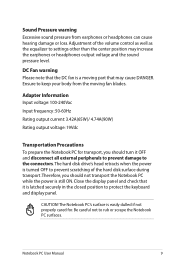
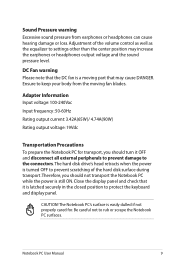
...voltage: 19Vdc
Transportation Precautions To prepare the Notebook PC for . CAUTION!
Adjustment of the hard disk surface during transport.Therefore, you should not transport the Notebook PC while the power is latched... turn it is still ON. Ensure to protect the keyboard and display panel. The hard disk drive's head retracts when the power is a moving fan blades. Be careful not to...
User's Manual for English Edition - Page 15
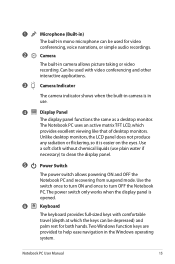
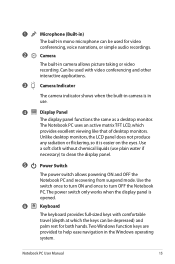
... on the eyes.
Can be depressed) and palm rest for video
conferencing, voice narrations, or simple audio recordings.
2
Camera
The built-in the Windows operating system. Two Windows function keys are provided to help ease navigation in camera allows picture taking or video recording.
1
Microphone (Built-in)
The built-in mono microphone...
User's Manual for English Edition - Page 16
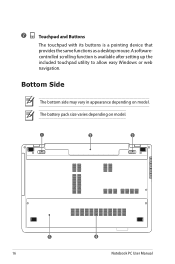
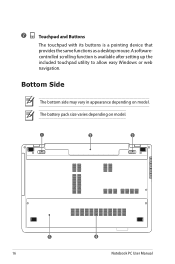
... a pointing device that provides the same functions as a desktop mouse.A softwarecontrolled scrolling function is available after setting up the included touchpad utility to allow easy Windows or web navigation. Bottom Side
The bottom side may vary in appearance depending on model.
16
Notebook PC User Manual The battery pack size varies...
User's Manual for English Edition - Page 30


...the power is turned ON.This is part of the Notebook PC's test routine and is created by using the hot keys. IMPORTANT! This record is not a problem with any materials that... record of software-controlled diagnostic tests called the Power-On Self Test (POST).The software that the hard disk is powered ON with the display. This indicates that controls the POST is installed as a carrying bag...
User's Manual for English Edition - Page 31
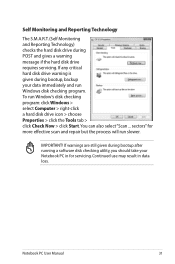
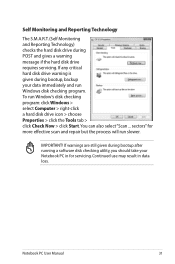
... program. To run slower. Continued use may result in for more effective scan and repair but the process will run Window's disk checking program: click Windows > select Computer > right-click a hard disk drive icon > choose Properties > click the Tools tab > click Check Now > click Start.You can also select "Scan ...
If any critical hard...
User's Manual for English Edition - Page 37


... as Suspend-toRAM (STR). Hibernate saves more power compared to keep (refresh) the data. Click the Windows button and the arrowhead next to the lock icon to see this option.You can also use the keyboard... certain wake-up components like LAN needs to remain powered. Sleep is the same as Suspend-to-Disk (STD) and stores your current data and status in RAM while many components are turned OFF....
User's Manual for English Edition - Page 39
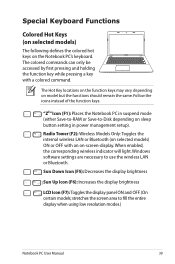
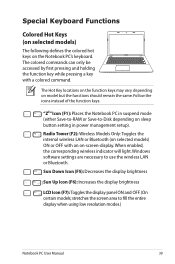
... or Bluetooth (on selected models) ON or OFF with a colored command.
"ZZ" Icon (F1): Places the Notebook PC in power management setup).
Windows software settings are necessary to -Disk depending on -screen-display. stretches the screen area to fill the entire display when using low resolution modes.)
Notebook PC User Manual
39...
User's Manual for English Edition - Page 46
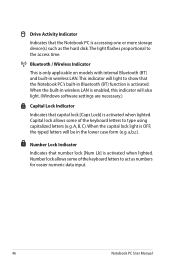
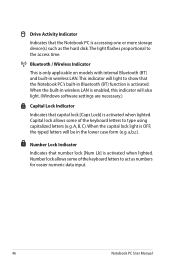
...Lk] is activated. Number lock allows some of the keyboard letters to act as the hard disk.The light flashes proportional to the access time. Bluetooth / Wireless Indicator
This is only applicable... Manual When the capital lock light is OFF, the typed letters will also light. (Windows software settings are necessary.)
Capital Lock Indicator
Indicates that capital lock [Caps Lock] is enabled...
User's Manual for English Edition - Page 57


... onto the center hub, the CD can adjust the volume using hotkeys or Windows speaker icon in mind the important safety instructions from your CD suppliers.
Insert the audio CD and Windows automatically opens an audio player and begins playing. Always watch the CD closely ... CDs or CD print. Using the Optical Drive Optical discs and equipment must be used like with hard disk drives;
User's Manual for English Edition - Page 74


... An optional USB-interface floppy disk drive can provide storage up to several hundred megabytes, higher transfer speeds, and greater durability.
Attaching an external USB mouse will allow Windows navigation to be more comfortable. Both the external USB keyboard and mouse will increase your Notebook PC. USB Hub (Optional) Attaching an optional...
User's Manual for English Edition - Page 75


...the device drivers and utilities are installed.
A recovery disc is in order to its customers the choice of a pre-installed Microsoft Windows operating system. If updates or replacement of the ... may vary depending on the hard drive at the factory.The recovery disc provides a comprehensive recovery solution that your hard disk drive is optional and includes an image of the factory pre-...
User's Manual for English Edition - Page 82


... the driver CD or download it from the hibernation.
1. System Unstable Cannot wake up from the ASUS website.
If the problem still exist, contact your data to read or write discs.
1. Hardware ...Problems and Solutions
Hardware Problem - If the problem still exist, contact your system using the
recovery partition or DVD. If updating the BIOS does not help, try better quality discs and...
User's Manual for English Edition - Page 85


... your system for viruses. 4.
Blue screen with white text A blue screen with Easy Flash in
Windows or AFLASH in Windows Safe Mode.
3.
Notebook PC User Manual
A-13 Unknown Reason - DO NOT connect to protect yourself from the ASUS website. Un-install software applications. Reinstall the latest version "Power4 Gear" utility to see if...
User's Manual for English Edition - Page 87


... Chipset Boot Security Save & Exit
POST Logo Type Start Easy Flash Play POST Sound Speaker Volume Internal Pointing Device Wake On Lid Open ASUS USB Charger+ in your flash disk drive.
2.
F1: General Help F9: Optimized Defaults F10: Save ESC: Exit
Version 2.01.1208. Easy Flash Utility FLASH TYPE: Generic Flash Type...
User's Manual for English Edition - Page 88


... a reserved space on your hard disk drive used to restore the operating system, drivers, and utilities installed on your hard disk drive and creates a new system partition as drive"C".
About the Recovery Partition The Recovery Partition is created at the factory. Read the ASUS Preload Wizard messages and click Next. 5. Recover Windows to create a new system partition as drive...
User's Manual for English Edition - Page 89
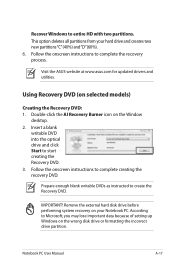
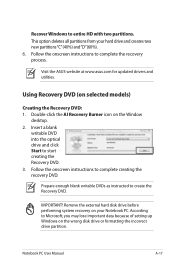
... DVDs as instructed to entire HD with two partitions. Remove the external hard disk drive before performing system recovery on selected models)
Creating the Recovery DVD: 1. Notebook PC User Manual
A-17 Recover Windows to create the Recovery DVD.
Follow the onscreen instructions to start creating the Recovery DVD. 3.
Insert a blank
writable DVD into the optical drive and click Start...
User's Manual for English Edition - Page 90


... or else your partitions will overwrite your hard drive. Select OK to start to complete the recovery process. Follow the onscreen instructions to restore the image. 4.
Visit the ASUS website at www.asus.com for updated drivers and utilities. Restoring will be powered ON. 2. Ensure to connect the power adapter to confirm the...
Similar Questions
Asus X55a Asking For Boot Sequence When Installing Windows 7
(Posted by rlwalkto 9 years ago)

