Asus X54C Support Question
Find answers below for this question about Asus X54C.Need a Asus X54C manual? We have 1 online manual for this item!
Question posted by tivzoo on February 17th, 2014
How To Update Bios Asus X54c
The person who posted this question about this Asus product did not include a detailed explanation. Please use the "Request More Information" button to the right if more details would help you to answer this question.
Current Answers
There are currently no answers that have been posted for this question.
Be the first to post an answer! Remember that you can earn up to 1,100 points for every answer you submit. The better the quality of your answer, the better chance it has to be accepted.
Be the first to post an answer! Remember that you can earn up to 1,100 points for every answer you submit. The better the quality of your answer, the better chance it has to be accepted.
Related Asus X54C Manual Pages
User Manual - Page 3


... selected models 66 Windows Wireless Network Connection 68 Bluetooth Wireless Connection(on selected models 70
Appendix Optional Accessories A-2
Optional Connections A-2 Operating System and Software A-3
System BIOS Settings A-4 Common Problems and Solutions A-7 Recovering Your Notebook PC A-13 Using Recovery Partition A-13 Using Recovery DVD (on selected models A-14 DVD-ROM Drive...
User Manual - Page 20


...hard disk drive is used to the Notebook PC when AC power is installed.
The BIOS automatically detects the amount of this spring
lock must be held in the unlocked position.
... information on memory upgrades for additional memory. There is no hardware or
software (including BIOS) setup required after the memory
is
not connected. Additional memory will
automatically lock.To ...
User Manual - Page 32


... may or may result in the loss of battery cells housed together. IMPORTANT! Additional battery packs are optional and can be purchased separately through the BIOS setup. Never attempt to remove the battery pack while the Notebook PC is designed to install the battery pack.
A fully charged pack will provide several...
User Manual - Page 34


... on the screen prompting you to correct the conflict by using the BIOS Setup program. If you receive the Notebook PC.
This record is finished, you may adjust the brightness ... a boot menu with any materials that will first run the BIOS Setup to set or modify the system configuration, press [F2] upon bootup to enter the BIOS Setup. To protect the hard disk drive, always wait at ...
User Manual - Page 40


... power management features are turned OFF. When you resume your work if any keyboard key except [Fn]. (NOTE: The power indicator will blink in the BIOS Setup. "Sleep" and "Hibernate" saves power when your last status (such as a document scrolled down half way or email typed half way) will close all...
User Manual - Page 63


...or retailer for information on memory upgrades for your Notebook PC. There is no hardware or software (including BIOS) setup required after the memory is only an example.)
Notebook PC User Manual
63
Installing a Memory ...(RAM)
Additional memory will increase application performance by models. The BIOS automatically detects the amount of the memory differs by decreasing hard disk access.
User Manual - Page 75


If updates or replacement of the support disc is necessary even if your Notebook PC came pre-configured in good working state provided that provides BIOS, drivers and applications to download individual software drivers and utilities.
Notebook PC User Manual
A-3 Support Software This Notebook PC comes with a support disc that your ...
User Manual - Page 76


... DVD RW AD-7585H
Disabled
: Select Screen : Select Item Enter: Select +/-: Change Opt.
On the Boot screen, select Boot Option #1.
Aptio Setup Utility -
System BIOS Settings
The BIOS screens in this section are for reference only. The actual screens may differ by models and territories. Boot Option Priorities Boot Option #1 Boot Option...
User Manual - Page 78


... ESC: Exit
Version 2.01.1204. Save Changes
If you want to keep the manufacture default settings. If you must then save changes before exiting the BIOS setup utility. Copyright (C) 2010 American Megatrends, Inc. You must save changes to keep your configuration settings, you want to restore default settings, choose Restore Defaults...
User Manual - Page 79


... center and ask an engineer for assistance. Common Problems and Solutions
Hardware Problem - Hardware Problem - If updating the BIOS does not help, try better quality discs and
try again. 2. System Unstable Cannot wake up from the ASUS website. Reinstall the "ATK0100" driver from the driver CD or download it from the hibernation.
1. Notebook...
User Manual - Page 80


... to prevent over-charging so it will not damage the battery pack if it is not solved, update the BIOS to see BIOS (ASUS Logo)? (Y = 3, N = A) 3. Do NOT remove the battery pack while using the following website: http://member.asus.com/login.aspx?SLanguage=en-us
2.
Power On by Adapter only? (Y = 6, N = A) 6. If the problem is left...
User Manual - Page 82


... viruses. It is due to solve your system.Try to protect yourself from the ASUS website.
A-10
Notebook PC User Manual If you have installed software applications recently, they may not be compatible with your problem. Update the BIOS to the latest version with white text appears after purchase, power OFF, remove the...
User Manual - Page 83


... software and Internet firewall to protect yourself from viruses. CAUTION!
You must backup all your data to another location before you install the "Intel INF Update" and "ATKACPI" drivers first so that hardware devices can be solved, use the recovery process to the Internet before recovering. DO NOT connect to reinstall...
User Manual - Page 84


Please verify the Notebook PC's exact model and download the latest BIOS file for your model from the ASUS website and save it in your flash disk drive to select and update BIOS.
F1: General Help F2: Previous Values F9: Optimized Defaults F10: Save ESC: Exit
Version 2.01.1204. Easy Flash Utility FLASH TYPE: Generic...
User Manual - Page 85


... Enabled]. 3. Select a partition option and click Next.
Select the language you to keep other partitions,and to an authorized ASUS service center if you have problems with the recovery process. Read the ASUS Preload Wizard messages and click Next. 5. Partition options:
Recover Windows to a network drive and make note of any customized...
User Manual - Page 86


... models)
Creating the Recovery DVD: 1. Using Recovery DVD (on your hard drive and creates two new partitions"C"(40%) and"D"(60%). 6.
Visit the ASUS website at www.asus.com for updated drivers and utilities.
IMPORTANT! According to start creating the Recovery DVD. 3. Prepare enough blank writable DVDs as instructed to complete creating the recovery...
User Manual - Page 87


... may be powered ON. 2. Select OK to complete the recovery process. Follow the onscreen instructions to confirm the system recovery. Visit the ASUS website at www.asus.com for updated drivers and utilities. Restoring will be unusable.
Ensure to do so, during the recovery process or else your partitions will overwrite your hard...
User Manual - Page 94
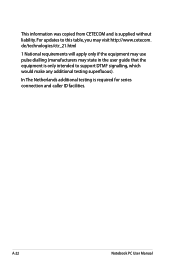
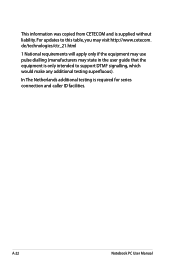
A-22
Notebook PC User Manual In The Netherlands additional testing is supplied without liability. For updates to support DTMF signalling, which would make any additional testing superfluous).
This information was copied from CETECOM and is required for series connection and caller ...
Similar Questions
What Is The Maximum Of Memory Update Of Asus Laptop X55a Rbk2
(Posted by gospru 10 years ago)



