Asus X53E-XR2 Support Question
Find answers below for this question about Asus X53E-XR2.Need a Asus X53E-XR2 manual? We have 1 online manual for this item!
Question posted by allann on January 30th, 2012
How Can The Wireless Card From An Asus X53exr2 Be Removed?
The person who posted this question about this Asus product did not include a detailed explanation. Please use the "Request More Information" button to the right if more details would help you to answer this question.
Current Answers
There are currently no answers that have been posted for this question.
Be the first to post an answer! Remember that you can earn up to 1,100 points for every answer you submit. The better the quality of your answer, the better chance it has to be accepted.
Be the first to post an answer! Remember that you can earn up to 1,100 points for every answer you submit. The better the quality of your answer, the better chance it has to be accepted.
Related Asus X53E-XR2 Manual Pages
User Manual - Page 3


... for the Touchpad 57 Automatic Touchpad Disabling 57 Storage Devices 59 Flash Memory Card Reader 59 Hard Disk Drive 60 Memory (RAM 62 Connections...63 Network Connection 63 Wireless LAN Connection (on selected models 65 Windows Wireless Network Connection 67 Bluetooth Wireless Connection(on selected models 69
Appendix Optional Accessories A-2
Optional Connections A-2 Operating System...
User Manual - Page 4


... for Different Domains A-26 France Restricted Wireless Frequency Bands A-26 UL Safety Notices A-28 Power Safety Requirement A-29 TV Tuner Notices A-29 REACH ...A-29 Nordic Lithium Cautions (for lithium-ion batteries A-30 ...
User Manual - Page 7


Disconnect the AC power and remove the battery pack(s) before cleaning. Seek servicing if the casing has been damaged.
... discomfort or injury from heat exposure.
Safety Precautions
The following safety precautions will increase the life of warm water and remove any extra moisture with a dry cloth.
DO NOT disassemble the battery. DO NOT press or touch the display panel...
User Manual - Page 19
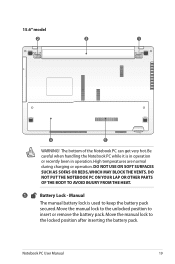
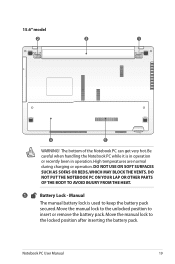
... after inserting the battery pack. Manual
The manual battery lock is in operation or recently been in operation. Move the manual lock to
insert or remove the battery pack. Notebook PC User Manual
19 Be careful when handling the Notebook PC while it is used to keep the battery pack
secured...
User Manual - Page 20
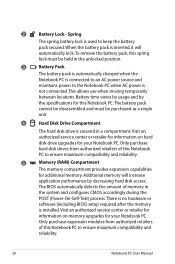
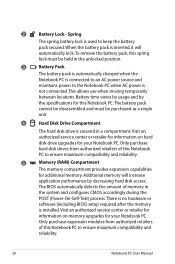
... retailer for
information on hard disk drive upgrades for additional memory. Spring
The spring battery lock is
not connected. Additional memory will
automatically lock.To remove the battery pack, this Notebook PC to the Notebook PC when AC power is used to ensure maximum compatibility and reliability.
5
Memory (RAM) Compartment
The...
User Manual - Page 23
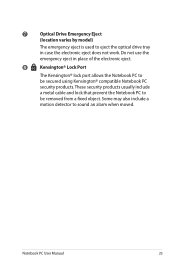
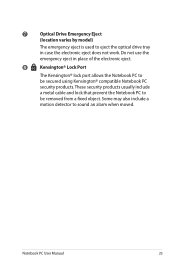
These security products usually include a metal cable and lock that prevent the Notebook PC to be removed from a fixed object. Do not use the emergency eject in case the electronic eject does not work. Notebook PC User Manual
23 Some may also ...
User Manual - Page 27
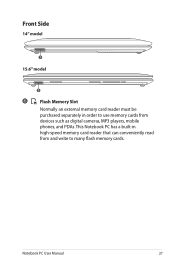
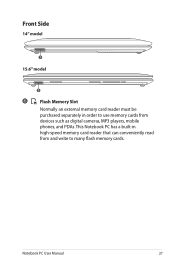
...-in order to many flash memory cards. Notebook PC User Manual
27
Front Side
14" model
1
15.6" model
1
1
Flash Memory Slot
Normally an external memory card reader must be purchased separately in high-speed memory card reader that can conveniently read from and write to use memory cards from devices such as digital cameras...
User Manual - Page 32
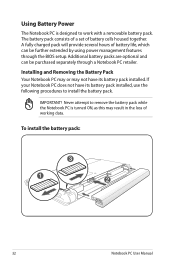
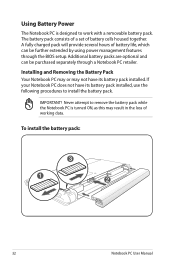
... Notebook PC is turned ON, as this may not have its battery pack installed. Installing and Removing the Battery Pack Your Notebook PC may or may result in the loss of working data. IMPORTANT... battery packs are optional and can be purchased separately through the BIOS setup. Never attempt to remove the battery pack while the Notebook PC is designed to install the battery pack. A fully ...
User Manual - Page 33
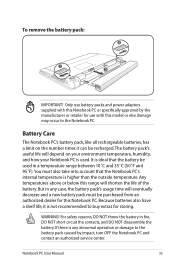
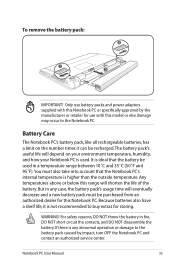
... this Notebook PC. But in fire, DO NOT short circuit the contacts, and DO NOT disassemble the battery. WARNING! Notebook PC User Manual
33 To remove the battery pack:
2
1 3
IMPORTANT! Battery Care
The Notebook PC's battery pack, like all rechargeable batteries, has a limit on your environment temperature, humidity, and how your...
User Manual - Page 36
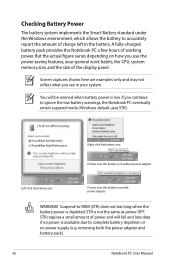
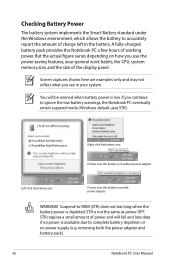
... warnings, the Notebook PC eventually enters suspend mode (Windows default uses STR). STR is low. You will fail and lose data if no power supply (e.g.
removing both the power adapter and battery pack).
36
Notebook PC User Manual Screen captures shown here are examples only and may not reflect what you...
User Manual - Page 42
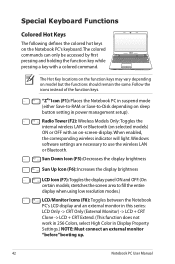
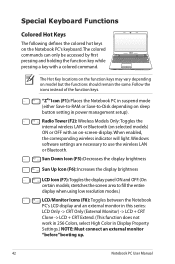
...in suspend mode (either Save-to-RAM or Save-to use the wireless LAN or Bluetooth. When enabled, the corresponding wireless indicator will light.
Sun Down Icon (F5): Decreases the display brightness
...selected models) ON or OFF with a colored command. Radio Tower (F2): Wireless Models Only:Toggles the internal wireless LAN or Bluetooth (on -screen-display. The Hot Key locations on the ...
User Manual - Page 59
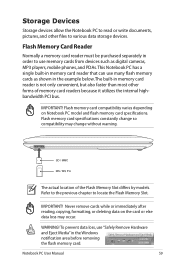
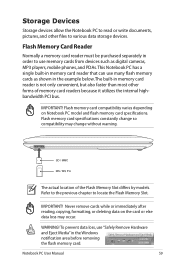
....
Refer to the previous chapter to various data storage devices. WARNING! Notebook PC User Manual
59
Never remove cards while or immediately after reading, copying, formatting, or deleting data on Notebook PC model and flash memory card specifications. Storage Devices
Storage devices allow the Notebook PC to read or write documents, pictures, and...
User Manual - Page 62
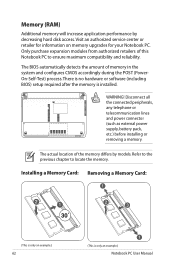
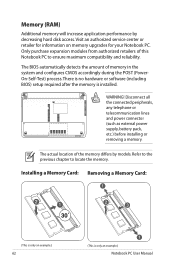
...or telecommunication lines and power connector (such as external power supply, battery pack, etc.) before installing or removing a memory. The actual location of the memory differs by decreasing hard disk access. Visit an authorized ... of this Notebook PC to locate the memory. Installing a Memory Card: Removing a Memory Card:
33
(This is only an example.)
62
(This is installed.
User Manual - Page 79


... Reinstall the "ATK0100" driver from the driver CD or download it from the hibernation.
1. Unknown Reason - Remove upgraded parts (RAM, HDD, WLAN, BT) if they were installed after purchase.
2. If problem still persists, ...Restore to read or write discs.
1. System Unstable Cannot wake up from the ASUS website. You must backup all your local service center and ask an engineer for assistance....
User Manual - Page 80
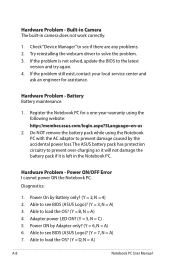
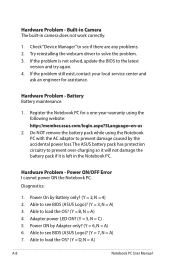
...using the Notebook PC with the AC adaptor to prevent damage caused by the accidental power loss.The ASUS battery pack has protection circuitry to load the OS? (Y = D, N = A)
A-8
Notebook PC... Built-in Camera The built-in the Notebook PC. Do NOT remove the battery pack while using the following website: http://member.asus.com/login.aspx?SLanguage=en-us
2. Register the Notebook PC for...
User Manual - Page 81
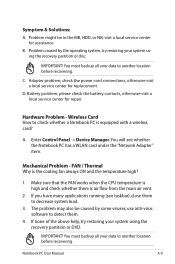
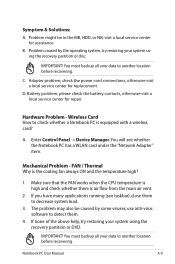
...You must backup all your data to check whether a Notebook PC is equipped with a wireless card? You must backup all your data to detect them to decrease system load.
3. ...by some viruses, use anti-virus software to another location before recovering. C. B. Wireless Card How to another location before recovering.
Notebook PC User Manual
A-9 If you have many applications running...
User Manual - Page 82
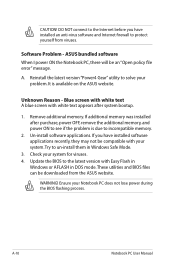
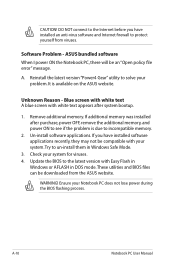
... software applications.
A. Blue screen with white text A blue screen with white text appears after purchase, power OFF, remove the additional memory, and power ON to see if the problem is available on the ASUS website. If you have installed software applications recently, they may not be an "Open policy file error" message...
User Manual - Page 86


...from your Notebook PC. Follow the onscreen instructions to complete creating the recovery DVD.
Remove the external hard disk drive before performing system recovery on the wrong disk drive ...incorrect drive partition. According to create the Recovery DVD. IMPORTANT!
Visit the ASUS website at www.asus.com for updated drivers and utilities. Prepare enough blank writable DVDs as instructed...
User Manual - Page 87


... data before the system recovery.
5.
Ensure to your hard drive.
WARNING: DO NOT remove the Recovery disc, unless instructed to restore the image. 4.
Select OK to complete the... D��V�D�:� 1. Restoring will be unusable. Visit the ASUS website at www.asus.com for updated drivers and utilities.
Follow the onscreen instructions to confirm the...
User Manual - Page 99
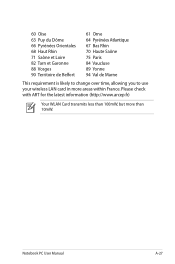
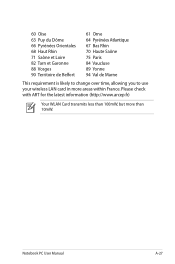
Please check with ART for the latest information (http://www.arcep.fr)
Your WLAN Card transmits less than 100mW, but more areas within France.
60 Oise 63 Puy du Dôme 66 Pyrénées ...Paris 84 Vaucluse 89 Yonne 94 Val de Marne
This requirement is likely to change over time, allowing you to use your wireless LAN card in more than 10mW. Notebook PC User Manual
A-27
Similar Questions
How Do I Install Function Keys To Work On Asus X53e Laptop
(Posted by dave5ph 9 years ago)
How To Set My Asus X53e To Default Factory Settings From My Recovery Partition?
(Posted by zakingm 10 years ago)

