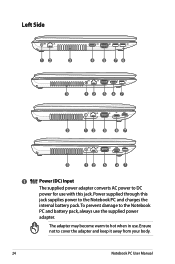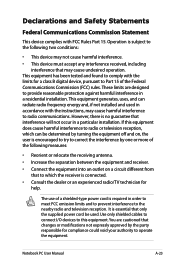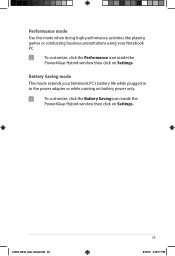Asus X53E Support Question
Find answers below for this question about Asus X53E.Need a Asus X53E manual? We have 2 online manuals for this item!
Question posted by wolfhammer1 on April 10th, 2013
How Do I Replace/fix The Plug In The Notebook So The Power Cord Plugs In And Sta
The plugn the side of the X53E laptop is loose or broken. Because of this, the power cable will not charge the computer unless you hold it in.
Current Answers
Answer #1: Posted by cljeffrey on April 11th, 2013 5:09 PM
Here is a link below of how to open your notebook to repair the dc pin jack.
http://www.youtube.com/watch?v=CqFCP6Lvb6k
Here is a link below of the part that you will need to purchase.
http://www.accessoriescafe.com/asus-x52j-x53e-x53s-x54-x54h-dc-in-power-jack-socket-charging-port-plug-connector.html
You can also search the internet if you want to find one for cheaper.
http://www.youtube.com/watch?v=CqFCP6Lvb6k
Here is a link below of the part that you will need to purchase.
http://www.accessoriescafe.com/asus-x52j-x53e-x53s-x54-x54h-dc-in-power-jack-socket-charging-port-plug-connector.html
You can also search the internet if you want to find one for cheaper.
Related Asus X53E Manual Pages
Similar Questions
How Do I Pop The Top Cover Off The Main Part Of The Laptop? Need To Replace Mb
(Posted by Bmullins3 9 years ago)
What Charger
Our dog has chewed through the charger for the laptop x53e-sb31-pk, we threw it away before we check...
Our dog has chewed through the charger for the laptop x53e-sb31-pk, we threw it away before we check...
(Posted by samuelsutcliffe 10 years ago)
Are There Any Replaceable Or Upgradable Parts For This Model Of Laptop By Asus?
(Posted by StreetFighterGuile 11 years ago)
Power Cord Does Not Stay Connected. Changing Power Cords Does Not Help.
When I plug in the power cord, it often does not connectto the battery, or if it does, the slighest ...
When I plug in the power cord, it often does not connectto the battery, or if it does, the slighest ...
(Posted by sbc1023 11 years ago)
Asus Won't Boot After Using A Less Then Spec Power Supply.charge Light On Always
(Posted by rb0062 11 years ago)