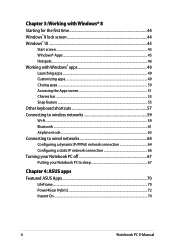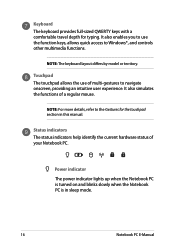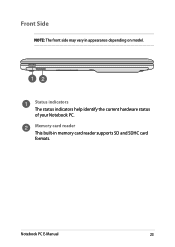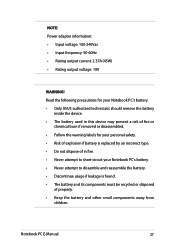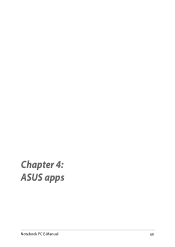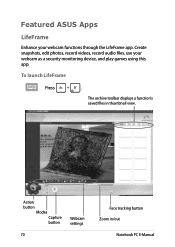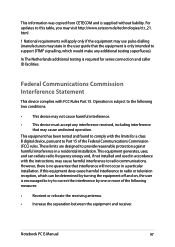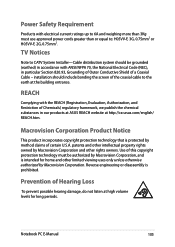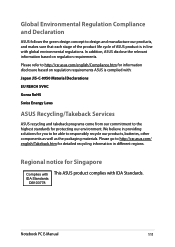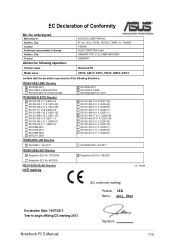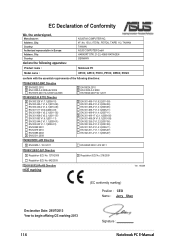Asus X451CA Support Question
Find answers below for this question about Asus X451CA.Need a Asus X451CA manual? We have 1 online manual for this item!
Question posted by gerialegre on December 19th, 2013
Give Me Five Reasons Why Do I Buy Asus X451ca.
My budget was exact enough to buy Asus X451CA, but upon surfing on line there some brands of latop that was cheaper than ASUS brand with almost the same specs.Please help me to decide guys..Thanks
Current Answers
Related Asus X451CA Manual Pages
Similar Questions
Instructions For Replacing A Vga Camera Cable Inside Touch Screen.
My VGA Camera cable was damaged by getting caught in the screen hinge. I cannot seem to find a sourc...
My VGA Camera cable was damaged by getting caught in the screen hinge. I cannot seem to find a sourc...
(Posted by peppapig524 3 years ago)
Frosting Ice In Freezer Section
frosting ice in freezer section
frosting ice in freezer section
(Posted by sibtainhassanagha 7 years ago)
Black Screen On Asus X451ca
I bought very recently an Asus x451ca. After closing down and start again I only receive a black scr...
I bought very recently an Asus x451ca. After closing down and start again I only receive a black scr...
(Posted by pascalgruyaert 9 years ago)
How To Format Asus X451ca Laptop
how to boot from cdrom to this unit, because there is no boot cd option on boot menu. its posible to...
how to boot from cdrom to this unit, because there is no boot cd option on boot menu. its posible to...
(Posted by clickhaustech10 9 years ago)
Asus Eee Pc 1001p Will Not Power Up. Power Adapter Is Blinking Blue When Plugged
Asus Eee PC 1001P will not power up. power adapter is blinking blue when plugged into the laptop. so...
Asus Eee PC 1001P will not power up. power adapter is blinking blue when plugged into the laptop. so...
(Posted by Bidonet 10 years ago)