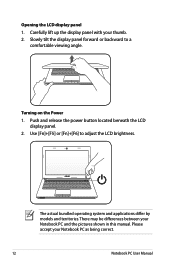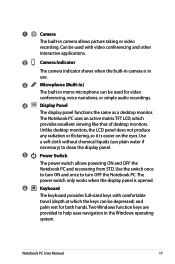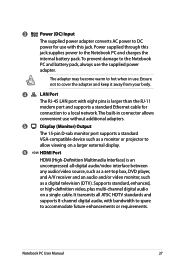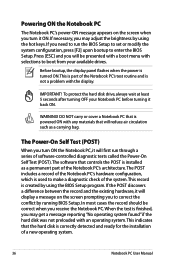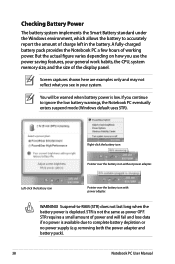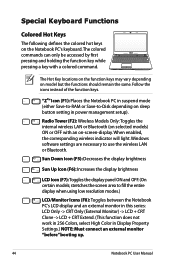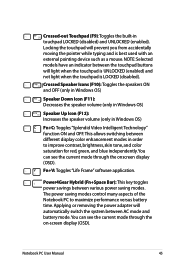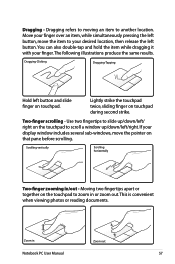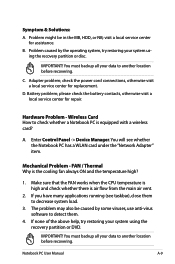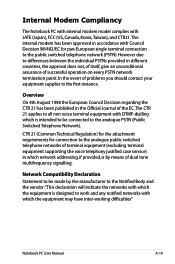Asus X44H Support Question
Find answers below for this question about Asus X44H.Need a Asus X44H manual? We have 1 online manual for this item!
Question posted by thejavpr on March 24th, 2014
Problem
my asus x44h dosent show display even when the power is on, and no login sound could be heard. can anybody help?
Current Answers
Related Asus X44H Manual Pages
Similar Questions
Asus X44h Will Not Power On.
Charge light on, battery in, power button does nothing. Where shoul dI start looking? Full details: ...
Charge light on, battery in, power button does nothing. Where shoul dI start looking? Full details: ...
(Posted by skellett 11 years ago)
About Driver
I'm using laptop X44h,when I setup driver for it, I don't find the SM Bus Controller driver ...what ...
I'm using laptop X44h,when I setup driver for it, I don't find the SM Bus Controller driver ...what ...
(Posted by vietduyen118 11 years ago)