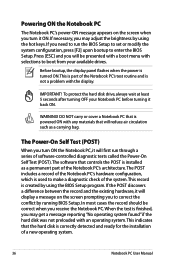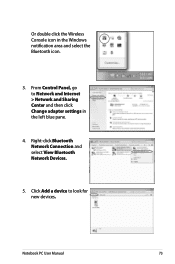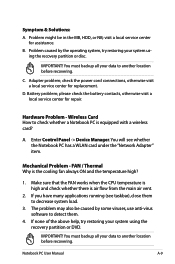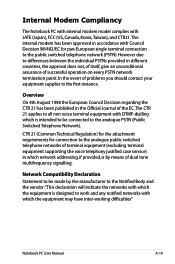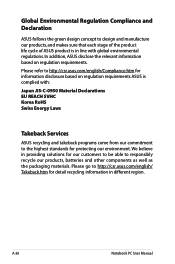Asus X44H Support Question
Find answers below for this question about Asus X44H.Need a Asus X44H manual? We have 1 online manual for this item!
Question posted by lazarusphiri783 on June 14th, 2014
What Could Be The Problem With The Laptop When Its Not Going On And Proceser Not
The person who posted this question about this Asus product did not include a detailed explanation. Please use the "Request More Information" button to the right if more details would help you to answer this question.
Current Answers
Related Asus X44H Manual Pages
Similar Questions
Battery Problems With Asus U47a-bgr4 Laptop.
Hi whenever I plug in my laptop to my charger the battery status bar does not move at all. It remain...
Hi whenever I plug in my laptop to my charger the battery status bar does not move at all. It remain...
(Posted by macielyesenia 9 years ago)
Battery Not Detected
Why my laptop asus a42jk cannot detected battery? Whereas it's a new battery What it's problem?lap...
Why my laptop asus a42jk cannot detected battery? Whereas it's a new battery What it's problem?lap...
(Posted by mesaj5 11 years ago)
About Driver
I'm using laptop X44h,when I setup driver for it, I don't find the SM Bus Controller driver ...what ...
I'm using laptop X44h,when I setup driver for it, I don't find the SM Bus Controller driver ...what ...
(Posted by vietduyen118 11 years ago)