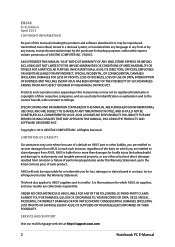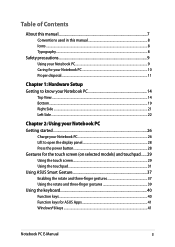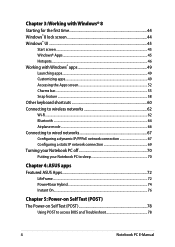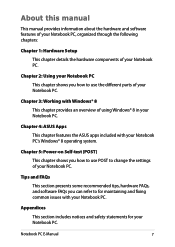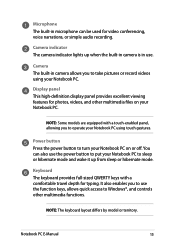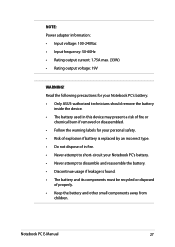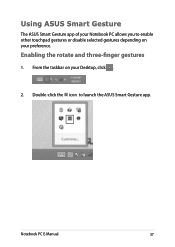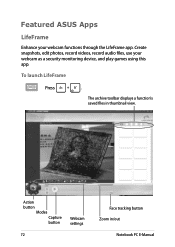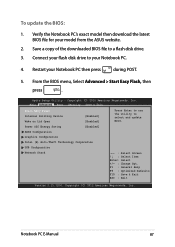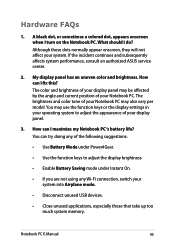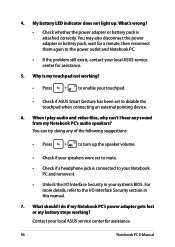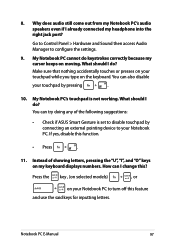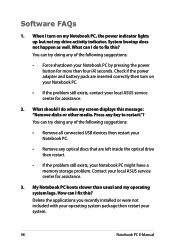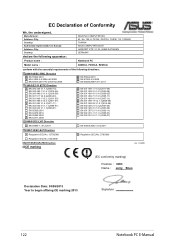Asus X200CA Support Question
Find answers below for this question about Asus X200CA.Need a Asus X200CA manual? We have 1 online manual for this item!
Question posted by cooperhris17 on October 24th, 2013
Enable Fn9 Button Asus X200ca
My cursor keeps jumping about all over the place when I type. I thought I could toggle between turning the touchpad on and off when using fn+f9, but it doesn't seem to work any ideas?
Current Answers
Answer #1: Posted by TechSupport101 on October 27th, 2013 4:16 AM
Hi, please refer here: for solution
http://answers.yahoo.com/question/index?qid=20100529195337AAICabr
Related Asus X200CA Manual Pages
Similar Questions
X200ca Overclock
Is is possible to overclock a X200ca? If so, how might I go about doing it, and what precautions sho...
Is is possible to overclock a X200ca? If so, how might I go about doing it, and what precautions sho...
(Posted by Druzhinint 8 years ago)
The Asus X200ca Wont Charge. Its Staying As 0% From 3 Hours. Any Suggestions?
(Posted by ashurrk123 9 years ago)
Booting Asus X200ca From Micro Card
How can i install an OS on ASUS X200CA from a micro card?
How can i install an OS on ASUS X200CA from a micro card?
(Posted by gerth 10 years ago)
Has Black Screen With Blinking Cursor When Start Up The Unit
(Posted by BROMERV 11 years ago)
How To Stop Cursor From Jumping Around? I Bought My Computer Altec Srs Two Year
(Posted by donslilly 12 years ago)