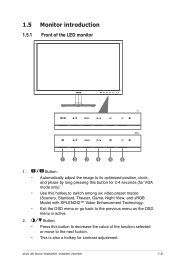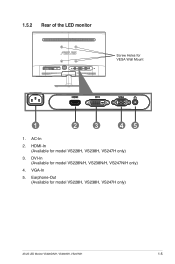Asus VS247N Support Question
Find answers below for this question about Asus VS247N.Need a Asus VS247N manual? We have 1 online manual for this item!
Question posted by asusvs247 on October 18th, 2013
Text Is Blurry And Too Thin. Is There A Way To Change The Font Type?
Is there a way to change the font type? It looks like there is a shadow with each letter.
Requests for more information
Request from yevy1234 on October 18th, 2013 3:07 PM
What is your computer's operating system?
What is your computer's operating system?
Current Answers
Related Asus VS247N Manual Pages
Similar Questions
Operating Time Of The Monitor?
Is there a way to find out the operating time of the monitor?
Is there a way to find out the operating time of the monitor?
(Posted by Carsten83604 2 years ago)
Asus Vh222h Monitor W/ Both The Vga And Dvi Cable But Cannot Get Any Signal
I have an Asus VH222H monitor that I recently bought that has both cables VGA & DVI. Are both su...
I have an Asus VH222H monitor that I recently bought that has both cables VGA & DVI. Are both su...
(Posted by doggettmike 10 years ago)
Screen Is Blurry On Some Parts...
On some parts of the screen, picture is blurry.. really annoying..and it started to be like that yes...
On some parts of the screen, picture is blurry.. really annoying..and it started to be like that yes...
(Posted by tacticaldado 11 years ago)
How To Remove The Monitor Stand?
i was able to remove the base however the stand is still attached to the monitor. i cannot unscrew i...
i was able to remove the base however the stand is still attached to the monitor. i cannot unscrew i...
(Posted by lesliejerry 11 years ago)