Asus VE228H Support Question
Find answers below for this question about Asus VE228H.Need a Asus VE228H manual? We have 1 online manual for this item!
Question posted by bonlo on January 20th, 2014
Asus Ve228h 21.5-inch Full-hd Led Monitor With Integrated Speakers, How To
adjust volume
Current Answers
There are currently no answers that have been posted for this question.
Be the first to post an answer! Remember that you can earn up to 1,100 points for every answer you submit. The better the quality of your answer, the better chance it has to be accepted.
Be the first to post an answer! Remember that you can earn up to 1,100 points for every answer you submit. The better the quality of your answer, the better chance it has to be accepted.
Related Asus VE228H Manual Pages
User Guide - Page 2


... information iv Care & Cleaning v 1.1 Welcome 1-1 1.2 Package contents 1-1 1.3 Monitor introduction 1-2
1.3.1 Front view 1-2 1.3.2 Back view 1-3 2.1 Assembling the monitor base 2-1 2.2 Adjusting the monitor 2-1 2.3 Detaching the arm/base (for VESA wall mount 2-2 2.4 Connecting the cables 2-3 2.5 Turning on the monitor 2-4 3.1 OSD (On-Screen Display) menu 3-1 3.1.1 How to reconfigure...
User Guide - Page 3


... for a Class B digital device, pursuant to the graphics card is connected. • Consult the dealer or an experienced radio/TV technician for connection of the monitor to Part 15 of the FCC Rules.
Notices
Federal Communications Commission Statement This device complies with Part 15 of the FCC Rules.
User Guide - Page 4


... the cabinet are not damaged.
Please check local regulations for disposal of any area where it by yourself. If you encounter technical problems with the monitor, contact a qualified service technician or your dealer immediately. • Slots and openings on the label.
Do not block these slots. iv Overloading can result in...
User Guide - Page 5
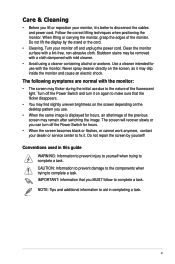
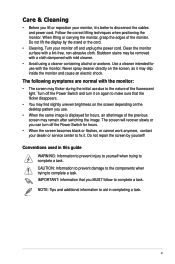
...8226; Before you MUST follow to complete a task. Do not lift the display by yourself! Clean the monitor surface with mild cleaner.
• Avoid using a cleaner containing alcohol or acetone. Turn off the Power...8226; When the screen becomes black or flashes, or cannot work anymore, contact your monitor, it on the desktop pattern you can turn off and unplug the power cord. Conventions ...
User Guide - Page 6


... information and for product and software updates. 1. These documents are not part of the standard package. Where to find more information Refer to http://www.asus.com 2. ASUS websites
The ASUS websites worldwide provide updated information on...
User Guide - Page 7


... above items is damaged or missing, contact your viewing experience. ASUS VE228 Series LED Monitor
1-1
With these features, you can enjoy the convenience and delightful visual experience that enhance your retailer immediately. Thank you !
1.2 Package contents
Check your package for the following items: LED monitor Monitor base and screw Warranty card Quick start guide Power cord...
User Guide - Page 8
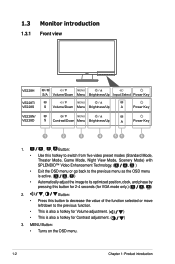
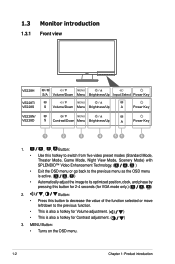
... position, clock, and phase by
pressing this button for 2-4 seconds (for Contrast adjustment. (
)
3. MENU Button: • Turns on the OSD menu.
1-2
Chapter 1: Product introduction 1.3 Monitor introduction
1.3.1 Front view
VE228H
VE228T/ VE228S
S/A Volume/Down Menu Brightness/Up Input Select Power Key
S Volume/Down Menu Brightness/Up
A
Power Key
VE228N/ VE228D
S Contrast/Down Menu...
User Guide - Page 9
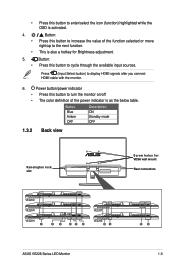
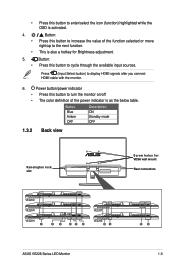
...OFF
1.3.2 Back view
Kensington lock slot
Screw holes for Brightness adjustment.
5.
Button:
• Press this button to display HDMI signals after you connect HDMI cable with the monitor.
6. This is as the below table. • ... is also a hotkey for VESA wall mount
Rear connectors
VE228D
VE228N
VE228H 1
23
45 6
VE228T
VE228S 31
56
ASUS VE228 Series LED Monitor
1-3
User Guide - Page 11


... by aligning the arrow marks on a table. 2.
Have the front of the monitor, then adjust the monitor to the angle that the monitor slightly shakes while you adjust the the viewing angle. ASUS VE228 Series LED Monitor
2-1 Release Lock
2.1 Assembling the monitor base
To assemble the monitor base: 1. Assemble the base and the arm by fastening the bundled screw. We...
User Guide - Page 12
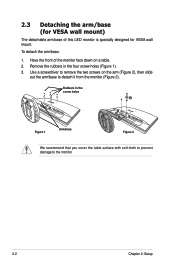
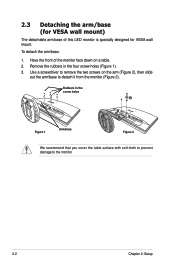
... the table surface with soft cloth to prevent damage to detach it from the monitor (Figure 2).
Use a screwdriver to remove the two screws on a table. 2. 2.3 Detaching the arm/base (for VESA wall mount. Have the front of this LED monitor is specially designed for VESA wall mount)
The detachable arm/base of the...
User Guide - Page 13
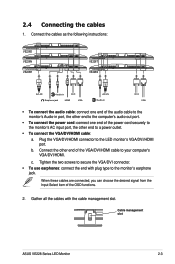
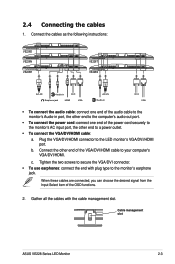
... jack.
Plug the VGA/DVI/HDMI connector to your computer's VGA/DVI/HDMI. Cable management slot
ASUS VE228 Series LED Monitor
2-3 c. Connect the cables as the following instructions:
VE228D VE228N VE228H
VE228T VE228S
Audio-in
Earphone jack
HDMI
VGA
Audio-in
VGA
• To connect the audio cable: connect one end of the audio...
User Guide - Page 15


...3 to navigate through the sub-menu functions.
ASUS VE228 Series LED Monitor
3-1 Highlight and activate the
desired sub-menu ...function by pressing the MENU button. or button. 3.1 OSD (On-Screen Display) menu
3.1.1 How to activate the OSD menu.
2. Press the MENU button to reconfigure
1. Press
(or
), and
to adjust...
User Guide - Page 17


... on/off ASUS Splendid Demo function.
• Volume: the adjusting range is a hotkey to
• Aspect Control: adjusts the aspect ratio to full or 4:3.
• OSD Setup:
* Adjusts the horizontal postition (H-Position)/the vertical position (V-Position) of the OSD from 0 to 100.
* Adjusts the OSD timeout from 0 to restore the default setting. ASUS VE228 Series LED Monitor
3-3 is from...
User Guide - Page 18


... Yes AC: 100~240V Power On : < 30 W, Standby: < 1 W, Power Off: 3.2 Specifications summary (VE228H)
Panel Type Panel size Max. Resolution Pixel pitch Brightness (Typ.) Contrast Ratio (Typ.) Contrast Ratio (Max.) Viewing... selection Auto adjustment Color temperature selection Skin-Tone selection Digital input Analog input Audio-in port Earphone jack Colors Speaker (Built-in) Power LED VESA wall ...
User Guide - Page 19


... adjustment Color temperature selection Skin-Tone selection Digital input Analog input Audio-in port Earphone jack Colors Speaker (Built-in) Power LED ...VESA wall mount Tilt Kensington lock Voltage rating Power consumption
Temperature (Operating)
Temperature (Non-operating) Dimension (W x H x D)
Weight (Esti.) Multi-languages
Accessories
Regulation approvals
TFT LCD 21...
User Guide - Page 20


... adjustment Color temperature selection Skin-Tone selection Digital input Analog input Audio-in port Earphone jack Colors Speaker (Built-in) Power LED ...VESA wall mount Tilt Kensington lock Voltage rating Power consumption
Temperature (Operating)
Temperature (Non-operating) Dimension (W x H x D)
Weight (Esti.) Multi-languages
Accessories
Regulation approvals
TFT LCD 21...
User Guide - Page 21


... adjustment Color temperature selection Skin-Tone selection Digital input Analog input Audio-in port Earphone jack Colors Speaker (Built-in) Power LED ...VESA wall mount Tilt Kensington lock Voltage rating Power consumption
Temperature (Operating)
Temperature (Non-operating) Dimension (W x H x D)
Weight (Esti.) Multi-languages
Accessories
Regulation approvals
TFT LCD 21...
User Guide - Page 22


... Auto adjustment Color temperature selection Skin-Tone selection Digital input Analog input Audio-in port Earphone jack Colors Speaker (Built-in) Power LED VESA wall... mount Tilt Kensington lock Voltage rating Power consumption
Temperature (Operating)
Temperature (Non-operating) Dimension (W x H x D)
Weight (Esti.)
Multi-languages
Accessories
TFT LCD 21...
User Guide - Page 23


...Adjust the R/G/B color settings or select
the Color Temperature via OSD. Screen image is properly
present in the image
connected to the monitor and the
computer.
• Move electrical devices that may cause
electrical interference.
ASUS VE228 Series LED Monitor...properly connected to the monitor and the computer.
• Adjust the volume settings of both your monitor and computer.
&#...
User Guide - Page 24


....00 108.00 108.00 135.00 85.50 106.50 162.00 146.25 148.5
* Modes not listed in the table above.
* This monitor supports full HD (480p, 576p, 720p, 1080i/p) video content from game consoles, DVD players and other consumer video devices via HDMI.
3-10
Chapter 3: General Instruction For optimal...
Similar Questions
How Do You Get The Asus Vx248h To Go?
I have bought a new Asus VX248H Led monitor is VGAno signal. The logo comes up Ok and HDMI no signal...
I have bought a new Asus VX248H Led monitor is VGAno signal. The logo comes up Ok and HDMI no signal...
(Posted by igie57 9 years ago)
How To Remove The Monitor Stand?
i was able to remove the base however the stand is still attached to the monitor. i cannot unscrew i...
i was able to remove the base however the stand is still attached to the monitor. i cannot unscrew i...
(Posted by lesliejerry 11 years ago)

