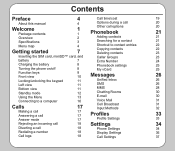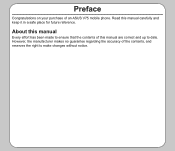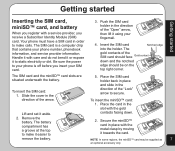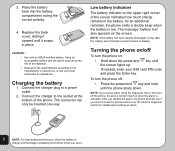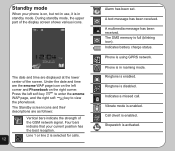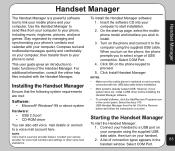Asus V75 Support Question
Find answers below for this question about Asus V75.Need a Asus V75 manual? We have 1 online manual for this item!
Question posted by windsim on November 3rd, 2012
I Need Battery & Casing Replacement For Asus V75, In Where Store I Can Fine It.
i need battery & casing replacement for Asus V75, in where store i can fine it. im here in mindanao cagayan de oro city.
Current Answers
Answer #1: Posted by cljeffrey on November 9th, 2012 11:26 AM
Please contact me so I can forward your inquiry to the ASUS facility in your region to help you with your inquiry.
I know if you look online there are many websites that you can purchase the battery but not sure about the casing.
If you have any questions or comments you can email me at [email protected] which I reside in the U.S
ASUS strives to meet and exceeds our customer expectations within our warranty policy.
Regards,
Jeffrey
ASUS Customer Loyalty
ASUS strives to meet and exceeds our customer expectations within our warranty policy.
Regards,
Jeffrey
ASUS Customer Loyalty
Related Asus V75 Manual Pages
Similar Questions
Battery Problem P552w
Battery drains till 45% and phone switch offs
Battery drains till 45% and phone switch offs
(Posted by chougulemanoj 11 years ago)
Battery Sbp-11
Where we bay battery SBP-11 for ASUS Mobile M930? Thank You
Where we bay battery SBP-11 for ASUS Mobile M930? Thank You
(Posted by gatot10 11 years ago)