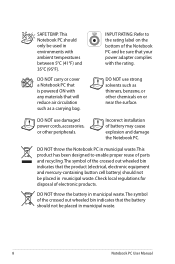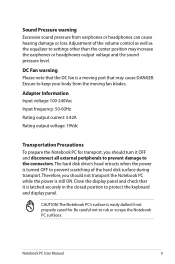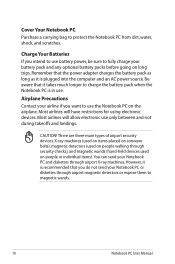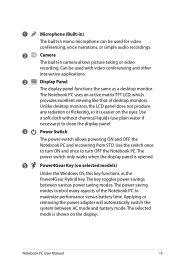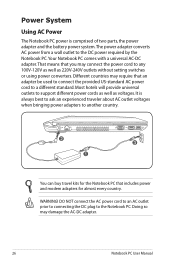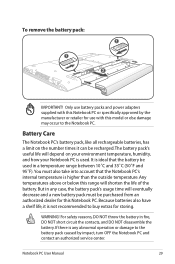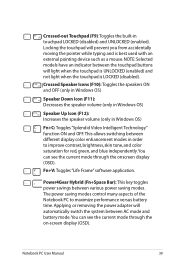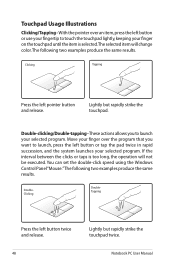Asus U56E Support Question
Find answers below for this question about Asus U56E.Need a Asus U56E manual? We have 1 online manual for this item!
Question posted by cdmaster245 on April 30th, 2013
I Keep Losing Wifi And My Wifi Adapter Doesn't Want To Reset.
I have done restart, system update, and have even reintalled the driver, but the problem comes and go.
Current Answers
Answer #1: Posted by cljeffrey on May 1st, 2013 12:34 PM
Have you tried pressing FN and F2 at the same time to disable and enable wireless.
Here is a link below of our support site to update the bios and drivers. Just select which OS you have installed.
http://support.asus.com/Download.aspx?SLanguage=en&m=U56E
What you can try to do is right click the battery icon on the lower right. Go to
power options, change plan settings, change advanced power settings, click on
wireless adapter settings and on battery choose maximum performance.
You can also try opening the start menu and type device manager. Open up network
adapters and rightclick wireless adapter. Click on the power management tab and
uncheck, "Allow the computer to turn off this device to save power".
If none of the suggestions work, then you will have to send the unit in for service
Here is a link below of our support site to update the bios and drivers. Just select which OS you have installed.
http://support.asus.com/Download.aspx?SLanguage=en&m=U56E
What you can try to do is right click the battery icon on the lower right. Go to
power options, change plan settings, change advanced power settings, click on
wireless adapter settings and on battery choose maximum performance.
You can also try opening the start menu and type device manager. Open up network
adapters and rightclick wireless adapter. Click on the power management tab and
uncheck, "Allow the computer to turn off this device to save power".
If none of the suggestions work, then you will have to send the unit in for service
Related Asus U56E Manual Pages
Similar Questions
Asus K52jk
Asus k52jk, after windows update, keyboard, pad mouse, wifi internet connection not working. I have ...
Asus k52jk, after windows update, keyboard, pad mouse, wifi internet connection not working. I have ...
(Posted by victornecula 11 years ago)