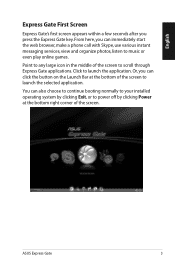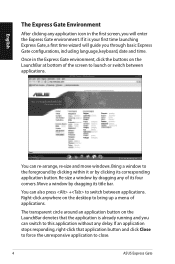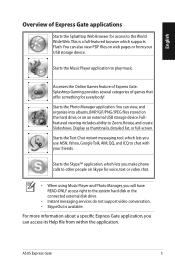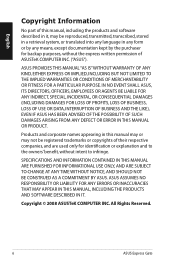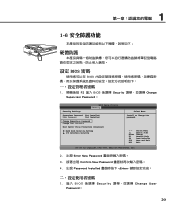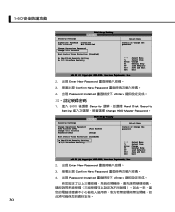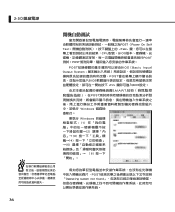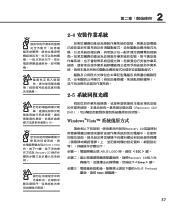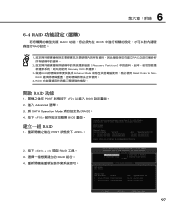Asus G71Gx Support Question
Find answers below for this question about Asus G71Gx - Core 2 Quad GHz.Need a Asus G71Gx manual? We have 2 online manuals for this item!
Question posted by balnafasae47 on August 21st, 2014
Asus M5a78l-m/usb3 No Post No Display..new One.. Amd Fx4300 Processor
New mobo not posting no boot no display,with amd fx4300 processor..tried almost all ways like adjusting the pins,checking the wires,bread boarding,..very frustrated..
Current Answers
Related Asus G71Gx Manual Pages
Similar Questions
Problem With Asus X451ca
I really need help on how to solve the problem. when I closed it the status indicator was still blin...
I really need help on how to solve the problem. when I closed it the status indicator was still blin...
(Posted by cjmtranate 9 years ago)
My Asus Q500a Will Not Power On?
My computer will not turn on. There are lights flashing and there is a light by the battery. The pow...
My computer will not turn on. There are lights flashing and there is a light by the battery. The pow...
(Posted by tmrwtawt 9 years ago)
Asus G71gx No Video
When battery is installed there is no video display when turned on, if I take out the battery it tur...
When battery is installed there is no video display when turned on, if I take out the battery it tur...
(Posted by slabaughsteven 11 years ago)
New Is Displaying 'empty'
When i right click and slecet new it displays empty only. Any solutions?
When i right click and slecet new it displays empty only. Any solutions?
(Posted by isaac598 11 years ago)