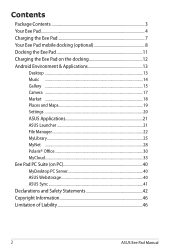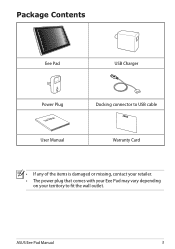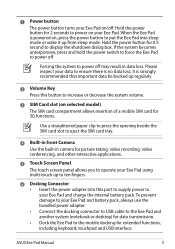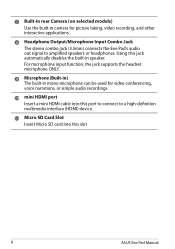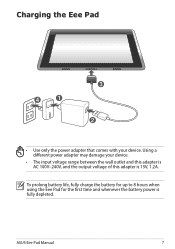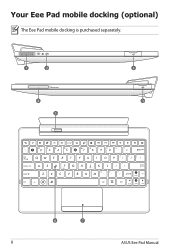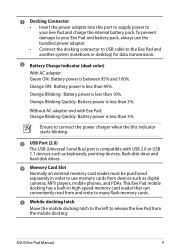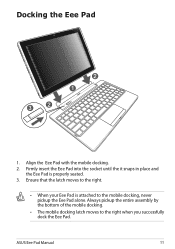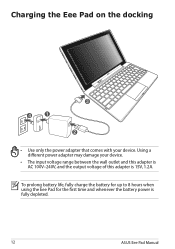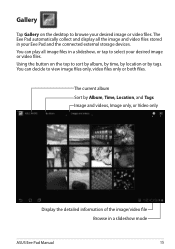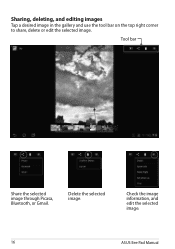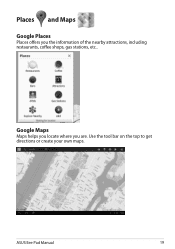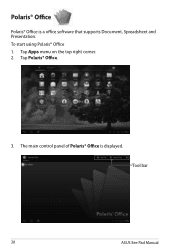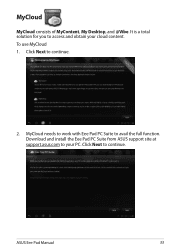Asus TF101-A1 Support Question
Find answers below for this question about Asus TF101-A1.Need a Asus TF101-A1 manual? We have 1 online manual for this item!
Question posted by vaq135whaler on August 7th, 2013
Asus Eeepad Tf101 Docking Station Use Manual
Current Answers
Answer #1: Posted by tintinb on August 7th, 2013 7:55 PM
http://www.helpowl.com/manuals/Asus/TF101A1/149336
If you have more questions, please do not hesitate to ask here at HelpOwl. We are always willing to help you by providing the best answers to solve your problem.
Regards,
TinTin
Related Asus TF101-A1 Manual Pages
Similar Questions
I can't download the directions...this is my first 'smart' device.........neophyte here ):
I am unable to find Asus Transformer TF101-A1 user Manual. Can some day share if they have got it.