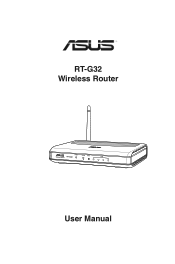Asus RT-G32 Support Question
Find answers below for this question about Asus RT-G32 - Wireless Router.Need a Asus RT-G32 manual? We have 1 online manual for this item!
Question posted by avgusto0 on April 19th, 2010
How To Find What Revision Is? B1 Or A
How to find what revision is? B1 or A
Current Answers
Related Asus RT-G32 Manual Pages
Similar Questions
Error 31 For Asus Rt-n11 Ez Wireless N Router?
Quick question: I've installed the EZ setup wizard for the EZ wireless N router RT-N11. However,...
Quick question: I've installed the EZ setup wizard for the EZ wireless N router RT-N11. However,...
(Posted by wongsuzanne 12 years ago)
Asus Rt-g32
how do i reset the password on the wireless network. i setup a new laptop and it setup security on m...
how do i reset the password on the wireless network. i setup a new laptop and it setup security on m...
(Posted by rango02 12 years ago)
About The Asus Rt G32
how much coverage range of the asus rt g32
how much coverage range of the asus rt g32
(Posted by parasashoka2007 13 years ago)
I Cant Find The Router!
i want to connect to the router through wireless... but i cant find the router .. and wireless is no...
i want to connect to the router through wireless... but i cant find the router .. and wireless is no...
(Posted by dennisrd 13 years ago)