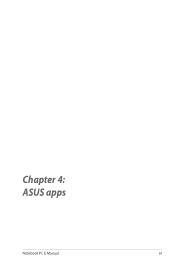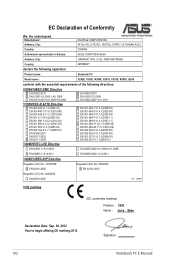Asus Q200E Support Question
Find answers below for this question about Asus Q200E.Need a Asus Q200E manual? We have 1 online manual for this item!
Question posted by carcaThu on November 18th, 2013
How To Unlock Bios Asus Q200e
The person who posted this question about this Asus product did not include a detailed explanation. Please use the "Request More Information" button to the right if more details would help you to answer this question.
Current Answers
There are currently no answers that have been posted for this question.
Be the first to post an answer! Remember that you can earn up to 1,100 points for every answer you submit. The better the quality of your answer, the better chance it has to be accepted.
Be the first to post an answer! Remember that you can earn up to 1,100 points for every answer you submit. The better the quality of your answer, the better chance it has to be accepted.
Related Asus Q200E Manual Pages
User's Manual for English Edition - Page 2


...trademarks or copyrights of their respective companies, and are entitled to claim damages from ASUS, ASUS is the maximum for which you are used only for identification or explanation and... the owners' benefit, without the express written permission of ASUSTeK COMPUTER INC. ("ASUS"). All Rights Reserved. ASUS will only be reproduced, transmitted, transcribed, stored in a retrieval system, or ...
User's Manual for English Edition - Page 3


...) and touchpad...24 Using the touch screen (on selected models 24 Using the touchpad 26 Using the keyboard 31 Function keys 31 Function keys for ASUS Apps 32 Windows®8 keys (on selected models 32
Chapter 3: Working with Windows® 8 Starting for the first time 34 Windows® 8 lock screen 34...
User's Manual for English Edition - Page 4


... your Notebook PC off 59 Putting your Notebook PC to sleep 59
Chapter 4: ASUS apps Featured ASUS Apps 62
LifeFrame...62 Power4Gear Hybrid 64 Instant On...65
Chapter 5: Power-on ...Self Test (POST) The Power-on Self Test (POST 68
Using POST to access BIOS and Troubleshoot 68 BIOS ...68
Accessing BIOS 68 BIOS...
User's Manual for English Edition - Page 5


...-in Modem 98 ENERGY STAR complied product 99 European Union Eco-label 100 Prevention of Hearing Loss 100 Global Environmental Regulation Compliance and Declaration 101 ASUS Recycling/Takeback Services 101 Coating Notice 101
Notebook PC E-Manual
User's Manual for English Edition - Page 6


... the different parts of your Notebook PC. Chapter 3: Working with Windows® 8 This chapter provides an overview of your Notebook PC. Chapter 4: ASUS Apps This chapter features the ASUS apps included with Windows® 8. Appendices This section includes notices and safety statements for selected Notebook PC models pre-installed with your Notebook...
User's Manual for English Edition - Page 32


...174;8 keys (on your Notebook PC's keyboard used to the Start screen. Toggles the ASUS Splendid Video Enhancement Technology app to simulate the right-click functions.
32
Notebook PC E-... models)
There are already in the Start screen, press this key to go back to launch ASUS apps. Function keys for ASUS Apps
Your Notebook PC also comes with a special set of function keys that can be used ...
User's Manual for English Edition - Page 62
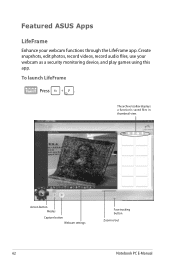
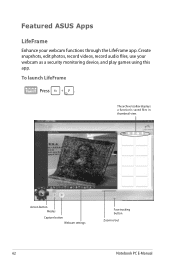
... your webcam functions through the LifeFrame app. The archive toolbar displays a function's saved files in /out
62
Notebook PC E-Manual
To launch LifeFrame
Press
. Featured ASUS Apps
LifeFrame
Enhance your webcam as a security monitoring device, and play games using this app.
User's Manual for English Edition - Page 65
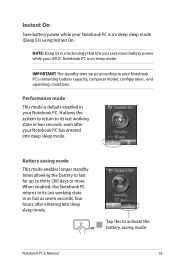
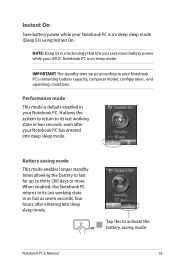
... On
Save battery power while your Notebook PC is on sleep mode. or
Tap this to thirty (30) days or more battery power while your ASUS Notebook PC is on deep sleep mode (Deep S3) using Instant On.
User's Manual for English Edition - Page 68
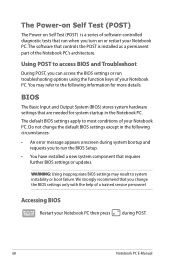
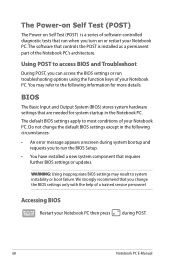
... run when you to run troubleshooting options using the function keys of the Notebook PC's architecture. BIOS
The Basic Input and Output System (BIOS) stores system hardware settings that requires further BIOS settings or updates.
Accessing BIOS
Restart your Notebook PC then press
during system bootup and requests you turn on Self Test (POST...
User's Manual for English Edition - Page 69
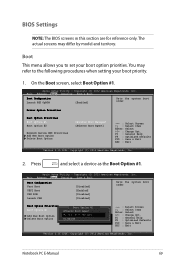
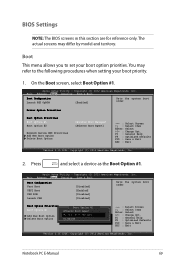
...
[Windows Boot Manager] [Atheros Boot Agent]
→← : Select Screen ↑↓ : Select Item Enter: Select
+/- : Change Opt. Copyright (C) 2012 American Megatrends, Inc. BIOS Settings
NOTE: The BIOS screens in this section are for reference only. The actual screens may refer to set your boot priority.
1. Boot
This menu allows you to...
User's Manual for English Edition - Page 70
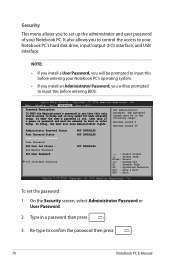
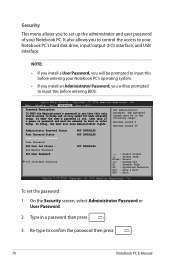
... is a power on password and must be entered to boot or enter Setup. In Setup, the User will be prompted to input this before entering BIOS. Set Administrator Password.
On the Security screen, select Administrator Password or User Password.
2. Type in the following range:
Minimum length 3
Maximum length 20
Administrator Password...
User's Manual for English Edition - Page 71


... American Megatrends, Inc. Select Lock. On the Security screen, select I /O Interface Security
LAN Network Interface
[UnLock]
Wireless Network Interface
[UnLock]
HD AUDIO Interface
[UnLock]
SATA 2nd HDD Interface
[UnLock]
USB Interface Security
LAN Network Interface
Lock
UnLock
If Locked, LAN controller will be disabled.
→← : Select Screen ↑↓ : Select Item...
User's Manual for English Edition - Page 72
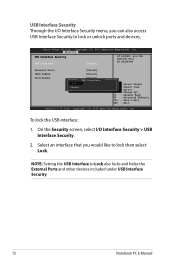
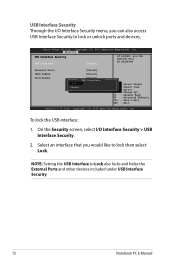
...;← : Select Screen ↑↓ : Select Item Enter: Select
+/- : Change Opt.
On the Security screen, select I /O Interface Security menu, you would like to lock or unlock ports and devices.
Copyright (C) 2012 American Megatrends, Inc. To lock the USB interface:
1. Select an interface that you can also access USB Interface Security to...
User's Manual for English Edition - Page 74
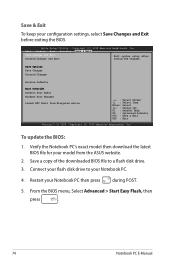
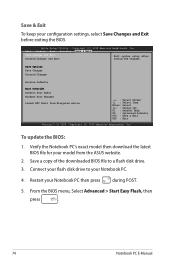
...
Restart your configuration settings, select Save Changes and Exit before exiting the BIOS. Aptio Setup Utility -
Save Options Save Changes Discard Changes
Restore Defaults
Boot Override... Atheros Boot Agent Windows Boot Manager
Launch EFI Shell from the ASUS website.
2. To update the BIOS:
1. Connect your flash disk drive to a flash disk drive.
3. Save & ...
User's Manual for English Edition - Page 75


... [Enter]: Enter/Execute
7. Internal Pointing Device Wake on Lid Open ASUS USB Charger+ in the flash disk drive then
press
.
F1 : General Help
F9 : Optimized Defaults
F10 : Save & Exit
ESC : Exit
Version 2.15.1226. Copyright (C) 2012 American Megatrends, Inc.
6.
Locate your downloaded BIOS file in battery mode
[Enabled] [Enabled] [Disabled]
SATA Configuration...
User's Manual for English Edition - Page 95
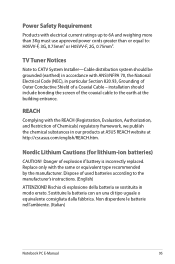
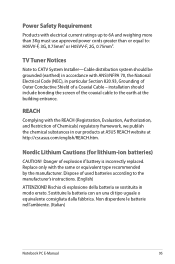
...instructions. (English)
ATTENZIONE! Rischio di esplosione della batteria se sostituita in our products at ASUS REACH website at the building entrance. Replace only with electrical current ratings up to 6A ...should include bonding the screen of used batteries according to the earth at http://csr.asus.com/english/REACH.htm.
Sostituire la batteria con un una di tipo uguale o equivalente...
User's Manual for English Edition - Page 99
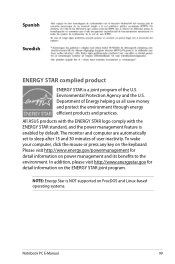
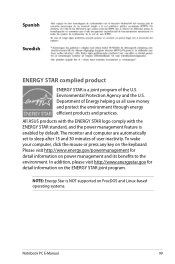
... mouse or press any key on FreeDOS and Linux-based operating systems.
Notebook PC E-Manual
99
Department of the U.S. Environmental Protection Agency and the U.S. All ASUS products with the ENERGY STAR logo comply with the ENERGY STAR standard, and the power management feature is enabled by default. In addition, please visit...
User's Manual for English Edition - Page 101


... maintain electrical safety, a coating is applied to responsibly recycle our products, batteries, other components as well as the packaging materials.
Please go to http://csr.asus.com/english/Takeback.htm for you to be able to insulate the device except on regulation requirements. Coating Notice
IMPORTANT! We believe in providing solutions...
Similar Questions
Lost User Pass-word. How Can I Do?
Neither Can Start Via Booteable-usb...
Neither Can Start Via Booteable-usb...
(Posted by Iglesias1946 2 years ago)
Getting A Removable Dvd Reader To Work N Readerasus Q200e Notebook User Manual
I can not get my asus laptop to play removable dvd reader. Is it somehow blocked?
I can not get my asus laptop to play removable dvd reader. Is it somehow blocked?
(Posted by jerreekstrand 10 years ago)