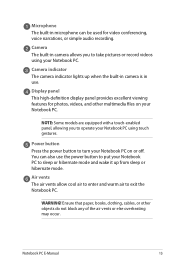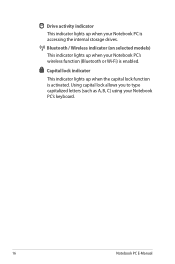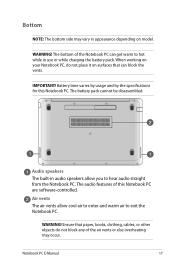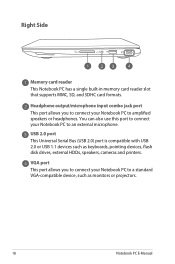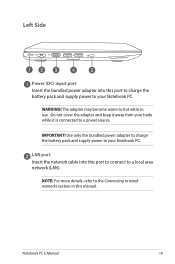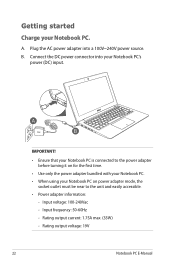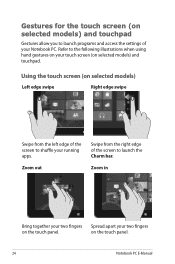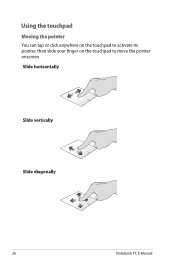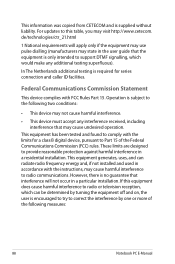Asus Q200E Support Question
Find answers below for this question about Asus Q200E.Need a Asus Q200E manual? We have 1 online manual for this item!
Question posted by jolivmorris on September 17th, 2013
Glass Touchscreen/digitizer
Glass touchscreen (digitizer) is broken. Where can I find a replacement? Or what can be used as an alternative if no replacement available?
Current Answers
Answer #1: Posted by cljeffrey on September 22nd, 2013 10:15 PM
Your best bet is to have the laptop sent in for repair. Looks like the issue is actually the lcd touchscreen if this is the model that you in fact have.
If you are referring to the tablets like the tf300,tf600, or tf700 then you may have to look on ebay to see if someone is selling spare parts because Asus doesn't sell parts to customers.
Related Asus Q200E Manual Pages
Similar Questions
Getting A Removable Dvd Reader To Work N Readerasus Q200e Notebook User Manual
I can not get my asus laptop to play removable dvd reader. Is it somehow blocked?
I can not get my asus laptop to play removable dvd reader. Is it somehow blocked?
(Posted by jerreekstrand 10 years ago)
How Do I Hook My Asus Laptop To My Led Tv To Watch A Downloaded Movie
(Posted by gilbsd 11 years ago)
The Battery For The Bios Has Died On My Asus W2w Laptop - Can This Be Replaced?
The battery on my W2W laptop has just died - can this be replaced? Also, the main battery has been d...
The battery on my W2W laptop has just died - can this be replaced? Also, the main battery has been d...
(Posted by Anonymous-72763 11 years ago)