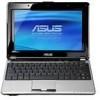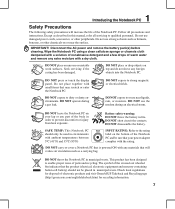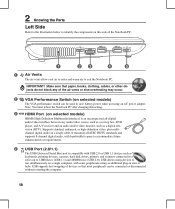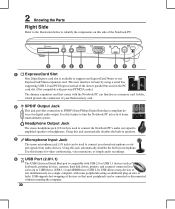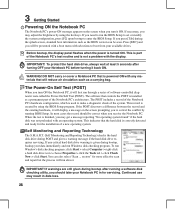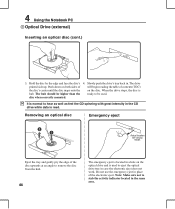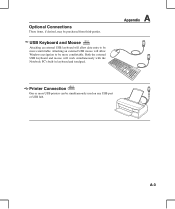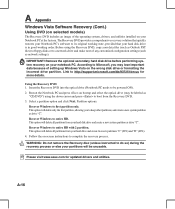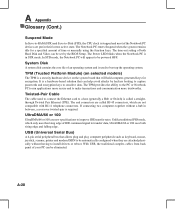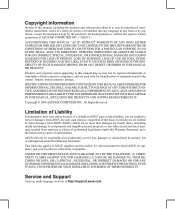Asus N10J Support Question
Find answers below for this question about Asus N10J - A1 - Atom 1.6 GHz.Need a Asus N10J manual? We have 1 online manual for this item!
Question posted by annettecinnamon on April 29th, 2013
How Do I Print From My Asus Tranformer My Printer Is Lexmark S508
i need to conect to my printer from my asus
Current Answers
Answer #1: Posted by TommyKervz on April 29th, 2013 1:34 PM
Greetings - If the Asus Trans... is running on Android, then you will need to download and install "Lexmark Mobile Printing" onto your Asus Transformer > Launch it when done and it should walk you through until your first print out.
Related Asus N10J Manual Pages
Similar Questions
Location Of Printers On Windows 8
(Posted by velvamalecki170 10 years ago)
Asus Notebook Cannot Communicate With Brother Printer Online
(Posted by yolandebradley 11 years ago)
Device And Printers Won't Load
Hi, i am having a problem when opening the devices and printers, it never seems to load. The green b...
Hi, i am having a problem when opening the devices and printers, it never seems to load. The green b...
(Posted by isaac598 11 years ago)
Print Command
When I want to print something from either ctrl P or the icon, the printer does not print. My othe...
When I want to print something from either ctrl P or the icon, the printer does not print. My othe...
(Posted by jsun2399 12 years ago)