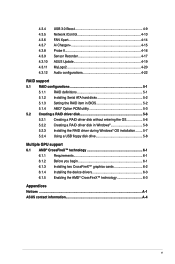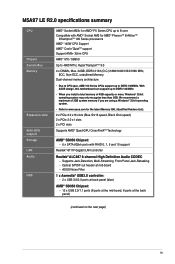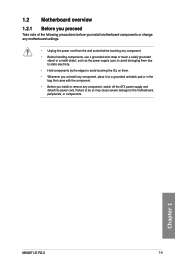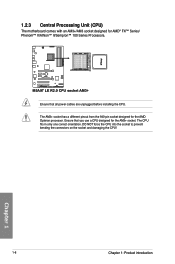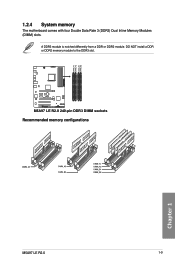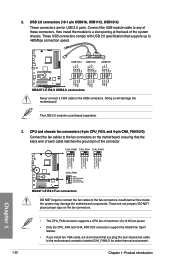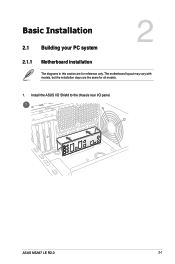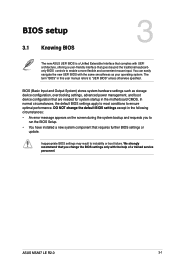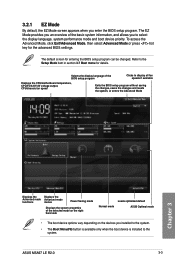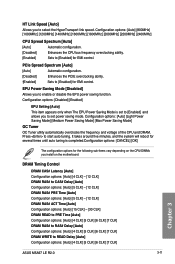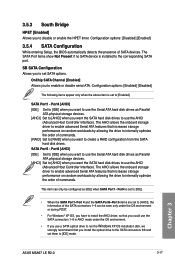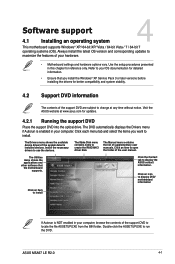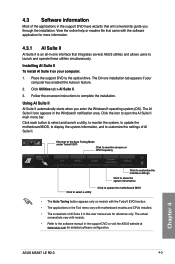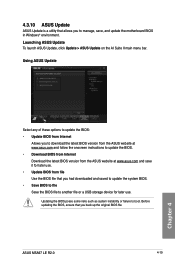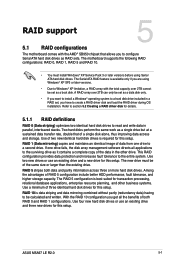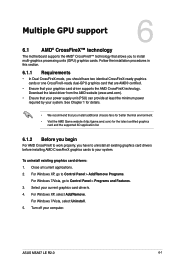Asus M5A97 LE R2.0 Support Question
Find answers below for this question about Asus M5A97 LE R2.0.Need a Asus M5A97 LE R2.0 manual? We have 1 online manual for this item!
Question posted by liacarmo on May 27th, 2014
M5a97 R2.0 Windows 7 Will Not Install
The person who posted this question about this Asus product did not include a detailed explanation. Please use the "Request More Information" button to the right if more details would help you to answer this question.
Current Answers
Related Asus M5A97 LE R2.0 Manual Pages
Similar Questions
Ram Problem?
so basicly when I try to turn on my PC the memOK! Led turns on and there is 1 long beep and 2 short ...
so basicly when I try to turn on my PC the memOK! Led turns on and there is 1 long beep and 2 short ...
(Posted by zellmermalchi 1 year ago)
Windows 8 Installation Drivers
I am getting an error when installing Windows 8 - no drivers . Can you please help with the correct ...
I am getting an error when installing Windows 8 - no drivers . Can you please help with the correct ...
(Posted by rajp 10 years ago)
Asus Z87m Plus Will Not Boot Windows 7 Install Disc
I recently built a computer using an Asus Z87M Plus motherboard, Intel i5 4670k, 16 gb ram, 1TB hard...
I recently built a computer using an Asus Z87M Plus motherboard, Intel i5 4670k, 16 gb ram, 1TB hard...
(Posted by kwakuapraku 10 years ago)
Motherboard I/o Shield Alignment Issue (asus M5a97 R2.0 & Cm Storm Scout)
I have a CM Storm Scout and I'm attempting to install an ASUS M5A97 R2.0 inside it.It appears that t...
I have a CM Storm Scout and I'm attempting to install an ASUS M5A97 R2.0 inside it.It appears that t...
(Posted by factor44 11 years ago)