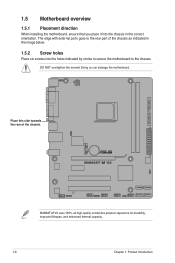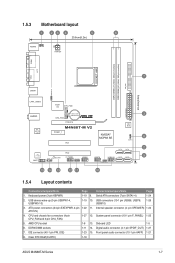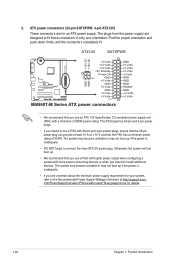Asus M4N68T-MV2 Support Question
Find answers below for this question about Asus M4N68T-MV2.Need a Asus M4N68T-MV2 manual? We have 1 online manual for this item!
Question posted by znavs on November 6th, 2012
Driver Installation
how to install the audio driver??
Current Answers
Answer #1: Posted by cljeffrey on November 9th, 2012 12:42 PM
Here is a link below where you can get the audio drivers for this motherboard. Just make sure you select which operating system you are currently running.
http://www.asus.com/Motherboards/AMD_AM3/M4N68TM_V2/#download
If you have any questions or comments you can email me at [email protected] which I reside in the U.S
ASUS strives to meet and exceeds our customer expectations within our warranty policy.
Regards,
Jeffrey
ASUS Customer Loyalty
ASUS strives to meet and exceeds our customer expectations within our warranty policy.
Regards,
Jeffrey
ASUS Customer Loyalty
Related Asus M4N68T-MV2 Manual Pages
Similar Questions
How To Salve No Driver Found Error When Installing Windows 7?
No driver found error when installing Windows 7 os?
No driver found error when installing Windows 7 os?
(Posted by maragathab 7 years ago)
Windows 8 Installation Drivers
I am getting an error when installing Windows 8 - no drivers . Can you please help with the correct ...
I am getting an error when installing Windows 8 - no drivers . Can you please help with the correct ...
(Posted by rajp 10 years ago)
I have asus h61m-k motherboard. Sound driver show can installed The Drivers.
(Posted by anjiuk 10 years ago)
Reboot Problem
i install may driver and then reboot my pc ,but after pc on my driver is not work...pc requred reins...
i install may driver and then reboot my pc ,but after pc on my driver is not work...pc requred reins...
(Posted by ravibhalala217 10 years ago)
I Have P5kpl Vm Motherboard How Can I Install Sound Drivers
My new motherboard is P5Kpl vm motherboard. how can i install sound drivers
My new motherboard is P5Kpl vm motherboard. how can i install sound drivers
(Posted by gunawardana 11 years ago)