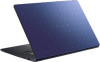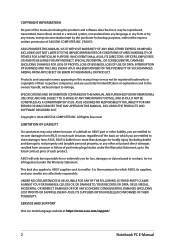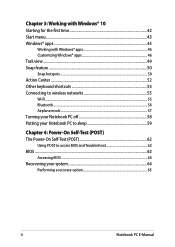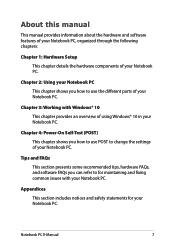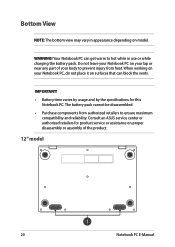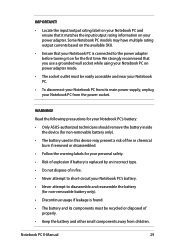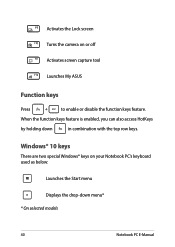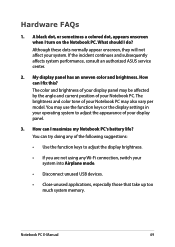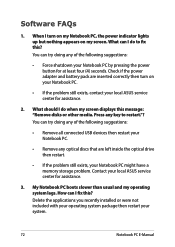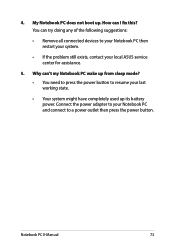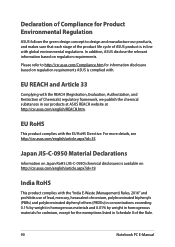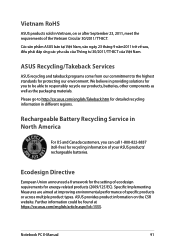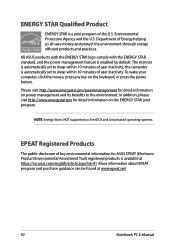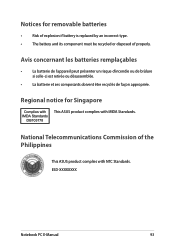Asus Laptop E410MA Support Question
Find answers below for this question about Asus Laptop E410MA.Need a Asus Laptop E410MA manual? We have 1 online manual for this item!
Question posted by hughmcginlay on October 26th, 2022
Can You Purchase A Book Manual From Asus For E410ma-bv1247ws Laptop
The person who posted this question about this Asus product did not include a detailed explanation. Please use the "Request More Information" button to the right if more details would help you to answer this question.
Current Answers
Answer #1: Posted by hzplj9 on October 26th, 2022 7:29 AM
It is not normal nowadays that manufacturers issue user guides as the cost and the weight make shipping expensive. They usually offer on line manuals as they are easier to store and can be updated regularly as models change. This is a link to the user guide for your laptop.
https://www.manualslib.com/manual/210761/Asus-K40ij.html
Hope that solves your problem. Please mark as helpful if it leads you to a satisfactory solution.Thank you.
Related Asus Laptop E410MA Manual Pages
Similar Questions
Need Manual For Asus Q552b Laptop Computer
Q552b need a manual for asus laptop computer
Q552b need a manual for asus laptop computer
(Posted by Anonymous-157261 8 years ago)
Asus Q550l Laptop
My Laptop fell down and the center hinge cover broke ! this is the lid cover between the top and bot...
My Laptop fell down and the center hinge cover broke ! this is the lid cover between the top and bot...
(Posted by loft500 9 years ago)