Asus K60IJ Support Question
Find answers below for this question about Asus K60IJ.Need a Asus K60IJ manual? We have 2 online manuals for this item!
Question posted by Deresje on July 9th, 2014
How To Access A Forgotten Asus Laptop Bios K60ij
The person who posted this question about this Asus product did not include a detailed explanation. Please use the "Request More Information" button to the right if more details would help you to answer this question.
Current Answers
There are currently no answers that have been posted for this question.
Be the first to post an answer! Remember that you can earn up to 1,100 points for every answer you submit. The better the quality of your answer, the better chance it has to be accepted.
Be the first to post an answer! Remember that you can earn up to 1,100 points for every answer you submit. The better the quality of your answer, the better chance it has to be accepted.
Related Asus K60IJ Manual Pages
User Manual - Page 12
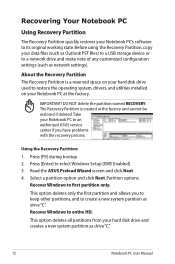
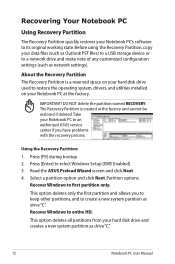
Take your Notebook PC to an authorized ASUS service center if you to keep other partitions, and to a network drive and make note of...process. Before using the Recovery Partition, copy your Notebook PC at the factory and cannot be restored if deleted. Read the ASUS Preload Wizard screen and click Next. 4.
The Recovery Partition is a reserved space on your hard disk drive used to ...
User Manual - Page 13


... the Recovery DVD. 3.
Insert a blank
writable DVD into the optical drive and click Start to complete creating the recovery DVD. IMPORTANT! Visit the ASUS website at www.asus.com for more details. Double-click the AI Recovery Burner icon on selected models)
Creating the Recovery DVD: 1. Refer to entire HD with 2 partition...
User Manual - Page 14


... boot from the Recovery DVD. 3. This option deletes all partitions from your hard disk drive and creates a new system partition as drive"C". Visit the ASUS website at www.asus.com for updated drivers and utilities.
14
Notebook PC User Manual Using the Recovery D��V�D��: 1. Partition options: Recover Windows...
User Manual - Page 21
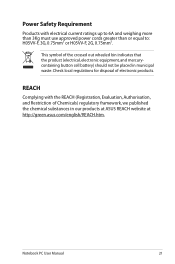
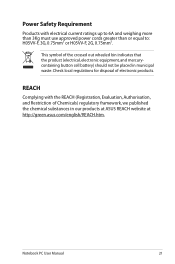
... the crossed out wheeled bin indicates that the product (electrical, electronic equipment, and mercurycontaining button cell battery) should not be placed in our products at ASUS REACH website at http://green.asus.com/english/REACH.htm.
User Manual - Page 3


... Network Connection 46 Wireless LAN Connection (on selected models 47 Windows Wireless Network Connection 48
Appendix
Optional Accessories A-2 Optional Connections A-3
Operating System and Software A-4 System BIOS Settings A-4 Common Problems and Solutions A-7 Windows Vista Software Recovery A-14
Glossary A-16 Declarations and Safety Statements A-20 Notebook PC Information A-27
User Manual - Page 15
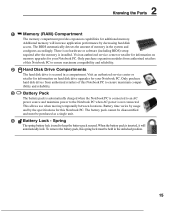
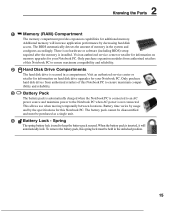
... memory will automatically lock. Battery time varies by usage and by decreasing hard disk access. To remove the battery pack, this Notebook PC to ensure maximum compatibility and reliability...service center or retailer for information on hard disk drive upgrades for additional memory. The BIOS automatically detects the amount of this spring lock must be held in the system and...
User Manual - Page 23
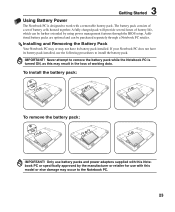
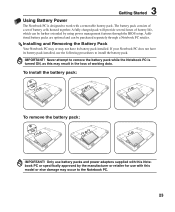
...
IMPORTANT! A fully charged pack will provide several hours of battery cells housed together. Additional battery packs are optional and can be purchased separately through the BIOS setup. To install the battery pack:
1
1
23
43 2
4
To remove the battery pack:
1 2
1 43 2
34
IMPORTANT! 3 Getting Started
Using Battery Power
The Notebook PC is...
User Manual - Page 25
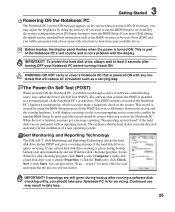
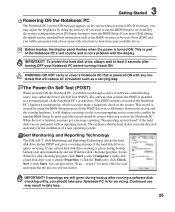
...architecture. To protect the hard disk drive, always wait at least 5 seconds after running BIOS Setup. Before bootup, the display panel flashes when the power is correctly detected and ready ...for more effective scan and repair but the process will reduce air circulation such as the BIOS version can also select "Scan ... Self Monitoring and Reporting Technology
The S.M.A.R.T. (Self Monitoring...
User Manual - Page 28


... when the temperature exceeds the safe upper limit.
• The system shut down half way or email typed half way) will be known in the BIOS Setup. ACPI power management settings are designed to "Sleep". "Sleep" and "Hibernate" saves power when your current data and status on demand. Because RAM is...
User Manual - Page 29
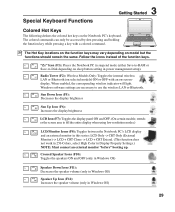
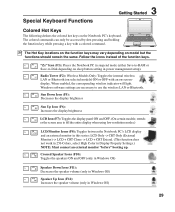
...-to-Disk depending on the Notebook PC's keyboard.
stretches the screen area to use the wireless LAN or Bluetooth. The colored commands can only be accessed by first pressing and holding the function key while pressing a key with an on model but the functions should remain the same. Special Keyboard Functions...
User Manual - Page 33
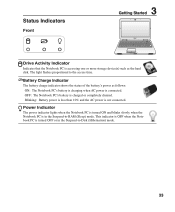
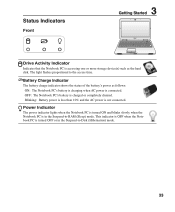
...'s power as the hard disk. This indicator is OFF when the Notebook PC is in the Suspend-to the access time.
Blinking: Battery power is less than 10% and the AC power is accessing one or more storage device(s) such as follows: ON: The Notebook PC's battery is charging when AC power...
User Manual - Page 42
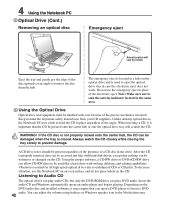
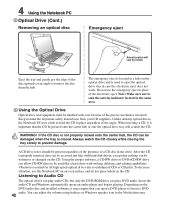
... CD. Insert the audio CD and Windows automatically opens an audio player and begins playing.
Using the Optical Drive
Optical discs and equipment must be accessed just like a hard drive with writing, deleting, and editing capabilities. Unlike desktop optical drives, the Notebook PC uses a hub to remove the disc from your...
User Manual - Page 45
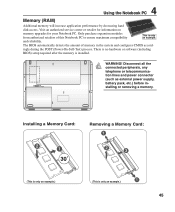
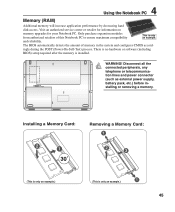
...from authorized retailers of memory in the system and configures CMOS accord- The BIOS automatically detects the amount of this Notebook PC to ensure maximum compatibility
This ...battery pack, etc.) before installing or removing a memory.
There is no hardware or software (including
BIOS) setup required after the memory is only an example.)
45 Visit an authorized service center or ...
User Manual - Page 47
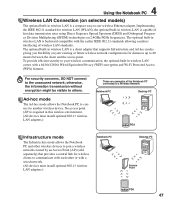
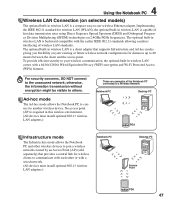
... clients to communicate with each other wireless devices to join a wireless network created by an Access Point (AP) (sold separately) that supports Infrastructure and Ad-hoc modes giving you flexibility on... with a 64-bit/128-bit Wired Equivalent Privacy (WEP) encryption and Wi-Fi Protected Access (WPA) features.
The optional built-in wireless LAN is capable of the Notebook PC connected...
User Manual - Page 49
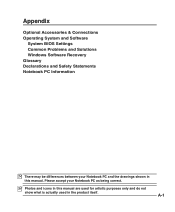
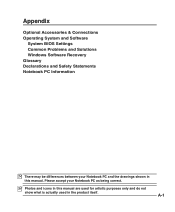
... used for artistic purposes only and do not
show what is actually used in this manual. Appendix
Optional Accessories & Connections Operating System and Software
System BIOS Settings Common Problems and Solutions Windows Software Recovery Glossary Declarations and Safety Statements Notebook PC Information
There may be differences between your Notebook PC as...
User Manual - Page 54
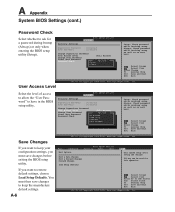
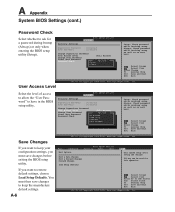
... the changes. Load Setup Defaults
Select Screen Select Item Enter Go to have in the BIOS setup utility.
BIOS SETUP UTILITY Security
Security Settings
Supervisor Password : Installed User Password : Installed
Change Supervisor Password
User Access Level
[Full Access]
Change User Password
Options
Clear User Password Password Check
NVoieAwccO[enSslesytup]
Limited
Full...
User Manual - Page 55
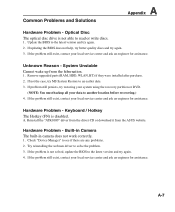
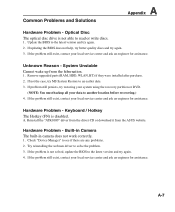
... "Device Manager" to the latest version and try MS System Restore to read or write discs.
1.
System Unstable Cannot wake up from the ASUS website. If the problem is disabled. Update the BIOS to the latest version and try again.
3. Hardware Problem - Keyboard / Hotkey The Hotkey (FN) is not solved, update the...
User Manual - Page 56
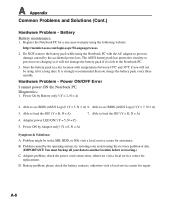
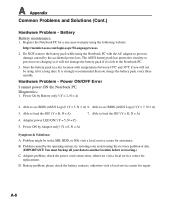
...It is left in the Notebook PC.
3. Diagnostics:
1. Able to see BIOS (ASUS Logo)? (Y = 7, N = A)
3. B. Problem caused by the ...A. check the power cord connections, otherwise visit a local service center for a long time. Battery Battery maintenance.
1. Able to see BIOS (ASUS Logo)? (Y = 3, N = A) 6. Power ON by Battery only? (Y = 2, N = 4)
2.
Store the battery pack in...
User Manual - Page 58
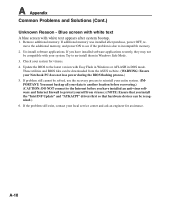
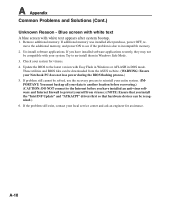
...you have installed an anti-virus software and Internet firewall to protect yourself from the ASUS website. (WARNING: Ensure your data to another location before recovering.) (CAUTION: DO... system. (IMPORTANT: You must backup all your Notebook PC does not lose power during the BIOS flashing process.) 5.
If additional memory was installed after system bootup.
1.
A Appendix
Common Problems...
User Manual - Page 59
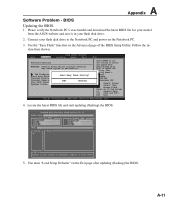
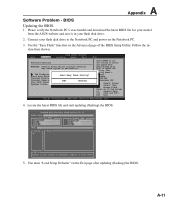
A Appendix
Software Problem - Please verify the Notebook PC's exact model and download the latest BIOS file for your model from the ASUS website and save it in below sections may cause system to select and update BIOS. Follow the instructions shown. Press Hotkey F4 at POST to drive select
5. This utility doesn't support : 1. AsusTek...
Similar Questions
X55u Laptop Bios Power On Password Lost
Is there a jumper method for forgotten power on password?
Is there a jumper method for forgotten power on password?
(Posted by mydigitalrescue 8 years ago)
Asus K60ij Bios
hi i have problem whit nbios key. i keep out battery and no solution. i ask help for reset bios k...
hi i have problem whit nbios key. i keep out battery and no solution. i ask help for reset bios k...
(Posted by chriscongobf 11 years ago)

