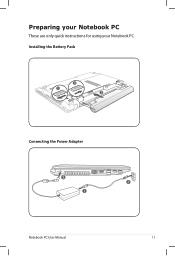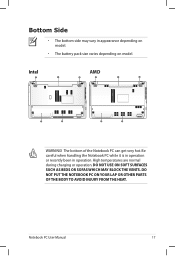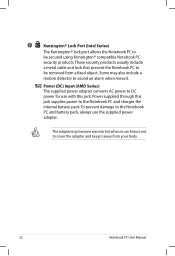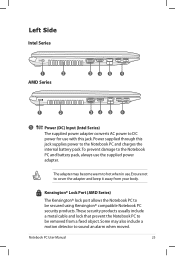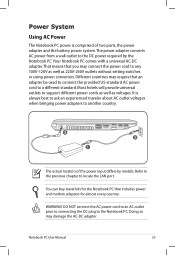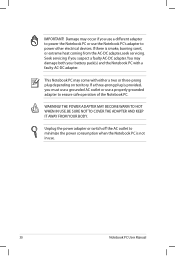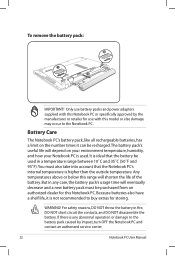Asus K55N Support Question
Find answers below for this question about Asus K55N.Need a Asus K55N manual? We have 1 online manual for this item!
Question posted by jmah7750 on February 15th, 2013
Avg Battery Life
Current Answers
Answer #1: Posted by tintinb on February 17th, 2013 5:07 PM
You can read the full specifications of this device here:
http://www.asus.com/Notebooks_Ultrabooks/K55N/#specifications
If you have more questions, please don't hesitate to ask here at HelpOwl. Experts here are always willing to answer your questions to the best of our knowledge and expertise.
Regards,
Tintin
Related Asus K55N Manual Pages
Similar Questions
How to replace the DVD on asus K55N. I am unable to take the old (and deffective) one out. Thanks,...
I need to replace the screen to my AsuS K55N, or simply re-install the cable between the keypad and ...