Asus K55A Support Question
Find answers below for this question about Asus K55A.Need a Asus K55A manual? We have 2 online manuals for this item!
Question posted by JRMmslo on August 27th, 2014
How To Update Asus K55a Bios
The person who posted this question about this Asus product did not include a detailed explanation. Please use the "Request More Information" button to the right if more details would help you to answer this question.
Current Answers
There are currently no answers that have been posted for this question.
Be the first to post an answer! Remember that you can earn up to 1,100 points for every answer you submit. The better the quality of your answer, the better chance it has to be accepted.
Be the first to post an answer! Remember that you can earn up to 1,100 points for every answer you submit. The better the quality of your answer, the better chance it has to be accepted.
Related Asus K55A Manual Pages
User's Manual for English Edition - Page 3


... Windows Wireless Network Connection 70 Bluetooth Wireless Connection(on selected models 72 USB Charger+...75
Appendix Optional Accessories A-2
Optional Connections A-2 Operating System and Software A-3
System BIOS Settings A-4 Common Problems and Solutions A-10 Recovering Your Notebook PC A-16 Using Recovery Partition A-16 Using Recovery DVD (on selected models A-17 DVD-ROM Drive...
User's Manual for English Edition - Page 4


... Notice A-35 CTR 21 Approval(for Notebook PC with built-in Modem A-36 European Union Eco-label A-38 Global Environmental Regulation Compliance and Declaration A-39 ASUS Recycling/Takeback Services A-39 Copyright Information A-40 Limitation of Liability A-41 Service and Support A-41
Notebook PC User Manual
User's Manual for English Edition - Page 18


...Lock - Move the manual lock to the unlocked position to keep the battery pack secured. The BIOS automatically detects the amount of this Notebook PC.The battery pack cannot be disassembled and must be ...Manual
The manual battery lock is no hardware or
software (including BIOS) setup required after inserting the battery pack.
4
Memory (RAM) Compartment
The memory compartment provides...
User's Manual for English Edition - Page 31


... pack while the Notebook PC is designed to install the battery pack.
1
IMPORTANT! Additional battery packs are optional and can be purchased separately through the BIOS setup. To install the battery pack:
3 1
2
Notebook PC User Manual
31
Using Battery Power
The Notebook PC is turned3ON, as this may not have its...
User's Manual for English Edition - Page 33


...a Notebook PC that the hard disk is finished, you may adjust the brightness by using the BIOS Setup program. When the test is correctly detected and ready for the installation of the system.
... not preloaded with selections to boot from your Notebook PC before turning it will first run the BIOS Setup to set or modify the system configuration, press [F2] upon bootup to make a diagnostic...
User's Manual for English Edition - Page 39


... through the Power menu in the Windows > Control Panel > Hardware and Sound > Power Options. Sleep and Hibernate
Power management settings can be found in the BIOS Setup. ACPI power management settings are designed to save as much electricity as possible by turning OFF certain components.
User's Manual for English Edition - Page 65
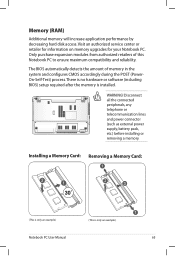
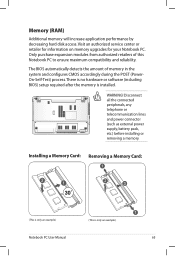
... on memory upgrades for your Notebook PC. There is no hardware or software (including BIOS) setup required after the memory is only an example.)
Notebook PC User Manual
65 ... and configures CMOS accordingly during the POST (PowerOn-Self-Test) process.
WARNING!
The BIOS automatically detects the amount of this Notebook PC to ensure maximum compatibility and reliability. Disconnect...
User's Manual for English Edition - Page 79


... and features may not work until the device drivers and utilities are installed.
If updates or replacement of the factory pre-install. Contact your Notebook PC came pre-configured ...cannot be guaranteed. Support Software This Notebook PC comes with a support disc that provides BIOS, drivers and applications to download individual software drivers and utilities. Some of hardware and ...
User's Manual for English Edition - Page 80


...;�h�i�p�s�e��t Boot Security Save & Exit
Boot Configuration UEFI Boot PXE ROM
[Disabled] [Disabled]
Enables/Disables Quiet Boot option. System BIOS Settings
The BIOS screens in this section are for reference only. A-4
Notebook PC User Manual Boot Device
1.
User's Manual for English Edition - Page 81


... , then this only limits access to Setup and is only asked to enter the User Password whenever you would like to enter and configure the BIOS settings. Copyright (C) 2010 American Megatrends, Inc. On the Security screen, select Setup Administrator Password or User Password.
2. Notebook PC User Manual
A-5 If ONLY the Administrator...
User's Manual for English Edition - Page 85


.... Copyright (C) 2010 American Megatrends, Inc. Aptio Setup Utility -
Save Changes
If you want to keep your configuration settings, you must save changes before exiting the BIOS setup utility. Copyright (C) 2010 American Megatrends, Inc. �M�a��in����A��d�v�a�n�c�e��...
User's Manual for English Edition - Page 86


... exist, contact your system using the
recovery partition or DVD. A-10
Notebook PC User Manual Update the BIOS to read or write discs.
1. If problem still persists, try MS System Restore to another... location before recovering.
4. System Unstable Cannot wake up from the ASUS website. If not the...
User's Manual for English Edition - Page 87


... Able to prevent over-charging so it will not damage the battery pack if it is not solved, update the BIOS to solve the problem. 3. Register the Notebook PC for assistance.
Power On by Adapter only? (Y ...with the AC adaptor to prevent damage caused by the accidental power loss.The ASUS battery pack has protection circuitry to see BIOS (ASUS Logo)? (Y = 3, N = A) 3. Able to load the OS...
User's Manual for English Edition - Page 89


... file error" message. WARNING!
Remove additional memory.
Un-install software applications. Check your Notebook PC does not lose power during the BIOS flashing process. Update the BIOS to protect yourself from the ASUS website. Ensure your system for viruses. 4. Notebook PC User Manual
A-13 Reinstall the latest version "Power4 Gear" utility to solve your...
User's Manual for English Edition - Page 90


... protect yourself from viruses.
Ensure that you have installed an anti-virus software and Internet firewall to another location before you install the "Intel INF Update" and "ATKACPI" drivers first so that hardware devices can be solved, use the recovery process to reinstall your local service center and ask an engineer...
User's Manual for English Edition - Page 91


... Configuration
[Enabled] [Enabled]
: Select Screen : Select Item Enter: Select +/-: Change Opt. Copyright (C) 2010 American Megatrends, Inc.
4. Locate the latest BIOS file and start updating (flashing) the BIOS. You must Restore Defaults on the Advanced page of the BIOS Setup Utility. ASUS Tek. Software Problem -
Please verify the Notebook PC's exact model and download the latest...
User's Manual for English Edition - Page 92


... Partition
The Recovery Partition quickly restores your hard disk drive and creates a new system partition as drive"C".
Press [Enter] to first partition only. Read the ASUS Preload Wizard messages and click Next. 4. Recover Windows to create a new system partition as drive"C". About the Recovery Partition The Recovery Partition is created at...
User's Manual for English Edition - Page 93


Visit the ASUS website at www.asus.com for updated drivers and utilities. Follow the onscreen instructions to start creating the Recovery DVD. 3. Insert a blank
writable DVD into the optical drive and ...Recovery DVD: 1. Recover Windows to entire HD with two partitions. This option deletes all partitions from your Notebook PC.According to All Applications > ASUS and then click
AI Recovery. 2.
User's Manual for English Edition - Page 94


... onscreen instructions to your Notebook PC when performing system recovery. Ensure to connect the power adapter to complete the recovery process. Visit the ASUS website at www.asus.com for updated drivers and utilities. A-18
Notebook PC User Manual Insert the Recovery DVD into the optical drive.Your Notebook PC needs to be...
User's Manual for English Edition - Page 118


... LI-TE RD., PEITOU, TAIPEI 112, TAIWAN R.O.C. Country:
TAIWAN
Authorized representative in Europe:
ASUS COMPUTER GmbH
Address, City:
HARKORT STR. 21-23, 40880 RATINGEN
Country:
GERMANY
declare the ...following apparatus:
Product name :
Notebook PC
Model name :
K55V, A55V, R500V, K55A, A55A, R500A, U57A
conform with the essential requirements of the following directives:
2004...
Similar Questions
Why My Asus K55a Bios Can Not Pass?
goodnight2 days ago bought an asus k55a OS change will win 8 win 7 and the bios update you after the...
goodnight2 days ago bought an asus k55a OS change will win 8 win 7 and the bios update you after the...
(Posted by franciscozs 11 years ago)

