Asus K55A Support Question
Find answers below for this question about Asus K55A.Need a Asus K55A manual? We have 2 online manuals for this item!
Question posted by nmdunky on March 31st, 2014
How To Make Recovery Disk For Windows 8 Asus K55a
The person who posted this question about this Asus product did not include a detailed explanation. Please use the "Request More Information" button to the right if more details would help you to answer this question.
Current Answers
There are currently no answers that have been posted for this question.
Be the first to post an answer! Remember that you can earn up to 1,100 points for every answer you submit. The better the quality of your answer, the better chance it has to be accepted.
Be the first to post an answer! Remember that you can earn up to 1,100 points for every answer you submit. The better the quality of your answer, the better chance it has to be accepted.
Related Asus K55A Manual Pages
User's Manual for English Edition - Page 3


... 56 Storage Devices 57 Optical Drive (on selected models 57 Flash Memory Card Reader 61 Hard Disk Drive 62 Memory (RAM 65 Connections...66 Network Connection 66 Wireless LAN Connection (on selected models 68 Windows Wireless Network Connection 70 Bluetooth Wireless Connection(on selected models 72 USB Charger+...75
Appendix Optional Accessories...
User's Manual for English Edition - Page 21


...optical drive tray through any software player or by right clicking the optical drive in Windows "Computer" and selecting Eject.
6
Optical Drive Emergency Eject
(location varies by ...The emergency eject is compatible with some peripherals acting as keyboards, pointing devices,
cameras, hard disk drives, printers, and scanners connected
in a series up to run simultaneously
on each model....
User's Manual for English Edition - Page 33


...'s architecture.The POST includes a record of the Notebook PC's hardware configuration, which is used to make a diagnostic check of the Notebook PC's test routine and is not a problem with selections to ...the screen prompting you may get a message reporting "No operating system found" if the hard disk was not preloaded with any materials that controls the POST is installed as a carrying bag....
User's Manual for English Edition - Page 34
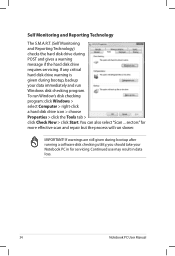
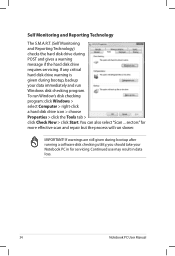
Continued use may result in for more effective scan and repair but the process will run Window's disk checking program: click Windows > select Computer > right-click a hard disk drive icon > choose Properties > click the Tools tab > click Check Now > click Start.You can also select "Scan ... To run slower. IMPORTANT! If warnings are ...
User's Manual for English Edition - Page 37


...arrowhead next to allow restart.To restart the system manually, choose Restart. Restarting or Rebooting After making changes to restart the system.
To protect the hard drive, wait at least 5 seconds after... turning OFF your operating system, you may be customized in Windows Control Panel "Power Options." Notebook PC User Manual
37 Power Options
The power switch turns...
User's Manual for English Edition - Page 40


... will be periodically refreshed and power consumption is the same as Suspend-to-Disk (STD) and stores your current data and status on the hard disk drive. Hibernate saves more power compared to keep (refresh) the data. Click the Windows button and the arrowhead next to the lock icon to see this mode...
User's Manual for English Edition - Page 42


... ON and OFF. (On certain models; The Hot Key locations on the function keys may vary depending on the Notebook PC's keyboard. Windows software settings are necessary to -Disk depending on sleep button setting in suspend mode (either Save-to-RAM or Save-to use the wireless LAN or Bluetooth. Radio Tower...
User's Manual for English Edition - Page 49


... When the capital lock light is activated when lighted.
This indicator will also light. (Windows software settings are necessary.)
Number Lock Indicator
Indicates that number lock [Num Lk] is accessing...This is activated. Number lock allows some of the keyboard letters to act as the hard disk.The light flashes proportional to the access time. When the built-in wireless LAN is enabled...
User's Manual for English Edition - Page 60


...and editing capabilities. A CD drive letter should be accessed just like a hard drive with hard disk drives;
After the CD is closed. Vibration is important that you open a DVD player to ...unbalanced CDs or CD print. except that nothing can adjust the volume using hotkeys or Windows speaker icon in mind the important safety instructions from your CD suppliers. To decrease vibration...
User's Manual for English Edition - Page 78


...disk drive can provide storage up to several hundred megabytes, higher transfer speeds, and greater durability. WARNING!
Optional Accessories
These items, if desired, come as optional items to complement your USB ports and allow you to quickly connect or disconnect many USB peripherals through a single cable.
To prevent system failures, use Windows... Memory Disk A USB flash memory disk is ...
User's Manual for English Edition - Page 79


... may offer (depending on territory) its original working state provided that your hard disk drive is necessary, contact your Notebook PC came pre-configured in good working order... Windows operating system. The stability and compatibility of the original operating system installed on the installed operating system.
If updates or replacement of the factory pre-install. A recovery disc...
User's Manual for English Edition - Page 86


...version and try MS System Restore to an earlier date. 3. System Unstable Cannot wake up from the ASUS website. Remove upgraded parts (RAM, HDD, WLAN, BT) if they were installed after purchase.
2....to read or write discs.
1. You must backup all your system using the
recovery partition or DVD. A-10
Notebook PC User Manual Keyboard / Hotkey The Hotkey (FN) is not able to ...
User's Manual for English Edition - Page 88


... is equipped with a wireless card?
Wireless Card How to another location before recovering. Make sure that the FAN works when the CPU temperature is high and check whether there ... fan always ON and the temperature high?
1. IMPORTANT! You must backup all your system using the recovery partition or disc. Battery problem; Symptom & Solutions:
A. Adapter problem; FAN / Thermal Why is ...
User's Manual for English Edition - Page 89


... applications.
Blue screen with white text A blue screen with Easy Flash in
Windows or AFLASH in Windows Safe Mode.
3. If you have installed software applications recently, they may not... viruses. 4. Reinstall the latest version "Power4 Gear" utility to protect yourself from the ASUS website. Check your problem. WARNING! Software Problem -
Update the BIOS to the latest...
User's Manual for English Edition - Page 91


Software Problem - Please verify the Notebook PC's exact model and download the latest BIOS file for your model from the ASUS website and save it in your flash disk drive to select and update BIOS. F1: General Help F9: Optimized Defaults F10: Save ESC: Exit
Version 2.01.1208. BIOS Updating the BIOS.
1. Copyright...
User's Manual for English Edition - Page 92


... your hard disk drive and creates a new system partition as drive"C". Press [Enter] to create a new system partition as drive"C". This option deletes only the first partition and allows you have problems with the recovery process. A-16
Notebook PC User Manual
IMPORTANT! Read the ASUS Preload Wizard messages and click Next. 4. Recover Windows to...
User's Manual for English Edition - Page 93


... User Manual
A-17 Recover Windows to All Applications > ASUS and then click
AI Recovery. 2.
From Start Menu, go to entire HD with two partitions. Using Recovery DVD (on your hard drive...setting up Windows on the wrong disk drive or formatting the incorrect drive partition.
Remove the external hard disk drive before performing system recovery on selected models)
Creating the Recovery DVD:...
User's Manual for English Edition - Page 94


.... Follow the onscreen instructions to confirm the system recovery. Using the Recovery D��V�D�:�
1. WARNING: DO NOT remove the Recovery disc, unless instructed to do so, during the recovery process or else your Notebook PC when performing system recovery. Visit the ASUS website at www.asus.com for updated drivers and utilities.
Select OK...
User's Manual for English Edition - Page 115


....
Please go to design and manufacture our products, and makes sure that each stage of the product life cycle of ASUS product is complied with global environmental regulations. Global Environmental Regulation Compliance and Declaration
ASUS follows the green design concept to http://csr.asus.com/english/Takeback.htm for detailed recycling information in different...
User's Manual for English Edition - Page 118


...ASUS COMPUTER GmbH
Address, City:
HARKORT STR. 21-23, 40880 RATINGEN
Country:
GERMANY
declare the following apparatus:
Product name :
Notebook PC
Model name :
K55V, A55V, R500V, K55A...LI-TE RD., PEITOU, TAIPEI 112, TAIWAN R.O.C.
Country:
TAIWAN
Authorized representative in Europe:
ASUS COMPUTER GmbH
Address, City:
HARKORT STR. 21-23, 40880 RATINGEN
Country:
GERMANY
declare the...
Similar Questions
I Need A Recovery Disk For My K53u-rbr5 Computer
Where can I find a recovery disk for my computer K53U-RBR5?
Where can I find a recovery disk for my computer K53U-RBR5?
(Posted by myway28 11 years ago)

