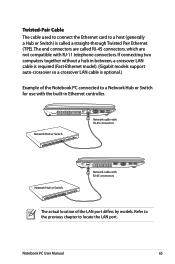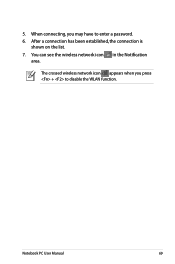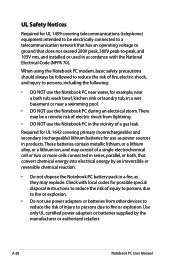Asus K53E Support Question
Find answers below for this question about Asus K53E.Need a Asus K53E manual? We have 1 online manual for this item!
Question posted by mgracemac on November 5th, 2014
Network Adapter Not Found
I cannot connect to wifi though everything was installed properly. Eversince we reset everything, wifi cannot be connected.
Current Answers
Answer #1: Posted by TommyKervz on November 5th, 2014 11:46 PM
Follow the instructions below
Windows 7 and vista
http://windows.microsoft.com/en-us/windows/setting-wireless-network#1TC=windows-7
Windows 8 below
http://support.zen.co.uk/kb/KnowledgebaseArticle.aspx?articleid=11346
Related Asus K53E Manual Pages
Similar Questions
Asus K53e Won't Charge Properly.
Asus k53e only charges intermittently, have to wiggle the power cable, and have it just so to keep i...
Asus k53e only charges intermittently, have to wiggle the power cable, and have it just so to keep i...
(Posted by mymemine1st 1 year ago)
Can Asus K53e Laptop Run Directx11 Or Do I Need To Upgrade Graphics Card?
would I have video card upgrade options if it is necessary?what video card does the Asus k53E laptop...
would I have video card upgrade options if it is necessary?what video card does the Asus k53E laptop...
(Posted by lolitaobrien 8 years ago)
Wireless Network Adapter Driver Failure
What would cause this and how can it be fixed?
What would cause this and how can it be fixed?
(Posted by Anonymous-102031 11 years ago)