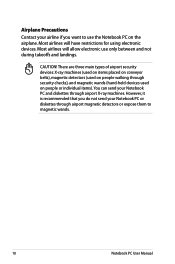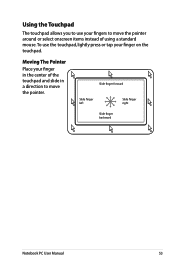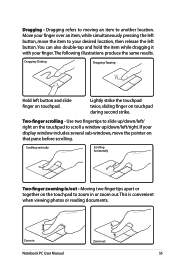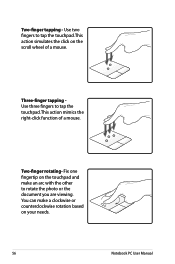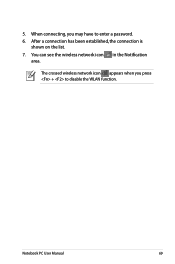Asus K53E Support Question
Find answers below for this question about Asus K53E.Need a Asus K53E manual? We have 1 online manual for this item!
Question posted by chazhall7 on October 23rd, 2015
How Do I Disable The Touchpad?
I want to disable the touchpad. Model k53e-bbr11
Current Answers
Related Asus K53E Manual Pages
Similar Questions
Can Asus K53e Laptop Run Directx11 Or Do I Need To Upgrade Graphics Card?
would I have video card upgrade options if it is necessary?what video card does the Asus k53E laptop...
would I have video card upgrade options if it is necessary?what video card does the Asus k53E laptop...
(Posted by lolitaobrien 8 years ago)
Disabling Touchpad
I need to disable my touchpad while using keyboard (on PU301LA and Linux Elementary OS). I tried key...
I need to disable my touchpad while using keyboard (on PU301LA and Linux Elementary OS). I tried key...
(Posted by luciaburatti 10 years ago)