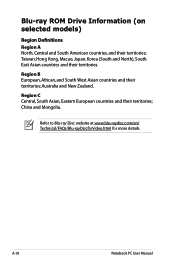Asus K53E Support Question
Find answers below for this question about Asus K53E.Need a Asus K53E manual? We have 1 online manual for this item!
Question posted by jrmartens11 on January 20th, 2013
Boot To Disc
Current Answers
Answer #1: Posted by tintinb on January 20th, 2013 6:26 PM
1. Both Operating Systems must be installed in a separate drivers of the hard disk.
2. Make sure that your computer has enough power and capacity to handle the dual boot.
3. Make sure to properly install the Operating Systems.
You can watch a video tutorial on how to create a dual boot of Windows 8 and Ubuntu here:
If you have more questions, please don't hesitate to ask here at HelpOwl. Experts here are always willing to answer your questions to the best of our knowledge and expertise.
Regards,
Tintin
Answer #2: Posted by cljeffrey on January 22nd, 2013 12:14 PM
http://askubuntu.com/questions/221835/installing-ubuntu-on-a-pre-installed-uefi-supported-windows-8-system
Related Asus K53E Manual Pages
Similar Questions
My Asus Laptop K53E forgot the key of BIOS as Quito key.