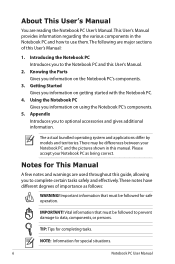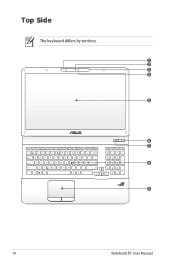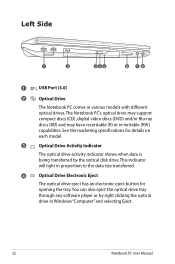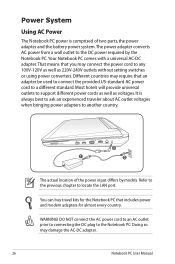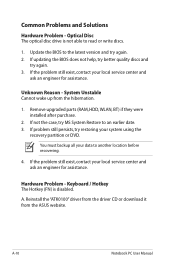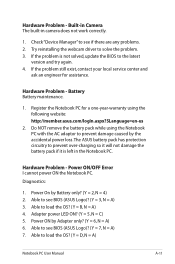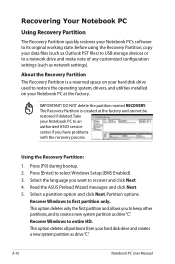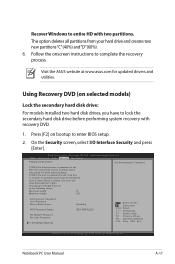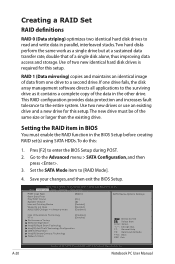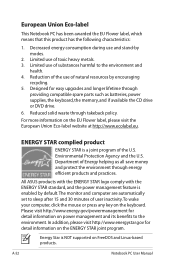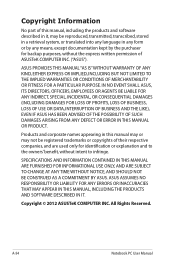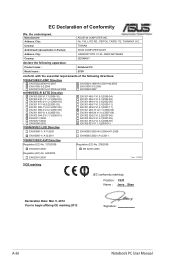Asus G75VW Support Question
Find answers below for this question about Asus G75VW.Need a Asus G75VW manual? We have 1 online manual for this item!
Question posted by gteksmunt on December 29th, 2013
What Is The Difference Between Asus G75vw As71 And Asus G75vw Ds71
The person who posted this question about this Asus product did not include a detailed explanation. Please use the "Request More Information" button to the right if more details would help you to answer this question.
Current Answers
Related Asus G75VW Manual Pages
Similar Questions
Asus Rog G75vw-bbk5
hi , i have an ASUS ROG G75VW-BBK5 , in the past week ive disasembled it like 5 times i had problems...
hi , i have an ASUS ROG G75VW-BBK5 , in the past week ive disasembled it like 5 times i had problems...
(Posted by idenline 7 years ago)
What Is The Difference Between Asus Laptop Model U43f-bba6 And U43f-bba7?
What is the difference between ASUS laptop model U43F-BBA6 and U43F-BBA7? Do they use the same batte...
What is the difference between ASUS laptop model U43F-BBA6 and U43F-BBA7? Do they use the same batte...
(Posted by dumao2000 8 years ago)
I Will Have A Asus K55a-ds71 Laptop. How Can I Turn It On With My Mouse?thanks
(Posted by familiafelizpy 10 years ago)