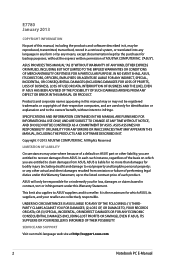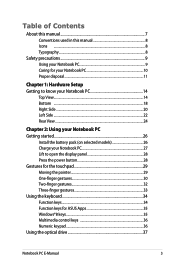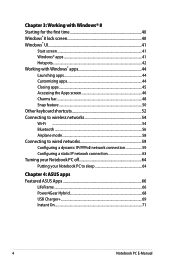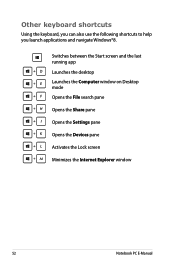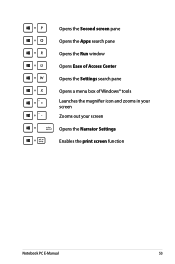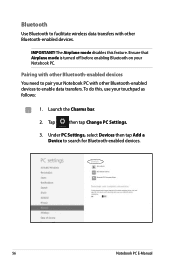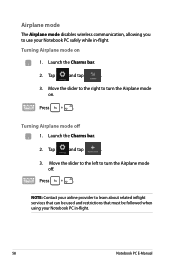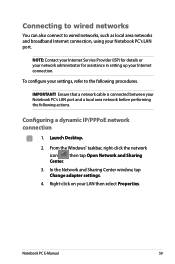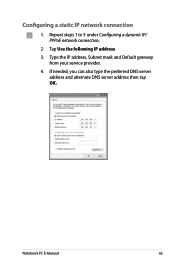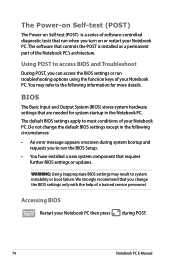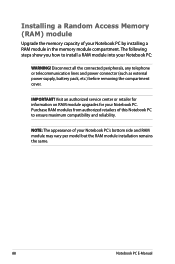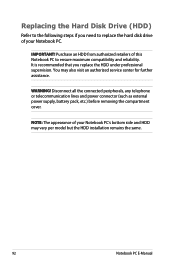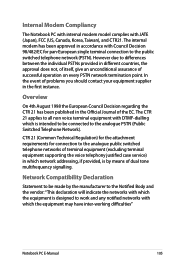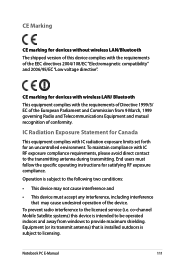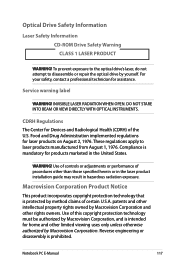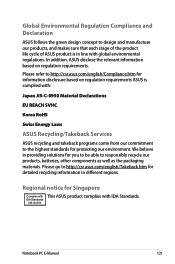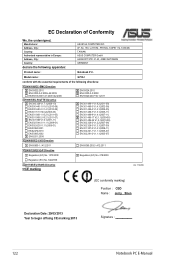Asus G750JW Support Question
Find answers below for this question about Asus G750JW.Need a Asus G750JW manual? We have 1 online manual for this item!
Question posted by jgat on June 5th, 2014
G750js Service Manual
Hi, I am searching serv. manual for ASUS G750JS serie. If somebody have some info about this, please let me know. Regards
Current Answers
Related Asus G750JW Manual Pages
Similar Questions
Does A Asus G51jx-a1 Service Manual Exist For Purchase?
Hi. I would like to replace a USB-audio circuit board in my Asus G51jx-A1 laptop but cannot find a s...
Hi. I would like to replace a USB-audio circuit board in my Asus G51jx-A1 laptop but cannot find a s...
(Posted by fmh99999 7 years ago)
Service Manual For Laptop
How can I download the manual for laptop ASUS 71S?
How can I download the manual for laptop ASUS 71S?
(Posted by WiGuTra 9 years ago)
How To Left Aptio Setup Utility And Start My Laptop Correctly
Hello! I am stuck at Aptio Setup Utility... I tried different thing I read in intetnet but nothing r...
Hello! I am stuck at Aptio Setup Utility... I tried different thing I read in intetnet but nothing r...
(Posted by Kasian27 10 years ago)
Asus G750jw Mouse Connection Port
I wish to know the location of either or both of the G750Jw ports for nouse and/or joystick connecti...
I wish to know the location of either or both of the G750Jw ports for nouse and/or joystick connecti...
(Posted by ghg32 10 years ago)