Asus G750JW Support Question
Find answers below for this question about Asus G750JW.Need a Asus G750JW manual? We have 1 online manual for this item!
Question posted by ghg32 on December 18th, 2013
Asus G750jw Mouse Connection Port
I wish to know the location of either or both of the G750Jw ports for nouse and/or joystick connections.
Current Answers
There are currently no answers that have been posted for this question.
Be the first to post an answer! Remember that you can earn up to 1,100 points for every answer you submit. The better the quality of your answer, the better chance it has to be accepted.
Be the first to post an answer! Remember that you can earn up to 1,100 points for every answer you submit. The better the quality of your answer, the better chance it has to be accepted.
Related Asus G750JW Manual Pages
User's Manual for English Edition - Page 2
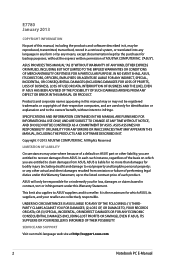
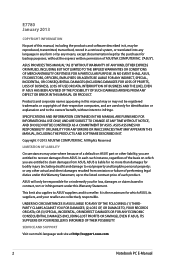
...TO CHANGE AT ANY TIME WITHOUT NOTICE, AND SHOULD NOT BE CONSTRUED AS A COMMITMENT BY ASUS.
ASUS PROVIDES THIS MANUAL "AS IS"WITHOUT WARRANTY OF ANY KIND, EITHER EXPRESS OR IMPLIED, INCLUDING...to the listed contract price of each such instance, regardless of the basis on which ASUS, its reseller.
ASUS will only be responsible for or indemnify you for bodily injury (including death) and ...
User's Manual for English Edition - Page 3
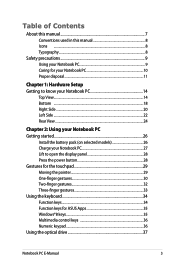
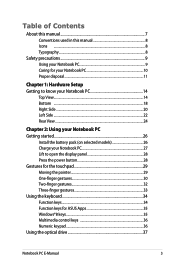
... your Notebook PC 9 Caring for your Notebook PC 10 Proper disposal 11
Chapter 1: Hardware Setup Getting to know your Notebook PC 14
Top View...14 Bottom ...18 Right Side...20 Left Side ...22 Rear View...24
Chapter...finger gestures 33 Using the keyboard 34 Function keys 34 Function keys for ASUS Apps 35 Windows®8 keys 35 Multimedia control keys 36 Numeric keypad 36 Using the optical...
User's Manual for English Edition - Page 4
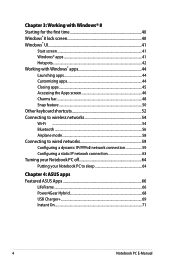
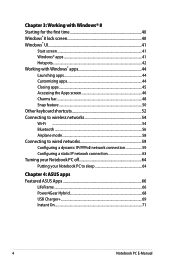
... 54 Wi-Fi ...54 Bluetooth ...56 Airplane mode 58 Connecting to wired networks 59 Configuring a dynamic IP/PPPoE network connection 59 Configuring a static IP network connection 63 Turning your Notebook PC off 64 Putting your Notebook PC to sleep 64
Chapter 4: ASUS apps Featured ASUS Apps 66
LifeFrame...66 Power4Gear Hybrid 68 USB Charger 69...
User's Manual for English Edition - Page 6


... ENERGY STAR complied product 119 European Union Eco-label 120 Prevention of Hearing Loss 120 Coating Notice 120 Global Environmental Regulation Compliance and Declaration 121 ASUS Recycling/Takeback Services 121 Regional notice for Singapore 121
Notebook PC E-Manual
User's Manual for English Edition - Page 7
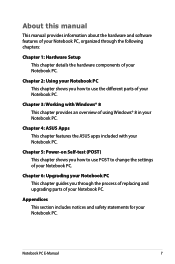
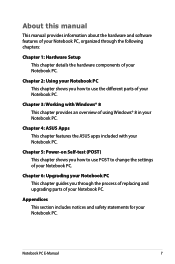
... chapter guides you how to change the settings of your Notebook PC.
Chapter 3: Working with your Notebook PC.
Notebook PC E-Manual
Chapter 4: ASUS Apps This chapter features the ASUS apps included with Windows® 8 This chapter provides an overview of your Notebook PC. Chapter 2: Using your Notebook PC This chapter shows you...
User's Manual for English Edition - Page 15
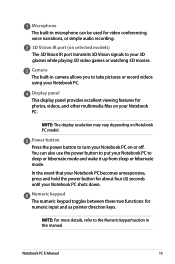
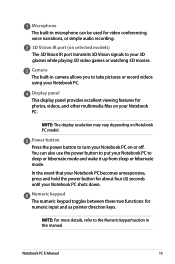
... excellent viewing features for video conferencing, voice narrations, or simple audio recording.
3D Vision IR port (on your 3D glasses while playing 3D video games or watching 3D movies. You can be...used for photos, videos, and other multimedia files on selected models) The 3D Vision IR port transmits 3D Vision signals to take pictures or record videos using your Notebook PC on Notebook...
User's Manual for English Edition - Page 16
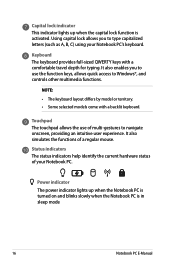
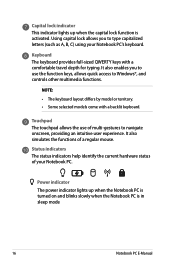
... you to Windows®, and controls other multimedia functions. Touchpad The touchpad allows the use the function keys, allows quick access to use of a regular mouse.
Power indicator The power indicator lights up when the capital lock function is in sleep mode
16
Notebook PC E-Manual
User's Manual for English Edition - Page 19
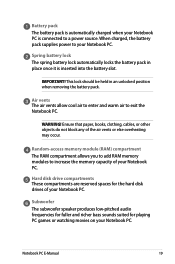
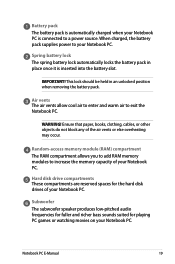
IMPORTANT! This lock should be held in place once it is connected to increase the memory capacity of your Notebook PC.
Hard disk drive compartments These compartments are reserved spaces for playing PC games or watching movies ...
User's Manual for English Edition - Page 20
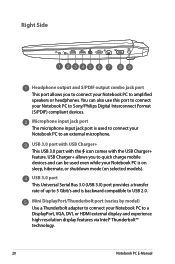
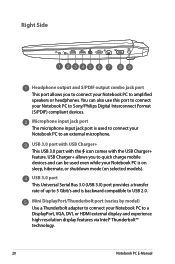
... a transfer rate of up to 5 Gbit/s and is on sleep, hibernate, or shutdown mode (on selected models). Mini DisplayPort/Thunderbolt port (varies by model) Use a Thunderbolt adapter to connect your Notebook PC to a DisplayPort, VGA, DVI, or HDMI external display and experience high-resolution display features via Intel® Thunderbolt™ technology...
User's Manual for English Edition - Page 21
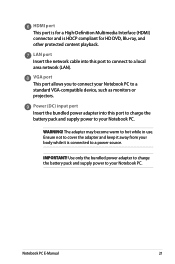
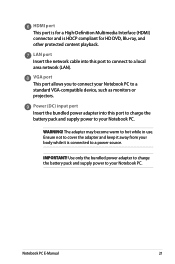
... adapter and keep it away from your Notebook PC. Ensure not to connect your Notebook PC. HDMI port This port is for a High-Definition Multimedia Interface (HDMI) connector and is connected to hot while in use. LAN port Insert the network cable into this port to connect to a standard VGA-compatible device, such as monitors or projectors.
User's Manual for English Edition - Page 22
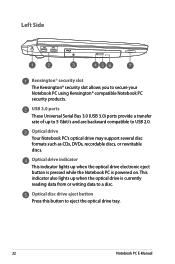
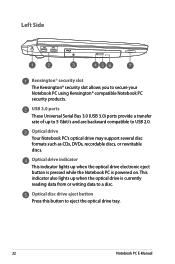
... such as CDs, DVDs, recordable discs, or rewritable discs. This indicator also lights up when the optical drive is powered on.
USB 3.0 ports These Universal Serial Bus 3.0 (USB 3.0) ports provide a transfer rate of up when the optical drive electronic eject button is pressed while the Notebook PC is currently reading data from...
User's Manual for English Edition - Page 27
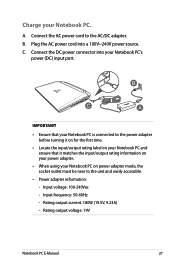
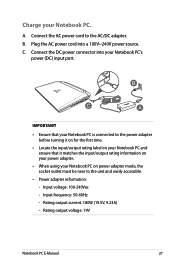
...port. Connect the DC power connector into a 100V~240V power source. Input voltage: 100-240Vac -
A. C. IMPORTANT!
• Ensure that your Notebook PC is connected to the power adapter before turning it on for the first time.
• Locate...AC/DC adapter. Rating output voltage: 19V
Notebook PC E-Manual
27 Connect the AC power cord to the unit and easily accessible.
• Power adapter information: - ...
User's Manual for English Edition - Page 34
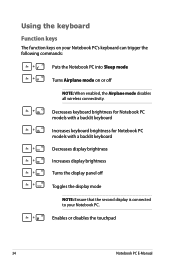
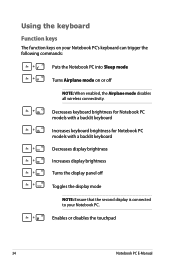
...The function keys on or off
NOTE: When enabled, the Airplane mode disables all wireless connectivity. Decreases keyboard brightness for Notebook PC models with a backlit keyboard
Increases keyboard brightness for ...display panel off
Toggles the display mode
NOTE: Ensure that the second display is connected to your Notebook PC's keyboard can trigger the following commands:
Puts the Notebook PC ...
User's Manual for English Edition - Page 35
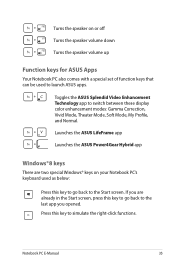
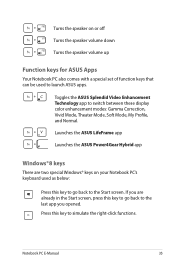
... on or off
Turns the speaker volume down
Turns the speaker volume up
Function keys for ASUS Apps
Your Notebook PC also comes with a special set of function keys that can be ... Turns the speaker on your Notebook PC's keyboard used to launch ASUS apps. If you opened. Notebook PC E-Manual
35
Toggles the ASUS Splendid Video Enhancement Technology app to simulate the right-click functions. ...
User's Manual for English Edition - Page 43


... mouse ...on a running app. upper or lower right corner
Hover your mouse pointer on your keyboard to go back to the Start screen. ...Hotspot
Action
upper left corner Hover your mouse pointer on the upper left corner then tap on the recent ...to revert back to that app. Hover your mouse pointer on the lower left corner then tap ...mouse pointer on the Start screen thumbnail to go back to a new...
User's Manual for English Edition - Page 59
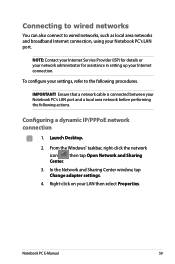
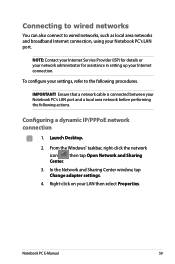
...) for details or your network administrator for assistance in setting up your Notebook PC's LAN port. IMPORTANT! In the Network and Sharing Center window, tap Change adapter settings.
4. Notebook PC E-Manual
59
Configuring a dynamic IP/PPPoE network connection
1. ��L�a�u�n�ch� Desktop.
2. Ensure that a network cable is...
User's Manual for English Edition - Page 69
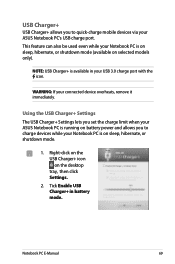
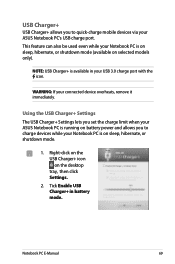
... USB Charger+ Settings The USB Charger+ Settings lets you set the charge limit when your ASUS Notebook PC is running on battery power and allows you to charge devices while your Notebook ...your ASUS Notebook PC's USB charge port. WARNING: If your USB 3.0 charge port with the icon. Right-click on the USB Charger+ icon on selected models only). Tick Enable USB Charger+ in your connected device...
User's Manual for English Edition - Page 81
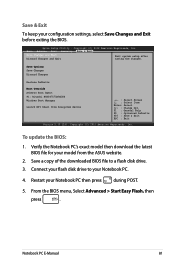
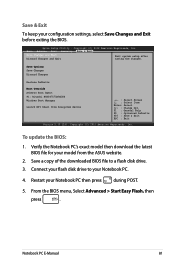
... & Exit
Save Changes and Exit Discard Changes and Exit
Exit system setup after saving the changes. Connect your model from filesystem device
→← : Select Screen ↑↓ : Select Item Enter...Boot Override Atheros Boot Agent P1: Hitachi HTS547575A9E384 Windows Boot Manager
Launch EFI Shell from the ASUS website.
2. F1 : General Help
F9 : Optimized Defaults
F10 : Save & Exit
ESC...
User's Manual for English Edition - Page 96
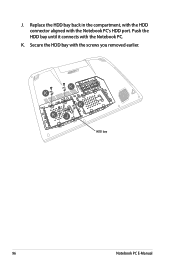
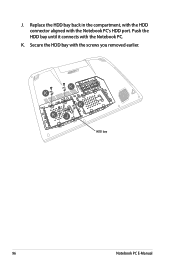
Push the HDD bay until it connects with the Notebook PC's HDD port. Replace the HDD bay back in the compartment, with the HDD connector aligned with the Notebook PC. Secure the HDD bay with the screws you removed earlier.
2
HDD bay
2
96
Notebook PC E-Manual K.
J.
User's Manual for English Edition - Page 119
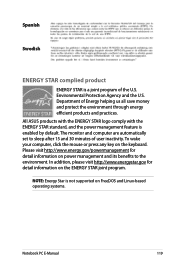
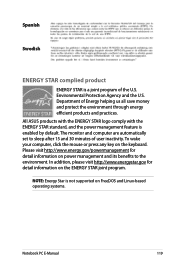
...visit http://www.energy.gov/powermanagement for detail information on the ENERGY STAR joint program. All ASUS products with the ENERGY STAR logo comply with the ENERGY STAR standard, and the power management... Protection Agency and the U.S. Department of user inactivity. To wake your computer, click the mouse or press any key on power management and its benefits to sleep after 15 and 30 ...
Similar Questions
Asus X53e Ipb Needed
How/where can I download an illustrated parts list for the ASUS X53E laptop. I need to know part num...
How/where can I download an illustrated parts list for the ASUS X53E laptop. I need to know part num...
(Posted by Bmullins3 9 years ago)
How To Left Aptio Setup Utility And Start My Laptop Correctly
Hello! I am stuck at Aptio Setup Utility... I tried different thing I read in intetnet but nothing r...
Hello! I am stuck at Aptio Setup Utility... I tried different thing I read in intetnet but nothing r...
(Posted by Kasian27 10 years ago)
To Connect To A Tv
what cable is needed to connect the note book to a tv. please
what cable is needed to connect the note book to a tv. please
(Posted by pascalbouchet 11 years ago)
The Usb Ports On The Right Side Of The Laptop Just Quit Working
(Posted by mkely28bwr 11 years ago)

