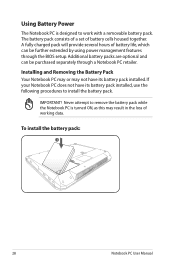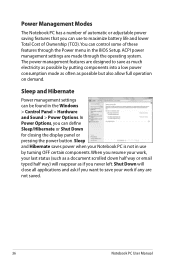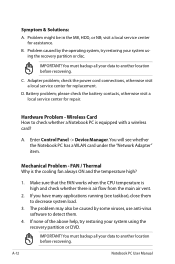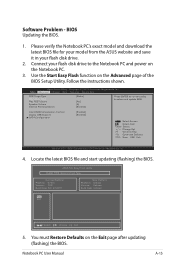Asus G74SX-A2 Support Question
Find answers below for this question about Asus G74SX-A2.Need a Asus G74SX-A2 manual? We have 1 online manual for this item!
Question posted by magbjer on July 28th, 2013
F5rserie Replace Cmos Battery
The person who posted this question about this Asus product did not include a detailed explanation. Please use the "Request More Information" button to the right if more details would help you to answer this question.
Current Answers
Answer #1: Posted by cjmsgm on July 28th, 2013 11:58 AM
This should be of help
http://www.youtube.com/watch?v=cg_wvp1YdSI
or go here
http://www.helpowl.com/q/Asus/A54H/Troubleshooting/cmos-battery-aesus-a54h/330083
Please acknowledge if I have been helpful Thanks
Related Asus G74SX-A2 Manual Pages
Similar Questions
How To Get To Motherboard To Replace Cmos Battery
I unscrewed everything and still i cannot lift the face plate it still holds stong by the lower part...
I unscrewed everything and still i cannot lift the face plate it still holds stong by the lower part...
(Posted by ioanduda 2 years ago)
How To Replace The Cmos Battery On Asus S6fm Laptop
How to replace the CMOS battery on asus s6fm laptop
How to replace the CMOS battery on asus s6fm laptop
(Posted by Mok888 11 years ago)
How Replace Cmos Battery At Asus N71j
Dear Sir My notebook N71J is 20 months old and 10 days ago start problem. When start in 1 or two se...
Dear Sir My notebook N71J is 20 months old and 10 days ago start problem. When start in 1 or two se...
(Posted by maltagoran 11 years ago)