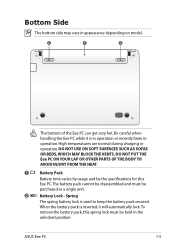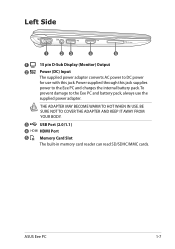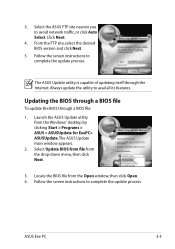Asus Eee PC X101CH Support Question
Find answers below for this question about Asus Eee PC X101CH.Need a Asus Eee PC X101CH manual? We have 1 online manual for this item!
Question posted by dinkganne on July 19th, 2013
My Asus X101ch Notebook Doesn't Show The Taskbar And Startmenu Screen After Ente
The person who posted this question about this Asus product did not include a detailed explanation. Please use the "Request More Information" button to the right if more details would help you to answer this question.
Supporting Images
You can click the images below to enlargeCurrent Answers
Answer #1: Posted by TommyKervz on July 19th, 2013 6:00 AM
Greetings - You System must have gotten corrupted. To have to issue resolved you will have to reinstall Windows afresh. Only remember to backup your important files first.
https://sites.google.com/site/laptopfactoryreset
The site above has reset instructions under Asus
https://sites.google.com/site/laptopfactoryreset
The site above has reset instructions under Asus
Related Asus Eee PC X101CH Manual Pages
Similar Questions
White Screen Display On Eee Pc 1015cx.
All on a sudden I found white screen display on Eee PC 1015CX. Please suggest.
All on a sudden I found white screen display on Eee PC 1015CX. Please suggest.
(Posted by mandalamit714 2 years ago)
Asus White Screen
My Ausus notebook F551M has a white screen when turned on cannot see anything else what can be wrong
My Ausus notebook F551M has a white screen when turned on cannot see anything else what can be wrong
(Posted by Patf20803 8 years ago)
How Can I Unblocked My Asus Eee Pc X101ch?
My notebook is blocked. Above my password it is writing ...blocked and I can't acces anything in it....
My notebook is blocked. Above my password it is writing ...blocked and I can't acces anything in it....
(Posted by popamariaav07 10 years ago)
Asus Eee Pc X101ch/r11cx Doesn't Go To Windows Start Up. Keeps Prompting To Reb
When I turn the power on, it keeps prompting to reboot.
When I turn the power on, it keeps prompting to reboot.
(Posted by ljreddin 11 years ago)
I Need The Original Asus X101ch-blk031s Screen Driver. How Can I Download This?
(Posted by jonnola 11 years ago)