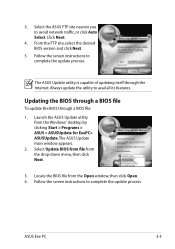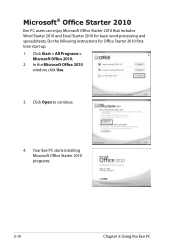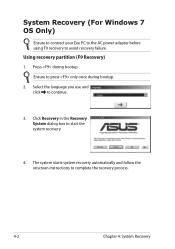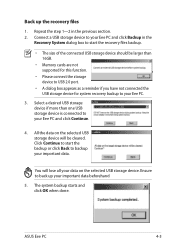Asus Eee PC R11CX Support Question
Find answers below for this question about Asus Eee PC R11CX.Need a Asus Eee PC R11CX manual? We have 1 online manual for this item!
Question posted by Anonymous-89488 on December 17th, 2012
Starting New Laptop
I purchased this laptop with Ubuntu but enable to start it .Help deeply appreciated
Current Answers
Answer #1: Posted by cljeffrey on December 18th, 2012 3:48 PM
Here is a link to help you power up your unit. If this does not work then seems like you may have a defective unit that you will have to send it back to the retailer for an exchange.
http://support.asus.com/Troubleshooting/detail.aspx?SLanguage=en&p=20&m=Eee%20PC%20R11CX&s=1&hashedid=1bTLAnW4TY8OOCFR&os=&no=1005
If you have any questions or comments you can email me at [email protected] which I reside in the U.S
ASUS strives to meet and exceeds our customer expectations within our warranty policy.
Regards,
Jeffrey
ASUS Customer Loyalty
http://support.asus.com/Troubleshooting/detail.aspx?SLanguage=en&p=20&m=Eee%20PC%20R11CX&s=1&hashedid=1bTLAnW4TY8OOCFR&os=&no=1005
If you have any questions or comments you can email me at [email protected] which I reside in the U.S
ASUS strives to meet and exceeds our customer expectations within our warranty policy.
Regards,
Jeffrey
ASUS Customer Loyalty
Related Asus Eee PC R11CX Manual Pages
Similar Questions
How To Left Aptio Setup Utility And Start My Laptop Correctly
Hello! I am stuck at Aptio Setup Utility... I tried different thing I read in intetnet but nothing r...
Hello! I am stuck at Aptio Setup Utility... I tried different thing I read in intetnet but nothing r...
(Posted by Kasian27 10 years ago)
How Long Do I Charge The Battery For Before I Use My New Laptop?
(Posted by cambraggie 11 years ago)
Asus A73e-xe1 Laptop - In Need Of Help With Resetting Cmos
I have an Asus A73E-XE1. I need to reset my BIOS using the CMOS switch. Not sure how to go about fin...
I have an Asus A73E-XE1. I need to reset my BIOS using the CMOS switch. Not sure how to go about fin...
(Posted by nichelleadair 11 years ago)