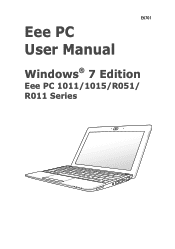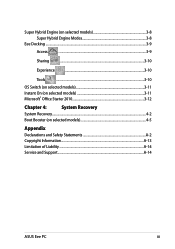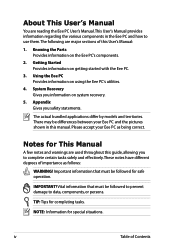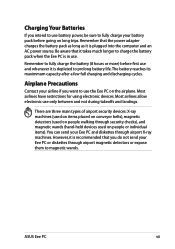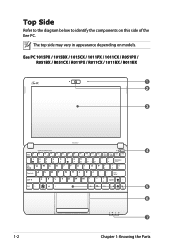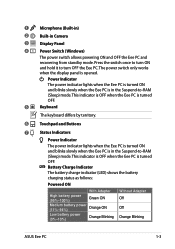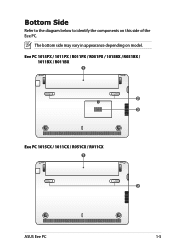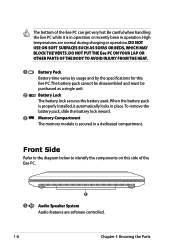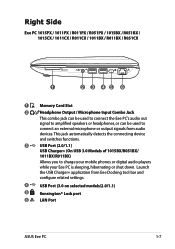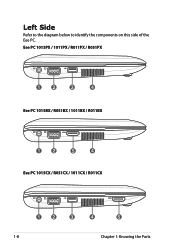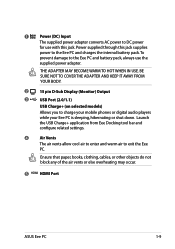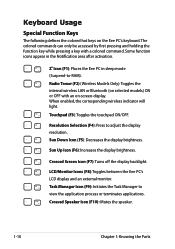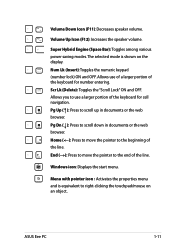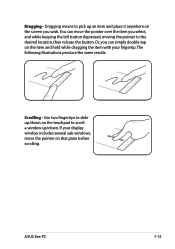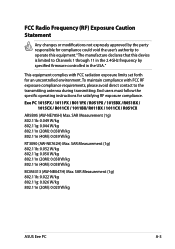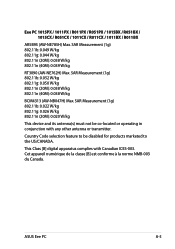Asus Eee PC 1015CX Support Question
Find answers below for this question about Asus Eee PC 1015CX.Need a Asus Eee PC 1015CX manual? We have 1 online manual for this item!
Question posted by bdhbramhope on December 23rd, 2012
Attaching Printer.
How do I connect a printer to my 1015 CX netbook when I do not have a CD slot for the printer drive disk?
Current Answers
Answer #1: Posted by cljeffrey on December 27th, 2012 11:14 AM
All you will have to do is connect the printer cable to your netbook via the USB. If the computer does not detect and load your printer driver, you will have to go on another computer and copy all the content on the printer disc and transfer to a USB flash drive.
If you have any questions or comments you can email me at [email protected] which I reside in the U.S
ASUS strives to meet and exceeds our customer expectations within our warranty policy.
Regards,
Jeffrey
ASUS Customer Loyalty
If you have any questions or comments you can email me at [email protected] which I reside in the U.S
ASUS strives to meet and exceeds our customer expectations within our warranty policy.
Regards,
Jeffrey
ASUS Customer Loyalty
Related Asus Eee PC 1015CX Manual Pages
Similar Questions
White Screen Display On Eee Pc 1015cx.
All on a sudden I found white screen display on Eee PC 1015CX. Please suggest.
All on a sudden I found white screen display on Eee PC 1015CX. Please suggest.
(Posted by mandalamit714 2 years ago)
I cannot find eee pc 1015cx software from web site
Sir.Please tell me the web side from which i can dowenload Eee PC 1015CX camera software.
Sir.Please tell me the web side from which i can dowenload Eee PC 1015CX camera software.
(Posted by dasdillip2013 10 years ago)
Pc Connection Details
w230 pc sute connection details.(W230 motorola to pc )
w230 pc sute connection details.(W230 motorola to pc )
(Posted by prosen18121990 11 years ago)