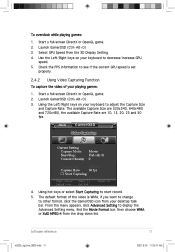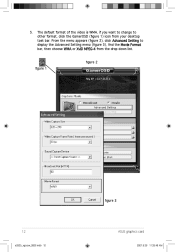Asus EAX1300 Support Question
Find answers below for this question about Asus EAX1300.Need a Asus EAX1300 manual? We have 2 online manuals for this item!
Question posted by denis1998 on September 6th, 2012
I Want To Download Drivers For This Card Please Give Me A Link
The person who posted this question about this Asus product did not include a detailed explanation. Please use the "Request More Information" button to the right if more details would help you to answer this question.
Current Answers
Answer #1: Posted by cljeffrey on September 7th, 2012 5:23 PM
Hello my name if Jeffrey and I work for Asus Customer Loyalty Team in the U.S.
Here is a link below on where you can get the driver. Just make sure you select the operating system you are using.
http://www.asus.com/Graphics_Cards/AMD_Series/EAX1300TD128M/#download
If you have any questions or comments you can email me at [email protected]
ASUS strives to meet and exceeds our customer expectations within our warranty policy.
Regards,
Jeffrey
ASUS Customer Loyalty
ASUS strives to meet and exceeds our customer expectations within our warranty policy.
Regards,
Jeffrey
ASUS Customer Loyalty
Related Asus EAX1300 Manual Pages
Similar Questions
Hallo Asus Engtx550 Ti Dc/di/1gd5
Asus ENGTX550 TI DC/DI/1GD5my CD drives broke down how should I download driver?thank so much
Asus ENGTX550 TI DC/DI/1GD5my CD drives broke down how should I download driver?thank so much
(Posted by haihuynh62 7 years ago)
Problem With Graphic Card Drivers For Windows 10 Pro
I am using windows 10 and have a gt610-sl-2gd3-l graphics card that I cannot install drivers correct...
I am using windows 10 and have a gt610-sl-2gd3-l graphics card that I cannot install drivers correct...
(Posted by ctubman 8 years ago)
Realy Need Driver For This Card, V9980u Can You Tell Me Where To Find It?? Thnx
(Posted by draak 10 years ago)
How To Install Graphic Card Driver
how to install graphic card driver
how to install graphic card driver
(Posted by lowric 11 years ago)
Where Can I Get Free Drivers For A Asus Graphics Card
V9520 Video Suite 128
V9520 Video Suite 128
(Posted by Questionjon 11 years ago)