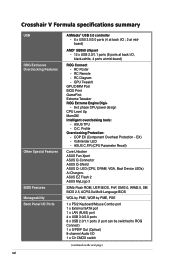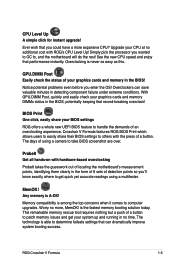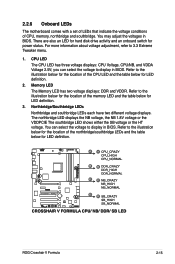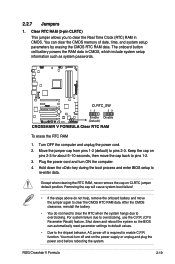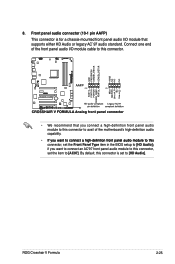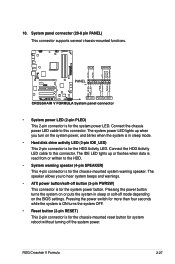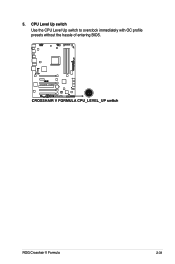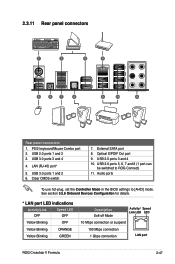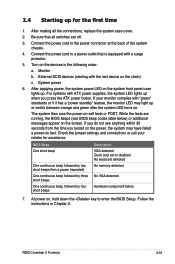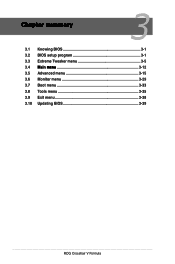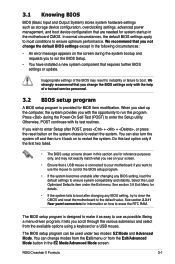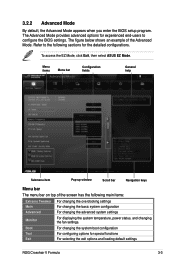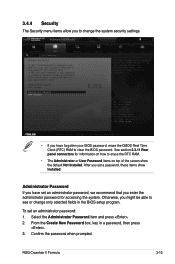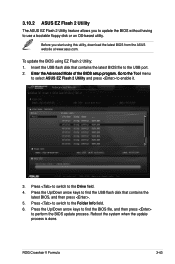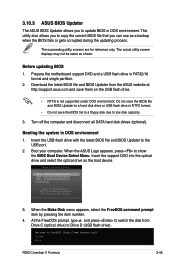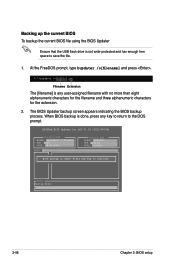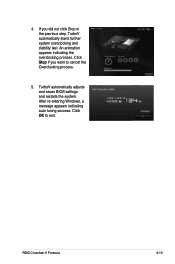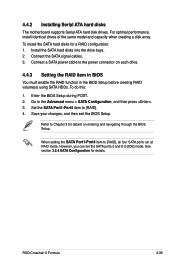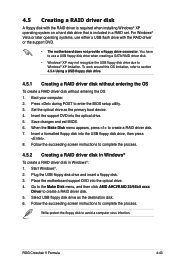Asus CROSSHAIR V FORMULA Support Question
Find answers below for this question about Asus CROSSHAIR V FORMULA.Need a Asus CROSSHAIR V FORMULA manual? We have 1 online manual for this item!
Question posted by adazn on May 11th, 2014
Crosshair V Formula Wont Enter Bios
The person who posted this question about this Asus product did not include a detailed explanation. Please use the "Request More Information" button to the right if more details would help you to answer this question.
Current Answers
Related Asus CROSSHAIR V FORMULA Manual Pages
Similar Questions
Motherboard H110m-c
I have to reset my BIOS settings to their factory default. For that, How to clear CMOS and to erase ...
I have to reset my BIOS settings to their factory default. For that, How to clear CMOS and to erase ...
(Posted by jefjames 2 years ago)
Bios Settings For Asus P8h67-mlx
what's the BIOS settings for asus p8h67-m lx I want to install high Sierra....
what's the BIOS settings for asus p8h67-m lx I want to install high Sierra....
(Posted by Pianomosesrockss 4 years ago)
With My Graphics Card Installed, No Display Is Shown, Q Code B2 And One Beap
I recently upgraded parts for my computer. After installing my gtx 770 onto the Asus Crosshair V for...
I recently upgraded parts for my computer. After installing my gtx 770 onto the Asus Crosshair V for...
(Posted by jbehnke7 9 years ago)
Evga Gtx 780 Sc On M5a97 Pro Not Booting.
Recently bought new graphics card gtx 780 to replace my hd 6790 x2. When i turned pc on had first bi...
Recently bought new graphics card gtx 780 to replace my hd 6790 x2. When i turned pc on had first bi...
(Posted by 3dir 10 years ago)