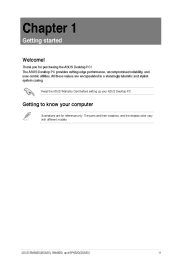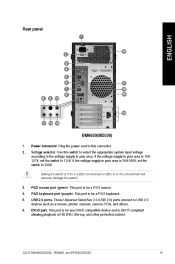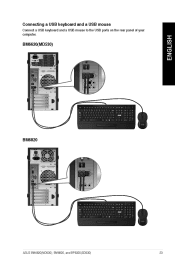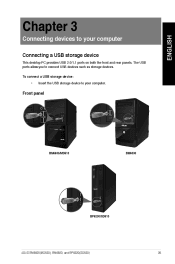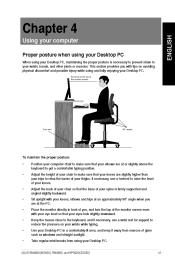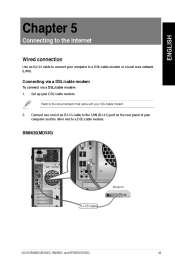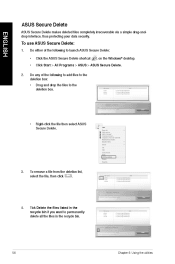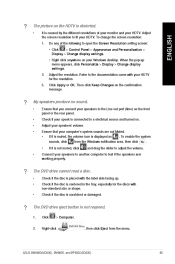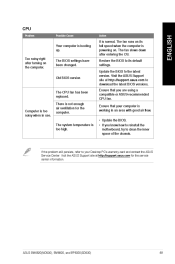Asus BM6820 Support Question
Find answers below for this question about Asus BM6820.Need a Asus BM6820 manual? We have 1 online manual for this item!
Question posted by ninijohn on September 15th, 2013
Parallel Port ?
i'd like to know if the asus bm 6820 has a parallel port , it's because i've a dongle.
thanks
Current Answers
Answer #1: Posted by cljeffrey on September 22nd, 2013 11:08 PM
Looking at the manual doesn't look like a parallel port is available. However, when you look at the specs it does mention parellel port (Optional)
http://www.asus.com/Commercial_Desktops/BM6820/#specifications
Related Asus BM6820 Manual Pages
Similar Questions
Hdmi Port
i have a 42 inch lg lcd tv and want to use it as a monitor but the only option i have is hdmi. How d...
i have a 42 inch lg lcd tv and want to use it as a monitor but the only option i have is hdmi. How d...
(Posted by cfh1030 9 years ago)
My Asus Desktop Model Cm1630 Sd Viewer Does Not Work
when i put sd card to view pictures from my camera nothing happens. it used to work
when i put sd card to view pictures from my camera nothing happens. it used to work
(Posted by unclegw 10 years ago)
Asus Cm6870-us-3ab Desktop Pc 3rd Generation Intel Core I7
Hi have a Asus CM6870 computer and it isn't showing the 16 gigs of installed ram either in windows ...
Hi have a Asus CM6870 computer and it isn't showing the 16 gigs of installed ram either in windows ...
(Posted by wsmiles 10 years ago)
What Was The Retail Price Of This Desktop When First Brought Out?
Just searched everything g I could think of or see on device and have got nothing on retail price!
Just searched everything g I could think of or see on device and have got nothing on retail price!
(Posted by msinclaire 11 years ago)